Chapter: Graphics and Multimedia : Output Primitives
Attributes: Line, Curve, Area Fill, Text
ATTRIBUTES
LINE ATTRIBUTES
Basic attributes of a
straight line segment are its type, its width, and its color. In some graphics
packages, lines can also be displayed using
selected pen or brush options.
Line Type
line-type attribute - solid
lines, dashed lines, and dotted lines.
We modify a line drawing algorithm to generate such lines by
setting the length and spacing of displayed solid sections along the line path.
A dashed
line could be displayed by generating an interdash spacing that is equalto the
length of the solid sections. Both the length of the dashes and the interdashspacing
are often specified as user options. A dotted
line can be displayed bygenerating very short dashes with the spacing equal to
or greater than the dash size.
Similar methods are used to produce other line-type variations.
To set line type attributes
in a PHICS application program, a
user invokes the function
setLinetype (It)
where parameter I t is
assigned a positive integer value of 1,2,3, or 4 to generate lines that are,
respectively, solid, dashed, dotted, or dash-dotted.
Line Width
We set the line-width
attribute with the command: Line-width parameter lr. is assigned a positive
number to indicate the relative width of the line to be displayed. A value of 1 specifies a standard-width line. On.
For lines with slope
magnitude greater than 1, we can plot thick lines withhorizontal spans,
alternately picking up pixels to the right and left of the linepath.
Problem with implementing
width options using horizontal or vertical pixel spans is that the method
produces lines whose ends are horizontal
or vertical regardless of the slope of the line. This effect is more noticeable with very thick lines. We can adjust
the shape of the line ends to give
them a better appearance by adding line caps
One kind of line cap is the
butt cap obtained by adjusting the end positions of the component parallel lines so that the thick line is
displayed with square ends that are perpendicular to the line path. If the specified line has slope m, the square
end of the thick line has slope - l / m
.
Another line cap is the round
cap obtained by adding a filled semicircle to eachbutt cap. The circular arcs
are centered on the line endpoints and have a diameterequal to the line
thickness.
A third type of line cap is the projecting square cap.Here, we
simply extend the line and add butt caps that are positioned one-half ofthe
line width beyond the specified endpoints.
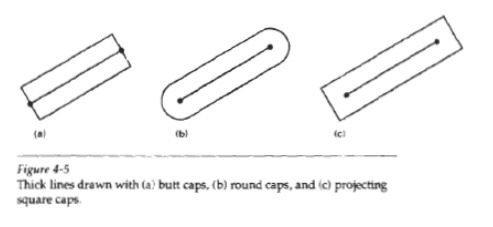
We can generate thick
polylines that are smoothly joined at the cost of additional processing at the
segment endpoints.
A miter join is accomplished by extending the outer boundaries of
each of the two linesuntil they meet.
A round join is produced by capping the connection between the two
segments with a circular boundary whose diameter is equal to the linewidth.
And a bevel join is generated by displaying the line segments with
butt caps and filling in the triangular gap where the segments meet.
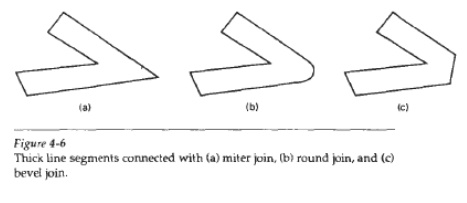
Pen and Brush Options
lines can be displayed with
pen or brush selections. Options in this category include
shape, size, and pattern.
These shapes can be stored in
a pixel mask that identifies the array of pixel positions that are to be set
along the line path. Lines generated with pen (or brush) shapes canbe displayed
in various widths by changing the size of the mask.
Line Color
When a system provides color
(or intensity) options, a parameter giving the current
color index is included in
the list of system-attribute values. A polyline routinedisplays a line in the
current color by setting this color value in the framebuffer at pixel locations
along the line path using the setpixel procedure.
The
number of color choices depends on the number of bits available per pixel in
theframe buffer.We set the line color value in PHlCS with the function
Set
PolylineColourIndex (le)
CURVE ATTRIBUTES
Parameters for curve
attributes are the same as those for
line segments. We can display curves with varying colors, widths, dotdash
patterns, and available pen or brush options.
AREA FILL ATTRIBUTES
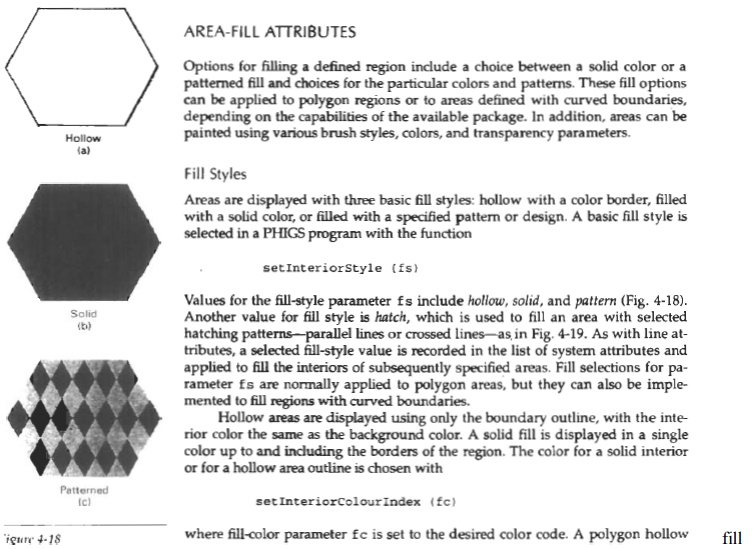
is
generated with a linedrawing routine as a closed polyline
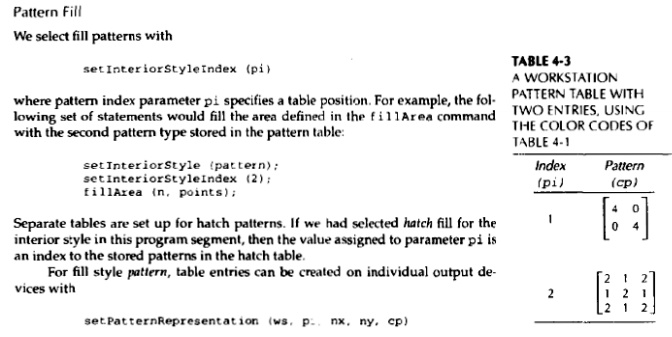
CHARACTER ATTRIBUTES
The appearance of displayed
characters is controlled by attributes such as font, size, color, and
orientation. Attributes can be set for entire character strings (text) and for
individual characters defined as marker symbols.
TEXT
ATTRIBUTES
There
are a great many text options that can be made available to graphics
programmers.
First of
all, there is the choice of font (or
typeface), which is a set of characters with a particular design style such as
New York, Courier, Helvetica, London, 'Times Roman, and various special symbol
groups.
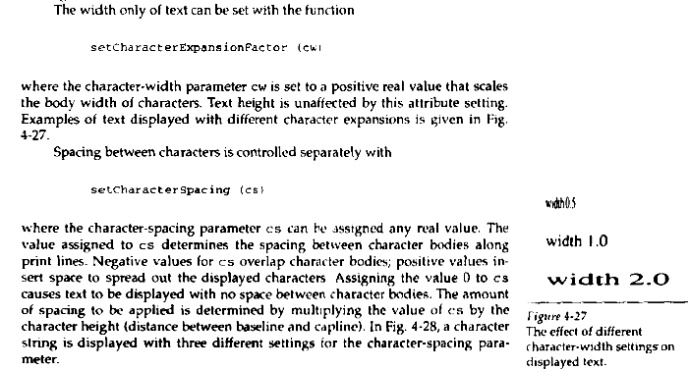
ANTIALIASING
• Displayed primitives
generated by the raster algorithms have a jagged, or stairstep, appearance because the sampling process digitizes
coordinatepoints on an object to discrete integer pixel positions. This
distortion of information due to low-frequency sampling (undersampling) is
called aliasing.
We can
improve the appearance of displayed raster lines by applying antialiasingmethods
that compensate for the undersampling process.To avoid losing information from
such periodic objects, we need to set the sampling frequency to at least twice
that of the highest frequency occurring in the object, referredto as the
Nyquist sampling frequency (or Nyquist sampling rate) fs:
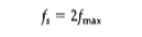
Another
way to state this is that the sampling interval should be no larger than
one-half the cycle interval (called the Nyquist sampling interval). For
x-interval sampling, the Nyquist sampling interval Ax, is
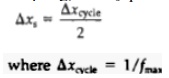
Related Topics