Chapter: 12th Computer Applications : Chapter 13 : Network Cabling
Types of Network Cables
Types of
Network Cables
There are many types of cables available in the
networking. Here we are going to discuss about six different types of cables.
1. Coaxial
Cables: This cable was invented at
late 1880’s, which is used to connect the television sets to home antennas.
This cable is used to transfer the information in 10 mbps. The cable is divided
into thinnet and thicknet cables. These cables have a copper wire inside and
insulation is covered on the top of the copper wire to provide protection to
the cable. These cables are very difficult to install and maintain, because
they are too big to carry and replace. The coaxial cable got its name by the
word “coax”. Nowadays coaxial cables are also used for dish TV where the setup
box and the television is connected using the coaxial cable only. Some of the
cable names are Media Bridge 50-feet Coaxial cable, Amazon basics CL2-Rated
Coaxial cables, etc. See Figure 13.2

2. Twisted
Pair Cables: It is type of
cable with two or more insulated wires twisted together. It started with a
speed of 10 mbps (10BASE-T cable is used). Then the cable was improved and the
speed was higher and went to 100 mbps and the cable was renamed as 100BASE-TX.
Then finally the cable was improved to 10 gbps and named as 10GBASE-T. This
twisted cable has 8 wires which are twisted to ignore electromagnetic
interference. The eight wires cannot be placed in a single unit as there can be
difficulty in space, so it is twisted to make it one wire. There are two types
of twisted pair cables, Unshielded Twisted Pair (UTP) and Shielded Twisted pair
(STP). The UTP is used nowadays as modern cables for Internet and they are
lower in cost and installation and maintenance is easy compared to the coaxial
cables. STP is similar to UTP, but it is covered by an additional jacket to
protect the wires from External interference. See Figure 13.3
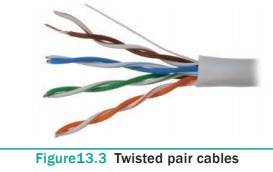
3. Fiber
Optics: This cable is different from
the other two cables. The other two cables had an insulating material outside
and the conducting material like copper inside. But in this cable it is strands
of glass and pulse of light is used to send the information. They are mainly
used in Wide Area Network (WAN). The WAN is a network that extends to very
large distance to connect the computers. One example of WAN is Internet. These
cables are placed in deep underground to avoid any damage to the cables. The
optic cable uses light to transmit the information from one place to another.
There are two types of fiber optic cables available, One is single-mode
(100BaseBx) another one is Multimode (100BaseSX). Single-mode cables are used
for long distance transmission and at a high cost whereas the multimode cables
are used for short distance transmission at a very low cost. The optic cables
are easy to maintain and install. See Figure 13.4
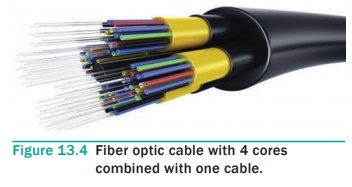
4. USB
Cables: The Universal Serial Bus are
used to connect keyboard, mouse and other peripheral devices. But there are
some special network devices used to connect the Internet through the USB
called dongles. The dongle is a small peripheral device which has a compatible
of mobile broadband with a slim slot in it and connects the Internet and acts
as a modem to the computer. See Figure 13.5
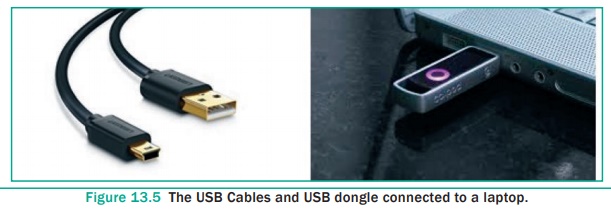
The latest version of USB is USB 3.0
which has the data transfer rate 4.85 Gbps. But USB 2.0 has just 480 Mbps.
Micro USB is a miniaturized version
of the USB used for connecting mobile devices such as smart phones, GPS devices
and digital cameras.

5. Serial
and Parallel cables: Earlier in 1980s
to 1990s the Ethernet and the USB were not developed. Then the Serial and
Parallel interface cables were used to connect the Internet to the system. They
were sometime used for PC to PC networking. Before the USB emerged, the system
will have both serial port and parallel port. The serial port will send 1 bit
at one time whereas the parallel port will send 8 bit at one time. The parallel
cables are used to connect to the printer and other disk drivers. RS232 is one
type of serial cable, also known as Null modem cable. See Figure 13.6
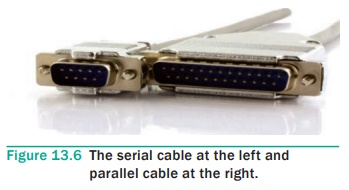
6. Ethernet
Cables: Ethernet cable is the most
common type of network cable mainly used for connecting the computers or
devices at home or office. This cable connects wired devices within the local
area network (LAN) for sharing the resources and accessing Internet.
The Crossover Ethernet cable is an example of the
Null modem Cables. This cable is used to join two PCs or two network devices of
the same type. This cable is the sophisticated Ethernet cable used to connect
the Internet to the system. This cable works at a speed of 10 gbps and more.
The Ethernet crossover cable is identical on both the ends. Nowadays Routers
are being connected through the crossover cables to provide wireless network
from the local network. See Figure 13.7
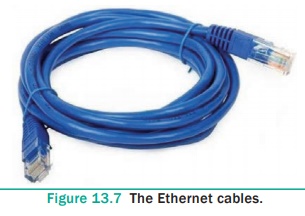
Just like the crossover cable, RS-232
cable is also used for interconnecting two computers without modem. So it is
also a null modem cable. A cable interconnecting two devices directly is known
as a null modem cable.

Related Topics