Geometry | Term 3 Chapter 4 | 7th Maths - Summary | 7th Maths : Term 3 Unit 4 : Geometry
Chapter: 7th Maths : Term 3 Unit 4 : Geometry
Summary
Summary
● A transformation is a specific set
of rules that change the preimage onto the image.
● A translation is
a transformation that moves all points of a figure in the same distance in the same direction.
● In horizontal, the right-side movement
is denoted by → and the left side movement is denoted by ←.
● In vertical, the upside movement is
denoted by ↑ and the downward movement is denoted
by ↓.
● A reflection is
a transformation that “flips” or “reflects” a figure about a line.
● A rotation is
a transformation that turns every point of the pre-image through a specified
angle and direction about a point. The fixed point is called the centre of rotation.
The angle is called the angle of rotation.
● A rotation is also called a turn.
● The default direction of a rotation
is the anti-clockwise direction.
● Rotation of 360° is called a full turn,
rotation of 180° is called a half turn, rotation of 90° is called a quarter
turn.
● The collection of all the points in
a plane, which are at a fixed distance from a fixed point
in the plane, is called a circle. The fixed point is called the centre of the circle
and the fixed distance is called the radius of the circle.
● If two points on a circle are joined
by a line segment, then the line segment is called a
chord of the circle.
● The chord, which passes through the
centre of the circle, is called a diameter of the circle.
● Circles drawn in a plane with a common
centre and different radii are called concentric circles.
● The area between the two concentric
circles is known as circular ring
● Width of the circular ring (w) = r2 − r1
ICT Corner
Geometry
Expected outcome
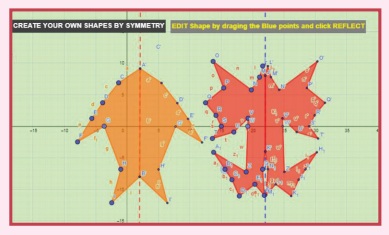
Step – 1
Open the Browser and type the URL Link given below (or) Scan the QR Code. GeoGebra work sheet named “Symmetry” will open. Drag the points on left side of the line to change the shape. Click “REFLECT” check box to see the symmetricity.
Step – 2
Scroll down to see another worksheet
called “Rotational symmetry”. Move the slider to rotate the shape and find the order
of rotation and enter in the box given. By pressing enter, you can check whether
your answer is correct. Click on “NEW SHAPE” and repeat the process.

Browse in the link
Symmetry:
https://www.geogebra.org/m/ f4w7csup#material/udcrmzyr
or Scan the QR Code.
Related Topics