Number System | Term 3 Chapter 1 | 7th Maths - Summary | 7th Maths : Term 3 Unit 1 : Number System
Chapter: 7th Maths : Term 3 Unit 1 : Number System
Summary
Summary
●
To round a decimal
* First underline
the digit that is to be rounded. Then look at the digit to the right of the underlined
digit.
* If that
digit is less than 5, then the underlined digit remains the same.
* If that
digit is greater than or equal to 5, add 1 to the underlined digit.
* After rounding
of, ignore all the digits after the underlined digit.
● Adding zeros at the right end of decimal
digits will not change the value of the number.
● Zeros are added at the right end of
decimal digits of a decimal number that are to be added or subtracted.
● The number of decimal digits in the
product of two decimal numbers is equal to the sum of decimal digits
that are multiplied.
● When a decimal number is multiplied
by 10, 100 or 1000, the digits in the product are same as in the decimal
number but the decimal point in the product is shifted to the right by as many places
as there are zeros followed by 1.
● When a decimal number by 10, 100 and
1000, the digits of the number (Dividend) and the obtained decimal number after
division are the same but the decimal point in the obtained decimal number after
division is shifted to the left by as many places as there are zeros followed by
1.
ICT Corner
Number system
Expected
outcome
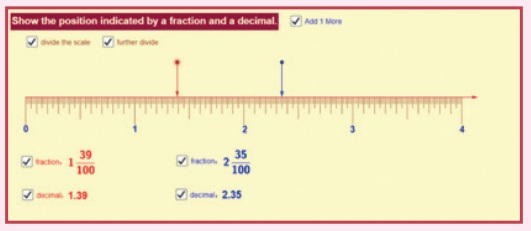
Step – 1
Open the Browser and type the URL Link
given below (or) Scan the QR Code.
GeoGebra work sheet named “Decimal_NumberLine” will open. Click on “divide the scale” and “further
divide”
Step - 2
Move the arrows pointing downwards and
click check box, see the fraction and decimals of the position. Also click “Add
1 more” to the given decimal number and check.
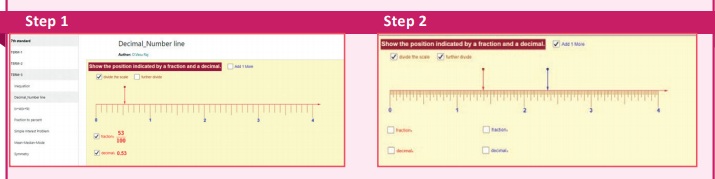
Browse in the link
Decimal Number
line: https://www.geogebra.org/m/ f4w7csup#material/nezvwyk6 or Scan the QR Code.
Related Topics