Chapter: Microprocessor and Microcontroller : Micro Controller Programming & Applications
Interfacing and Program for Keyboard to 8051 Microcontroller
Interfacing Keyboard to 8051
Microcontroller
The key
board here we are interfacing is a matrix keyboard. This key board is designed
with a particular rows and columns. These rows and columns are connected to the
microcontroller through its ports of the micro controller 8051. We normally use
8*8 matrix key board. So only two ports of 8051 can be easily connected to the
rows and columns of the key board.
Whenever
a key is pressed, a row and a column gets shorted through that pressed key and
all the other keys are left open. When a key is pressed only a bit in the port
goes high. Which indicates microcontroller that the key is pressed. By this
high on the bit key in the corresponding column is identified.
Once we
are sure that one of key in the key board is pressed next our aim is to
identify that key. To do this we firstly check for particular row and then we
check the corresponding column the key board.
To check
the row of the pressed key in the keyboard, one of the row is made high by
making one of bit in the output port of 8051 high . This is done until the row
is found out. Once we get the row next out job is to find out the column of the
pressed key. The column is detected by contents in the input ports with the
help of a counter. The content of the input port is rotated with carry until
the carry bit is set.
The
contents of the counter is then compared and displayed in the display. This
display is designed using a seven segment display and a BCD to seven segment
decoder IC 7447.
The BCD
equivalent number of counter is sent through output part of 8051 displays the
number of pressed key.
Program for Keyboard Interfacing with 8051
Start of
main program:
to check
that whether any key is pressed
start: mov a,#00h
mov p1,a ;making all rows of port p1 zero mov a,#0fh
mov p1,a ;making all rows of port p1 high
press: mov a,p2
jz press ;check until any key is pressed
after
making sure that any key is pressed
mov
a,#01h ;make one row high at a time mov
r4,a
mov
r3,#00h ;initiating counter
next: mov a,r4
mov p1,a ;making one row high at a time
mov a,p2 ;taking input from port A
jnz
colscan ;after getting the row jump to
check column
mov a,r4
rl a ;rotate left to check next row
mov r4,a
mov a,r3
add
a,#08h ;increment counter by 08 count
mov r3,a
sjmp next ;jump to check next row
after
identifying the row to check the colomn following steps are followed
colscan:mov
r5,#00h
in: rrc a ;rotate
right with carry until get the carry
jc out ;jump on getting carry
inc r3 ;increment one count
jmp in
out: mov a,r3
da a ;decimal
adjust the contents of counter before display
mov p2,a
jmp start ;repeat
for check next key
Seven Segment Disply Interfacing
with 8051
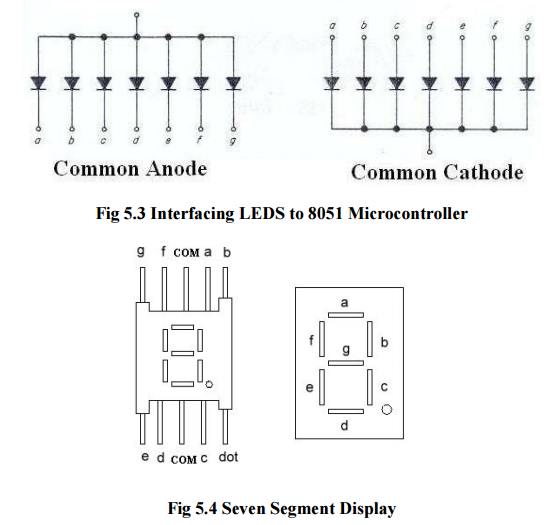
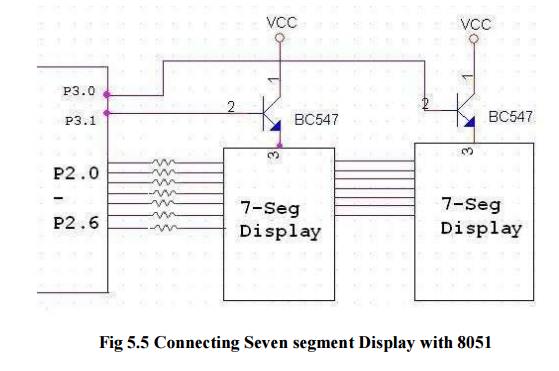
Related Topics