Chapter: XML and Web Services : Building XML-Based Applications : Interactive Graphical Visualizations with SVG
SVG-To-Go with XSL-FO
SVG-To-Go with XSL-FO
HTML has excelled in delivering content reliably to a variety of Web
browsers with different capabilities. It has achieved this to a large extent
by carefully restricting the syntax of the HTML language from specifying
exactly how content should be displayed. However, in some applications, such as
printing apps, it is desirable to be able to specify exactly how content should
be formatted. XSL-FO complements XSLT, as discussed ear-lier in this chapter,
in enabling the specification of the exact layout of content. An XSL-FO
document may be used, for example, both to transform content into other
formats, such as PDF, and to print content. Figure 12.10 shows a simple flow
diagram of how XSL-FO documents are created and used.
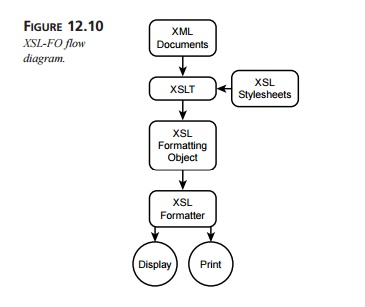
SVG diagrams may be embedded in XSL-FO diagrams.
For example, Listing 12.8 shows an XSL-FO document with an embedded loan
visualization.
LISTING 12.8 120MonthLoan_Advanced.xsl—Loan Visualization Document
with XSL-FO
<?xml
version=”1.0” encoding=”UTF-8”?>
<xsl:stylesheet version=”1.0”
xmlns:xsl=”http://www.w3.org/1999/XSL/Transform”> <xsl:template
match=”/”>
<fo:root
xmlns:fo=”http://www.w3.org/1999/XSL/Format”> <fo:layout-master-set>
<fo:simple-page-master
master-name=”Loan” page-width=”8.5in” ➥ page-height=”11.0in”
margin=”1.6in”>
<fo:region-body/>
</fo:simple-page-master>
</fo:layout-master-set>
<fo:page-sequence
master-name=”Loan”> <fo:flow flow-name=”xsl-region-body”>
<fo:block font-size=”24pt”
space-after=”0.25in”> Loan
</fo:block>
<fo:block
space-after=”0.25in”>
This
loan is for
$<xsl:value-of
select=”loan/@principal”/>
over a
➥ period of <xsl:value-of select=”loan/@termInMonths”/> months.
The
➥ interest rate is <xsl:value-of select=”loan/@interestRate”/>% and
the ➥ monthly payment is $<xsl:value-of
select=”loan/@monthlyPayment”/>.
</fo:block>
<fo:block>
<fo:external-graphic content-width=”485px”
content-height=”290px” ➥
src=”120MonthLoan_Advanced.svg”/>
</fo:block>
</fo:flow>
</fo:page-sequence>
</fo:root>
</xsl:template>
</xsl:stylesheet>
This XSL-FO example document, itself, contains information about the
loan and, as in the case of an SVG loan visualization, may also be generated
using an XSLT transforma-tion, where the source is the XML loan document. The
key code from this document that involves embedding the SVG visualization is
the fo:external-graphic element,
which specifies the width and height of the SVG diagram in pixels, as well as
the source file, where the SVG document for the diagram may be found in the content-width, content-height, and src attributes. For more information on XSL-FO, see Chapter 9. Figure 12.11 shows the XSL-FO
document in Listing 12.8 displayed using the Antenna House XSL Formatter (www.antennahouse.com). Once this tool is started, you
may load both the XML document named 120MonthLoan.xml and the XML style sheet named 120MonthLoan_Advanced.xsl
and then invoke the Run Formatter option of the
tool to view the
results shown in Figure 12.11. Using this tool, the XSL-FO document may be
printed. Alternatively, this XSL-FO document may be converted into PDF format
using the Apache FOP engine (xml.apache.org/fop) .
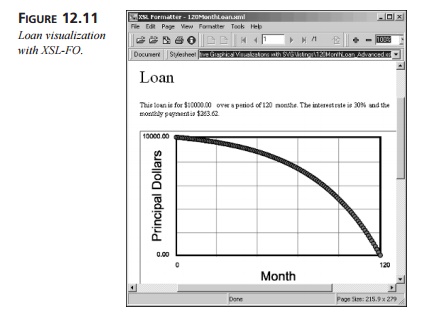
Related Topics