Chapter: Operating Systems : Process and Threads
Evolution of Operating System
EVOLUTION OF OPERATING SYSTEM
1.
Serial Processing - 1940’s – 1950’s programmer
interacted directly with hardware. No operating system.
Problems
Scheduling
- users
sign up for machine time. Wasted computing time
Setup Time- Setup included loading the
compiler, source program, saving compiled program, and loading and
linking. If an error occurred - start over.
2. Simple Batch Systems
Improve
the utilization of computers.
Jobs were submitted on cards or
tape to an operator who batches jobs together sequentially. The program that
controls the execution of the jobs was called monitor - a simple version
of an operating system. The interface to the monitor was accomplished through
Job Control Language (JCL). For example, a JCL request could be to run the
compiler for a particular programming language, then to link and load the
program, then to run the user program.
Hardware
features:
Memory
protection: do not allow the memory area containing the monitor to be altered
Timer:
prevents a job from monopolizing the system
Problems:
Bad
utilization of CPU time - the processor stays idle while I/O devices are in
use.
3. Multiprogrammed Batch Systems
More than one program resides in
the main memory. While a program A uses an I/O device the processor does not
stay idle, instead it runs another program B.
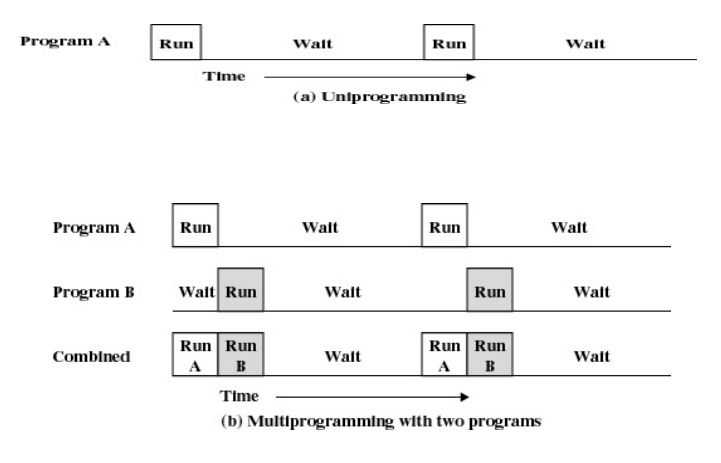
New features:
Memory management - to have
several jobs ready to run, they must be kept in main memory
Job
scheduling - the processor must decide which program to run.
4. Time-Sharing Systems
Multiprogramming
systems: Several programs use the computer system.
Time-sharing
systems: Several (human) users use the computer system interactively.
Characteristics:
·Using multiprogramming to handle
multiple interactive jobs ·Processor’s time is
shared among multiple users
·Multiple users simultaneously access the system through
terminals
5. Operating-System Services
The OS
provides certain services to programs and to the users of those programs.
1. Program execution:
The system must be able to load a program into
memory and to run that program. The program must be able to end its execution,
either normally or abnormally (indicating error).
2. I/O
operations:
A running
program may require I/O. This I/O may involve a file or an I/O device.
3.
File-system manipulation:
The
program needs to read, write, create and delete files.
4.
Communications :
In many circumstances, one process needs to
exchange information with another process. Such communication can occur in two
major ways. The first takes place between processes that are executing on the
same computer; the second takes place between processes that are executing on
different computer systems that are tied together by a computer network.
5. Error
detection:
The operating system constantly needs to be aware
of possible errors. Errors may occur in the CPU and memory hardware (such as a
memory error or a power failure), in I/O devices (such as a parity error on
tape, a connection failure on a network, or lack of paper in the printer), and
in the user program (such as an arithmetic overflow, an attempt to access an
illegal memory location, or a too-great use of CPU time). For each type of
error, the operating system should take the appropriate action to ensure
correct and consistent computing.
6. Resource
allocation:
Different
types of resources are managed by the Os.
When there are multiple users or multiple jobs
running at the same time, resources must be allocated to each of them.
7.
Accounting:
We want to keep track of which users use how many
and which kinds of computer resources. This record keeping may be used for
accounting or simply for accumulating usage statistics.
8.
Protection:
The owners of information stored in a multiuser
computer system may want to control use of that information. Security of the
system is also important.
6.
CP derivatives
1.
CP
2.
CP-VM
3.
CP/M
1. CP/M-86
2. DOS
3. DRDOS
1. FreeDOS
4.
Microsoft Windows
1. Windows 3.x
2. Windows 95/98/Me
3. Windows Xp
4. Windows Vista
5. Windows 7
6. windows 8
7. MULTICS
derivatives
1.
UNIX
·
Unix V5 (SCO Unix)
·
Modern Unix (Solaris / BSD )
·
FreeBSD
·OpenBSD
2.
Xenix
3.
Linux
4.
Plan 9 jim bading tahaha ·Inferno to hell
5.
QNX
6.
VSTa
7.
Mac OSX
8.
MIPS RISC/os
9.
RISC iX
8. VMS
derivatives
1.
VMS
1. OpenVMS
2.
OS/2
1. eComStation
3.
Microsoft Windows =rude-magic!
1. ReactOS
9. MacOS
derivatives
4.
Mac OS
1. Mac OS 9
10. Cambridge
CAP Computer derivatives
1.
KeyKOS
1. EROS
2. Coyotos
3. CapROS
11. IBSYS derivatives
1.
OS/360
2.
OS/400
12. AmigaOS
Derivatives
3.
AmigaOS
4.
AROS
1. AmigaOS 4.x
2. MorphOS
13. Novel
Operating Systems
1.
Grasshopper
2.
ITS
3. BeOS
Related Topics