Chapter: Operating Systems : Process and Threads
Computer System Review
COMPUTER SYSTEM REVIEW:
What is
an Operating System?
ü An
operating system is a program that manages the computer hardware.
ü It also
provides a basis for application programs and acts as an intermediary between a
user of a computer and the computer hardware.
ü The
purpose of an operating system is to provide an environment in which a user can
execute programs.
Goals of
an Operating System
ü The
primary goal of an operating system is thus to make the computer system
convenient to use.
ü The
secondary goal is to use the computer hardware in an efficient manner.
1. BASIC ELEMENTS OF A COMPUTER
SYSTEM
ü An
operating system is an important part of almost every computer system.
A
computer system can be divided roughly into four components.
v Hardware
v Operating
system
v The
application programs
v Users
Ø The
hardware - the central processing unit (CPU), the memory, and the Input/output
(I/O) devices-provides the basic computing resources.
Ø The
application programs- such as word processors, spreadsheets,
compilers,
and web browsers- define the ways in which these resources are
used to solve the computing problems of the users.
An operating system is
similar to a government. The OS simply provides an environment within
which other programs can do useful work.
Abstract
view of the components of a computer system.
Operating
system can be viewed as a resource allocator.
ü The OS acts as the manager of the resources ( such as CPU
time, memory space, file
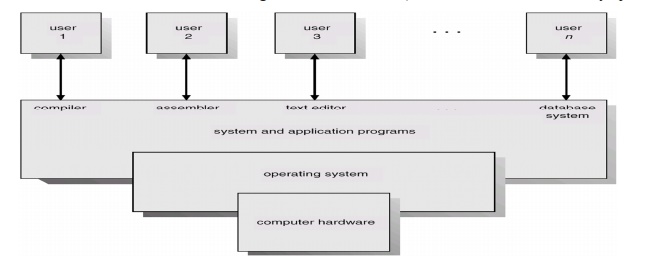
storage space, I/O devices) and allocates them to specific
programs and users as necessary for tasks.
ü An
operating system is a control program. It controls the execution of user
programs to prevent errors and improper use of computer.
1.1Mainframe
Systems
ü Early
computers were physically enormous machines run from a console.
ü The
common input devices were card readers and tape drives.
ü The common output
devices were line printers, tape drives, and card punches.
ü The user
did not interact directly with the computer systems.
ü Rather,
the user prepared a job - which consisted of the program, the data, and some
control information about the nature of the job (control cards)-and submitted
it to the computer operator.
ü The job
was usually in the form of punch cards.
ü The
operating system in these early computers was fairly simple.
ü Its major
task was to transfer control automatically from one job to the next.
ü The
operating system was always resident in memory
Memory layout
for a simple batch system.
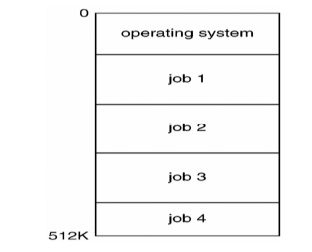
ü A batch
operating system, thus normally reads a stream of separate jobs.
ü When the
job is complete its output is usually printed on a line printer.
ü The
definitive feature of batch system is the lack of interaction between the user
and the job while the job is executing.
ü Spooling
is also used for processing data at remote sites.
1.2 Multiprogrammed Systems
ü A pool of
jobs on disk allows the OS to select which job to run next, to increase CPU utilization.
ü Multiprogramming
increases CPU utilization by organizing jobs such that the CPU always has one
to execute.
ü The idea
is as follows: The operating system keeps several jobs in memory
simultaneously. This set of jobs is a subset of the jobs kept in the job pool.
The operating system picks and begins to execute one of the jobs in the memory.
Memory
layout for a multiprogramming system.
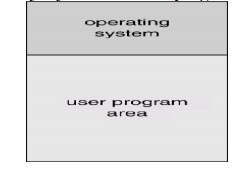
Timesharing
Systems
ü Time sharing (or multitasking) is a logical extension of
multiprogramming.
ü The CPU
executes multiple jobs by switching among them, but the switches occur so
frequently that the users can interact with each program while it is running.
ü A time-shared
operating system allows many
users to share
the computer
|
simultaneously. |
Since |
each |
action or
command in a
time-shared system tends to |
|
be short, only a |
little |
CPU |
time is
needed for each user. |
ü As the
system switches rapidly from one user to the next, each user is given the impression that the entire computer system is dedicated to her
use, even though it is being shared among many users.
1.4 Desktop Systems
ü As
hardware costs have decreased, it has once again become feasible to have a
computer system dedicated to a single user. These types of computer systems are
usually referred to as personal computers(PCS).
ü They are
microcomputers that are smaller and less expensive than mainframe computers.
ü Operating
systems for these computers have benefited from the development of operating
systems for mainframes in several ways.
1.5 Multiprocessor
Systems
ü Multiprocessor systems (also known as
parallel systems or
tightly coupled systems) have more than one processor
in close communication, sharing
the computer bus, the clock, and sometimes memory and peripheral
devices.
ü Multiprocessor
systems have three main advantages.
v Increased
throughput.
v Economy
of scale.
v Increased
reliablility.
ü If
functions can be distributed properly among several processors, then the
failure of one processor will not halt the system, only slow it down. If we
have ten processors and one fails, then each of the remaining nine processors
must pick up a share of the work of the failed processor.
ü Thus, the
entire system runs only 10 percent slower, rather than failing altogether. This
ability to continue providing service proportional to the level of surviving
hardware is called graceful degradation. Systems designed for graceful
degradation are also called fault tolerant.
ü Continued
operation in the presence of failures requires a mechanism to allow the failure to be detected, diagnosed, and, if possible,
corrected.
The most common multiple-processor systems now use
symmetric multiprocessing (SMP), in whch each processor runs an identical copy
of the operating system, and these copies communicate with one another as
needed.
Some systems use asymmetric multiprocessing, in
which each processor is assigned a specific task. A master processor controls
the system; the other processors either look to the master for instruction or
have predefined tasks.
This scheme
defines a master-slave
relationship. The master processor
schedules and allocates work to the slave processors.
1.6 Distributed Systems
In contrast
to the tightly
coupled systems, the processors do not share memory or a clock. Instead , each
processor has its own local memory.
The processors
communicate with one
another through various communication lines, such as high
speed buses or telephone lines. These systems are usually referred to as
loosely coupled systems, or distributed systems.
Advantages
of distributed systems
v Resource
Sharing
v Computation
speedup
v Reliability
v Communication
1.7 Real-Time Systems
ü Systems
that control scientific experiments, medical imaging systems, industrial
control systems, and certain display systems are real-time systems.
ü Some
automobile-engine fuel-injection systems, home-appliance controllers, and
weapon systems are also real-time systems. A real-time system has well-defined,
fixed time constraints.
ü Real-time
systems come in two flavors: hard and soft.
ü A hard
real-time system guarantees that critical tasks be completed on time.
ü This goal
requires that all delays in the system be bounded, from the retrieval of stored data to the time that it takes the operating system
to finish any request made of it.
Related Topics