Chapter: Digital Logic Circuits : VHDL
VHDL for Serial Comparator
VHDL for Serial Comparator
Things to observe:
1.
Flip-flop
implementation: reset priority, event, rising edge sensitive.
2.
If and
case -- sequential statements -- are valid only within a process.
3.
Concurrent
assignment is a ``process.''
4.
Semantics
of a process: sensitivity list, assignments:
5.
b <= a;
6.
c <= b;
does not behave as it would in C.
7.
VHDL
architecture broken into three processes:
a)
State
storage.
b) Next state generation.
c)
Output
generation.
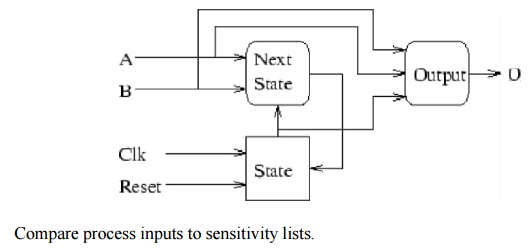
-- VHDL for serial comparator. The inputs a and b
are input lsb first.
-- The Mealy machine uses rising edge sensitive
flip-flops and an
-- asynchronous active low reset.
--
-- The output is 1 if b > a, otherwise 0.
library ieee;
use ieee.std_logic_1164.all;
entity comparator is port
(a, b, clk, reset : in std_logic; o : out
std_logic );
end comparator;
architecture process_defn of comparator is
-- Two states needed.
type state_type is (S0, S1); -- State
assignment.
attribute enum_encoding : string; attribute
enum_encoding of state_type :
type is "0 1";
signal state, next_state : state_type;
-- For convenience, concatenate a and b. signal
inputs : std_logic_vector (1 downto 0);
begin
--
Concurrent
assignment executes the rhs changes.
--
Concatenate
a and b into inputs.
inputs <= a & b;
--
Processes
execute whenever something on their sensitivity list
--
changes.
All assignments take place when the process exits.
--
-- This process implements the D flip-flop.
state_register : process (clk, reset) begin
-- If/else construct only valid within a
process. if (reset = '0') then
state <= S0;
elsif (clk'event AND clk = '1') then state <=
next_state;
end if; end process;
-- This process computes the next state.
next_state_process : process (inputs, state)
begin
case state is
when S0 =>
if (inputs = "01") then next_state
<= S1;
else
next_state <= S0; end if;
when S1 =>
if (inputs = "10") then next_state
<= S0;
else
next_state <= S1; end if;
end case; end process;
-- This process computes the output.
output_process : process (inputs, state) begin
case state is
when S0 =>
if (inputs = "01") then o <= '1';
else
o <= '0'; end if;
when S1 =>
if (inputs = "10") then o <= '0';
else
o <= '1'; end if;
end case; end process;
end process_defn;
A test bench is a virtual environment used to
verify the correctness or soundness of a design or model (e.g., a software
product).
The term has its roots in the testing of
electronic devices, where an engineer would sit at a lab bench with tools of
measurement and manipulation, such as oscilloscopes, multimeters, soldering
irons, wire cutters, and so on, and manually verify the correctness of the
device under test.
In the context of software or firmware or
hardware engineering, a test bench refers to an environment in which the
product under development is tested with the aid of a collection of testing
tools. Often, though not always, the suite of testing tools is designed
specifically for the product under test.
A test bench or testing workbench has four
components.
1.INPUT: The entrance criteria or deliverables
needed to perform work
2.PROCEDURES TO DO: The tasks or processes that
will transform the input into the output
3.PROCEDURES TO CHECK: The processes that
determine that the output meets the standards.
4.OUTPUT: The exit criteria or deliverables
produced from the workbench
Free yourself from the time-consuming process of
writing Verilog and VHDL test benches by hand. Generate them graphically from
timing diagrams using SynaptiCAD's TestBencher Pro, WaveFormer Pro, DataSheet
Pro, VeriLogger, and BugHunter Pro products. With 3 levels of test bench
generation you can choose the product that meets the type and complexity of
your testing needs. For basic test benches, WaveFormer can import waveform data
from just about anywhere and generate stimulus vector test benches in a matter
of minutes. BugHunter and VeriLogger also support basic stimulus generation and
also include a fast, interactive unit-level testing environment. For more
testbench flexibility, the Reactive Test Bench generation Option can be added
to generate single timing diagram based test benches that react to the model
under test. And for the most complex testing needs, TestBencher Pro generates
test benches that are complete bus-functional models that monitor and react
during runtime simulations.
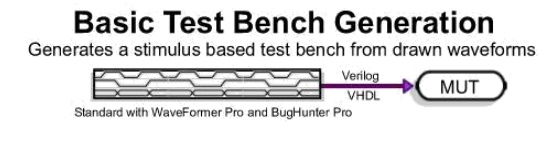
WaveFormer Pro and DataSheet Pro stimulus
code example
BugHunter Pro and VeriLogger
Extreme interactive testing example
WaveFormer Pro, Data Sheet Pro, and BugHunter
come with the basic stimulus test bench generation features. Drawn waveforms
are used to generate stimulus models. The BugHunter features are tightly
integrated into the simulation environment to allow quick interactive testing
of design models.
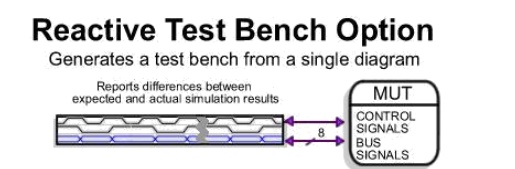
·
Reactive
Test Bench Option example
The Reactive Test Bench Generation Option is an
option that can be added to WaveFormer Pro, DataSheet Pro, and the BugHunter
Pro products. This option allows users to create self-testing test benches from
a single timing diagram which generate error reports and react to the model
under test during simulation. It also enables generation of "clocked test
benches" that update stimulus based on one or more clock signals.
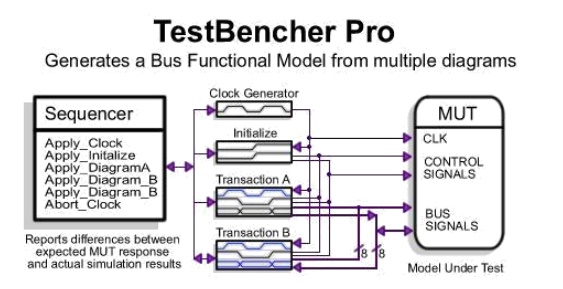
·
TestBencher
Pro code example
The highest level of testbench generation is
provided by TestBencher Pro, which allows a user to design bus functional
models using multiple timing diagrams to define transactors and a sequencer
process to apply the diagram transactions. TestBencher can be added to
BugHunter or purchased as a standalone product.
Related Topics