Chapter: Java The Complete Reference : The Java Library : Input/Output: Exploring java.io
The Console Class - java.io
The Console Class
The Console class was added to java.io by JDK 6. It is used to read
from and write to the console, if one exists. It implements the Flushable interface. Console is primarily a convenience
class because most of its functionality is available through System.in and System.out. However, its use can simplify some types of console
interactions, especially when
reading strings from the console.
Console supplies no constructors. Instead, a Console object is obtained by calling System.console( ), which is shown
here:
static
Console console( )
If a
console is available, then a reference to it is returned. Otherwise, null is returned. A console will not be
available in all cases. Thus, if null
is returned, no console I/O is possible.
Console defines the methods shown in Table 20-5. Notice
that the input methods, such as readLine( ), throw IOError if an input error occurs. IOError is a subclass of Error.
It indicates an I/O failure that is beyond the control of your program. Thus,
you will not normally catch an IOError.
Frankly, if an IOError is thrown
while accessing the console, it usually means there has been a catastrophic
system failure.
Also
notice the readPassword( ) methods.
These methods let your application read a password without echoing what is
typed. When reading passwords, you should "zero-out" both the array
that holds the string entered by the user and the array that holds the password
that the string is tested against. This reduces the chance that a malicious
program will be able to obtain a password by scanning memory.
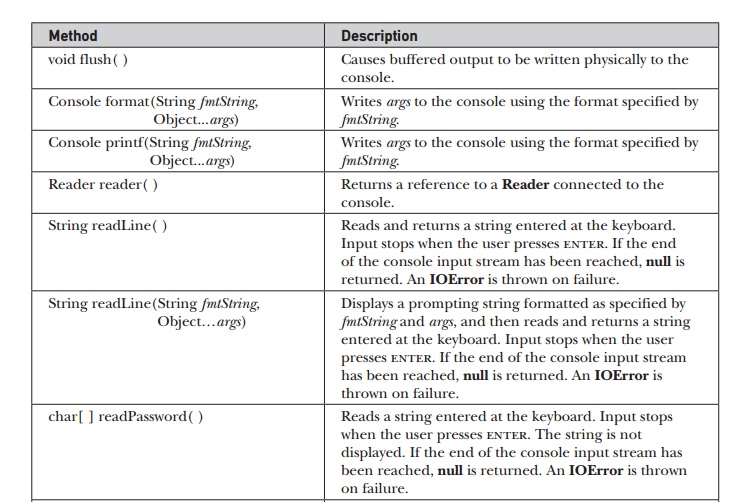
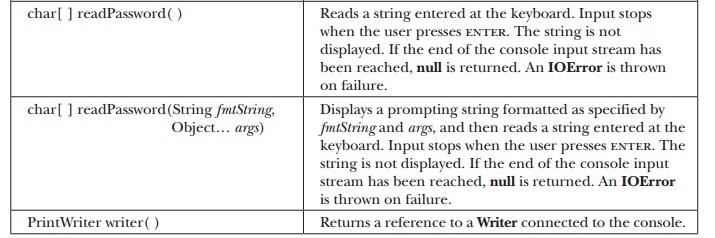
Table 20-5 The Methods Defined by Console
Here is
an example that demonstrates the Console
class:
// Demonstrate Console.
import java.io.*;
class ConsoleDemo {
public static void
main(String args[]) { String str;
Console con;
//Obtain a reference to the console.
con = System.console();
//If no console available, exit.
if(con == null) return;
//Read a string and then display it.
str = con.readLine("Enter a string:
");
con.printf("Here is your
string: %s\n", str);
}
}
Here is
sample output:
Enter a string: This is a
test.
Here is your string: This is
a test.
Related Topics