Adobe Flash Professional CS6 - Text Tool | 12th Computer Technology : Chapter 5 : Adobe Flash Professional CS6
Chapter: 12th Computer Technology : Chapter 5 : Adobe Flash Professional CS6
Text Tool
Text Tool
This tool is used for inserting text on the stage. To use the Text
Tool, follow these steps.
1. Click the Text Tool on the Tool Panel.
2. From the Property Inspector panel, select the desired font,
font size, text colour, style, letter spacing, and alignment option for the
text to be written in the text box.
3. For typing the text, perform any of these steps.
Click on the stage and start typing. This makes the text box to
expand in accordance of the text written.
Draw a rectangular area by dragging the mouse pointer on the
stage. This creates a fixed-size text box. Now, type the text in this text box.
The text will automatically wrap according to the width of the text box.
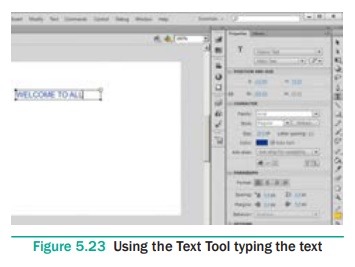
Related Topics