Problem Solving and Python Programming - Python Control Flow, Functions: brief important questions and answers | Problem Solving and Python Programming : Control Flow, Functions
Chapter: Problem Solving and Python Programming : Control Flow, Functions
Python Control Flow, Functions: brief important questions and answers
1. Explain types of operators.
i)Arithmetic Operators
Assume
variable a holds 10 and variable b holds 20, then-
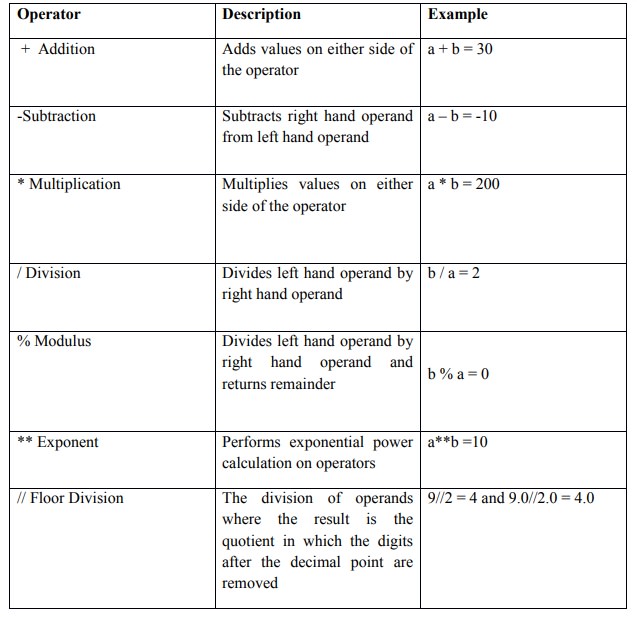
ii) Python Comparison Operators
These
operators compare the values on either sides of them and decide the relation
among them. They are also called Relational operators.
Assume
variable a holds 10 and variable b holds 20, then –
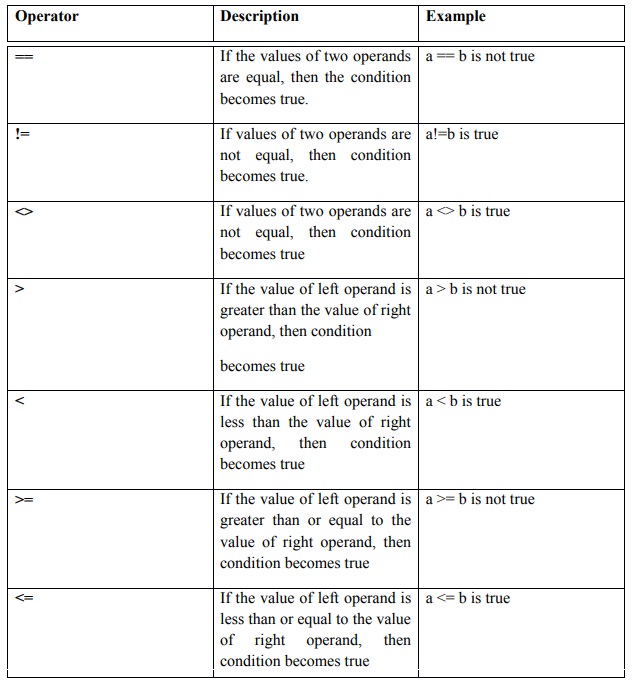
(iii) Logical operators
There are
three logical operators: and, or, and not. For
example, x > 0 and x < 10 is true
only if x is greater than 0 and less than
10. n%2 == 0 or
n%3 == 0 is true
if either of the conditions is true, that is, if the number is divisible by 2
or 3. Finally, the not operator negates a Boolean expression, so not(x > y) is true
if x > y is
false, that is, if x is less
than or equal to y. Non zero number is said to be
true in Boolean expressions.
(iv) Assignment operators
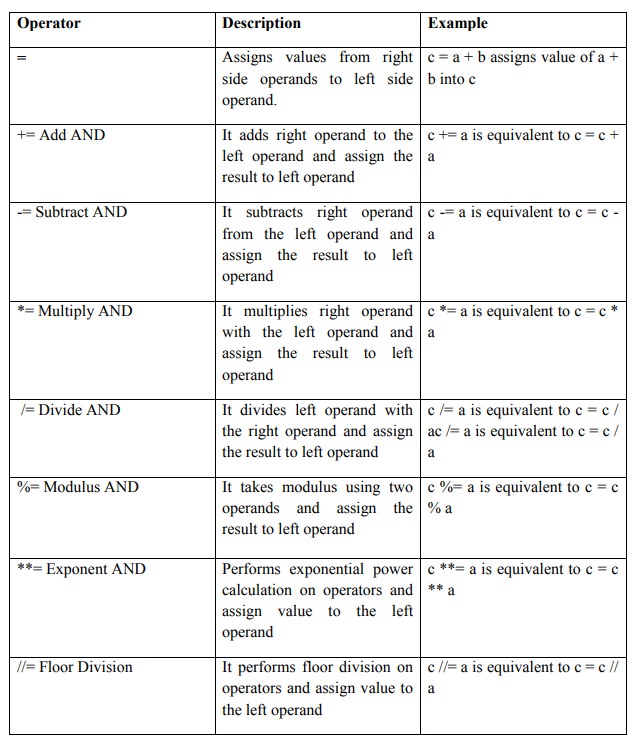
2. Explain conditional alternative
and chained conditional.
The
simplest form of if statement is:
Syntax:
if
statement:
Eg:
if x >
0:
print 'x
is positive'
The
boolean expression after ‘if’ is called the condition. If it is true, then the
indented statement gets executed. If not, nothing happens. if statements have
the same structure as function definitions: a header followed by an indented
body. Statements like this are called compound statements. There is no limit on
the number of statements that can appear in the body, but there has to be at
least one. Occasionally, it is useful to have a body with no statements .In
that case, you can use the pass statement, which does nothing.
if x <
0:
pass #
need to handle negative values!
Alternative execution (if-else):
A second
form of if statement is alternative execution, in which there are two
possibilities and the condition determines which one gets executed. The syntax
looks like this:
Eg:
if x%2 ==
0:
print 'x
is even'
else:
print 'x
is odd'
If the
remainder when x is divided by 2 is 0, then we know that x is even, and the
program displays a message to that effect. If the condition is false, the
second set of statements is executed. Since the condition must be true or
false, exactly one of the alternatives will be executed. The alternatives are
called branches, because they are branches in the flow of execution.
Chained conditionals(if-elif-else):
Sometimes
there are more than two possibilities and we need more than two branches. One
way to express a computation like that is a chained conditional:
Eg:
if x <
y:
print 'x
is less than y'
elif x
> y:
print 'x
is greater than y'
else:
print 'x
and y are equal'
elif is
an abbreviation of “else if.” Again, exactly one branch will be executed. There
is no limit on the number of elif statements. If there is an else clause, it
has to be at the end, but there doesn’t have to be one.
Eg:
if choice
== 'a':
draw_a()
elif
choice =='b':
draw_b()
elif
choice =='c':
draw_c()
Each
condition is checked in order. If the first is false, the next is checked, and
so on. If one of them is true, the corresponding branch executes, and the
statement ends. Even if more than one condition is true, only the first true
branch executes.
3. Explain in detail about Fruitful
Functions.
Return values
Some of
the built-in functions we have used, such as the math functions, produce
results. Calling the function generates a value, which we usually assign to a
variable or use as part of an expression.
The first
example is area, which returns the area of a circle with the given radius:
Eg:
def
area(radius):
temp =
math.pi * radius**2
return
temp
We have
seen the return statement before, but in a fruitful function the return
statement includes an expression. This statement means: “Return immediately
from this function and use the following expression as a return value.” The
expression can be arbitrarily complicated, so we could have written this
function more concisely:
def
area(radius):
return
math.pi * radius**2
On the
other hand, temporary variables like temp often make debugging easier.
Sometimes it is useful to have multiple return statements, one in each branch
of a conditional:
def
absolute_value(x):
if x <
0:
return -x
else:
return x
4. Write a Python program to find the
square root of a number.
n=int(input("Enter
a number to find Square Root:"))
approx =
0.5 * n
better =
0.5 * (approx + n/approx)
while
better != approx:
approx =
better
better =
0.5 * (approx + n/approx)
print(approx)
5. Explain RECURSION.
The
process in which a function calls itself directly or indirectly is called
recursion and the corresponding function is called as recursive function. Using
recursive algorithm, certain problems can be solved quite easily. Examples of
such problems are Towers of Hanoi (TOH), Inorder/Preorder/Postorder Tree
Traversals, DFS of Graph, etc.
Python
program:
# take
input from the user
num =
int(input("Enter a number: "))
def
fact(n):
if n ==
1:
return n
else:
return
n*fact(n-1)
print(“Factorial
of n numbers is :%d” %(fact(n)))
6. Explain string slices and string
immutability.
String slices
A segment
of a string is called a slice . Selecting a slice is similar to selecting a
character:
>>> s ='Monty
Python'
>>> print
s[0:5]
Monty
>>>
print s[6:12]
The operator
[n:m]returns the part of the string from the “n-eth” character to the “m-eth” character,
including the first but excluding the last. If you omit the first index (before
the colon), the slice starts at the beginning of the string. If you omit the
second index, the slice goes to the end of the string:
>>>
fruit = 'banana'
>>> fruit[:3]
'ban'
>>> fruit[3:]
'ana'
If the
first index is greater than or equal to the second the result is an empty
string, represented by two quotation marks:
>>> fruit
='banana'
>>> fruit[3:3]
An empty
string contains no characters and has length 0, but other than that, it is the
same as any other string.
String immutability.
Python
strings are immutable. ‘a’ is not a string. It is a variable with string value.
You can’t mutate the string but can change what value of the variable to a new
string. Eg:
a = “foo”
#a now
points to foo b=a
#b now
points to the same foo that a points to a=a+a
#a points
to the new string “foofoo”, but b points to the same old “foo”
print a
print b
#Output
#foofoo #foo
It is
observed that b hasn’t changed even though ‘a’ has changed the value.
7. Explain string functions and
methods.
There are
a number of useful operations that can be performed with string. One of the
most useful of these is the function split.
This function takes a string (typically a line of input from the user) and
splits it into individual words.
Another
useful function is lower, which
converts text into lower case.
Eg:
>>>
line = input(“What is your name?”)
What is
your name? Timothy Alan Budd
>>> lowname =
line.lower()
>>> print
lowname.split()
[‘timothy’,
‘alan’, ‘budd’]
Other
useful functions will search a string
for a given text value, or strip leading
or trailing white space from a string. An alternative version of split
takes as argument the separator string. The string is broken into a list using
the separator as a division. This can be useful, for example, for breaking a
file path name into parts:
Eg.
>>>pathname
= ‘/usr/local/bin/ls’
>>> pathname.split(‘/’)
[‘usr’,
‘local’, ‘bin’, ‘ls’]
The
inverse of split is the function join.
The argument to join is a list of strings. The value to the left of the dot is
the separator that will be placed between each element. Often this is simply an
empty string. The values in the list are laminated along with the separator to
produce the result string.
>>> lst =
[‘abc’,’pdq’,’xyz’]
>>> pri
nt
‘::’.join(lst)
abc::pdq::xyz
String methods
A method
is similar to a function—it takes arguments and returns a value—but the syntax
is different. For example, the method upper takes a string and returns a new
string with all uppercase letters:
Instead
of the function syntax upper(word), it uses the method syntax word.upper()
.>>> word = 'banana'
>>> new_word
= word.upper()
>>> print
new_word
BANANA
This form
of dot notation specifies the name of the method, upper, and the name of the
string to apply the method to, word. The empty parentheses indicate that this
method takes no argument. A method call is called an invocation ; in this case,
we would say that we are invoking upper on the word. As it turns out, there is
a string method named find that is remarkably similar to the function we wrote:
>>> word =
'banana'
>>> index =
word.find('a')
>>> print
index
1
In this
example, we invoke find on word and pass the letter we are looking for as a
parameter. Actually, the find method is more general than our function; it can
find substrings, not just characters:
>>> word.find('na')
2
It can
take as a second argument the index where it should start:
>>> word.find('n',
3)
4
>>> name
='bob'
>>> name.find('b',
1, 2)
-1
This
search fails because b does not appear in the index range from 1 to 2 (not
including 2).
8. Explain string module.
The
string module contains number of useful constants and classes, as well as some
deprecated legacy functions that are also available as methods on strings.
Eg:
import
string
text =
"Monty Python's Flying Circus"
print
"upper", "=>", string.upper(text)
print
"lower", "=>", string.lower(text)
print
"split", "=>", string.split(text)
print
"join", "=>", string.join(string.split(text),
"+")
print
"replace", "=>", string.replace(text,
"Python", "Java")
print
"find", "=>", string.find(text, "Python"),
string.find(text, "Java")
print
"count", "=>", string.count(text, "n")
Eg: Using
string methods instead of string module functions
text =
"Monty Python's Flying Circus"
print
"upper", "=>", text.upper()
print
"lower", "=>", text.lower()
print
"split", "=>", text.split()
print
"join", "=>", "+".join(text.split())
print
"replace", "=>", text.replace("Python",
"Perl")
print
"find", "=>", text.find("Python"),
text.find("Perl")
print
"count", "=>", text.count("n")
9. Explain list as arrays.
10. Write a Python program to find
GCD of two numbers.
d1=int(input("Enter
a number:"))
d2=int(input("Enter
another number"))
rem=d1%d2
while
rem!=0 :
print(rem)
d1=d2
d2=rem
rem=d1%d2
print("gcd
of given numbers is : %d" %(d2))
11. Write a Python program to find
the exponentiation of a number.
print("Calculation
of X^Y")
x=int(input("Enter
X Value :"))
y=int(input("Enter
Y Value :"))
powered =
x
if y ==
0:
powered=1
else:
while y
> 1:
powered
*= x
y -= 1
print(powered)
12. Write a Python program to sum an
array of numbers.
def
sum_arr (arr,size):
if (size
= = 0):
return 0
else:
return
arr[size-1]+ sum_arr (arr, size-1)
n =
int(input(“Enter the number of elements for the list:”))
a = [ ]
for I in
range (0,n):
element =
int (input(“Enter element:”))
a.append
(element)
print (“
The list is: ”)
print a
print ( “
The Sum is : ”)
b=
sum_arr(a,n) print(b)
13. Write a Python program to perform
linear search.
data = []
n =
int(raw_input('Enter Number of Elements in the Array: '))
for i in
range(0, n):
x =
raw_input('Enter the Element %d :' %(i+1))
data.append(x)
e=
int(raw_input('Enter the Element to be Search '))
pos = 0
found=
False
while pos
< n and not found:
if
int(data[pos])==e:
found=
True
else:
pos =
pos+1
if found:
print('Element
%d Found at Position %d ' %(e,pos+1))
else:
print('Element
%d is Not Found in the Array '%(e))
14. Write a Python program to perform
binary search.
data = []
n =
int(input('Enter Number of Elements in the Array: '))
print('Enter
the Elements in Ascending Order' )
for i in
range(0, n):
x =
int(input('Enter the Element %d :' %(i+1)))
data.append(x)
e=
int(input('Enter the Element to be Search '))
first = 0
last =
n-1
found =
False
while(
first<=last and not found):
mid =
(first + last)/2
if
int(data[mid]) == e :
found =
True
else:
if e <
int(data[mid]):
last =
mid - 1
else:
first =
mid + 1
if found:
print('Element
%d Found at Position %d ' %(e,mid+1))
else:
print('Element
%d is Not Found in the Array '%(e))
Part B:
1.
Explain
conditional statements in detail with example(if, if..else, if..elif..else)
2.
explain in
detail about operators in detail
3.
Explain in
detail about iterations with example.(for, while)
4.
Explain the
usage of else statements in loops
5.
Explain in
detail about using for loop in sequence.
6.
Explain in detail
about string built in function with suitable examples?
7.
Explain about
loop control statement(break, continue, pass)
8.
Breifly discuss
about fruitful function.
9.
Discuss with an
example about local and global variable
10.
Discuss with an
example about function composition
11.
Explain in
detail about recursion with example.
12.
Explain in
detail about strings and its operations(slicing,immutablity)
13.
Program to find
square root of a given number using newtons method
14.
program to find
gcd of given nnumber
15.
program to find
exponentiation of given number using recursion
16.
program to find
sum of array elements.
17.
program to
search an element using linear search.
18.
program to
search an element using binary element.
19.
program to find
factorial of a given number using recursion
Related Topics