Chapter: Problem Solving and Python Programming : Control Flow, Functions
Conditionals - Python
Conditionals
Modulus operator
The modulus operator works on integers and
yields the remainder when the first operand is divided by the second. In
Python, the modulus operator is a percent sign (%). The syntax is the same as
for other operators:
>>>
quotient = 7 / 3
>>>
print quotient
2
>>>
remainder = 7 % 3
>>>
print remainder
1
So 7
divided by 3 is 2 with 1 left over.
The
modulus operator turns out to be surprisingly useful. For example, you can
check whether one number is divisible by another—if x % y is zero, then x is
divisible by y.
Also, you
can extract the right-most digit or digits from a number. For example, x % 10
yields the right-most digit of x (in base 10). Similarly x % 100 yields the
last two digits.
Boolean expressions
A boolean expression is an expression
that is either true or false. The following examples use the operator ==, which
compares two operands and produces True if they are equal and False otherwise:
>>>
5 == 5
True
>>>
5 == 6
False
True and
False are special values that belong to the type bool; they are not strings:
>>>
type(True)
<type
'bool'>
>>>
type(False)
<type
'bool'>
The ==
operator is one of the relational
operators; the others are:
x != y #
x is not equal to y
x > y
# x is greater than y
x < y
# x is less than y
x >= y
# x is greater than or equal to y
x <= y
# x is less than or equal to y
Logical operators
There are
three logical operators: and, or,
and not. The semantics (meaning) of these operators is similar to their meaning
in English. For example, x > 0 and x < 10 is true only if x is greater
than 0 and less than 10. n%2 == 0 or n%3 == 0 is true if either of the
conditions is true, that is, if the number is divisible by 2 or 3.
Finally,
the not operator negates a boolean expression, so not (x > y) is true if x
> y is false, that is, if x is less than or equal to y. The operands of the
logical operators should be boolean expressions. Any nonzero number is
interpreted as “true.”
>>>
17 and True
True
Keyboard input
Python 2
provides a built-in function called raw_input that gets input from the
keyboard.
In Python
3, it is called input.
>>>
text = raw_input() What are you waiting for?
>>>
print text
What are you waiting for?
>>>
name = raw_input('What...is your name?\n') What...is your name?
Arthur, King of the Britons!
>>>
print name
Arthur, King of the Britons!
The
sequence \n at the end of the prompt represents a newline, which is a special character that causes a line break.
>>>
x = int(input("Please enter an integer:
"))
>>>
Please enter an integer: 42
Conditional statement (if)
Conditional statements give us
the ability to check conditions and change the behavior of the program accordingly. The syntax for if statement:
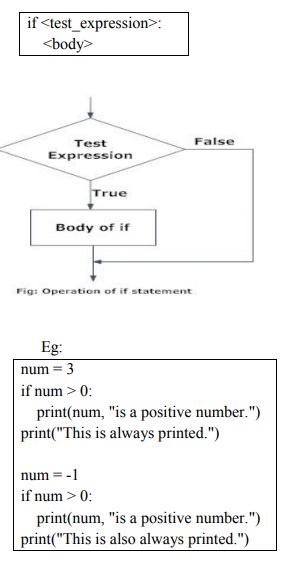
Eg:
num = 3
if num > 0:
print(num, "is a positive number.")
print("This is always printed.")
num = -1
if num > 0:
print(num, "is a positive number.")
print("This is also always printed.")
The
boolean expression after if is called the condition.
If it is true, then the indented statement gets executed. If not, nothing
happens.
Alternative execution (if… else)
A second
form of the if statement is alternative
execution, in which there are two possibilities and the condition
determines which one gets executed. The syntax looks like this:
if <test_expression>:
<body_1>
else:
<body_2>
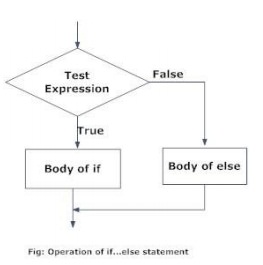
Eg:
>>>
Program checks if the number is positive or
negative num = 3
if num
>= 0: print("Positive or Zero")
else:
print("Negative
number")
If the
remainder when x is divided by 2 is 0, then we know that x is even, and the
program displays a message to that effect. If the condition is false, the
second set of statements is executed.
Chained conditionals
Sometimes
there are more than two possibilities and we need more than two branches.
The
syntax looks like this:
if <test_expression_1>:
<body1>
elif <test_expression_2>:
<body2>
elif <test_expression_3>:
<body3>
….
…..
else:
<bodyN>
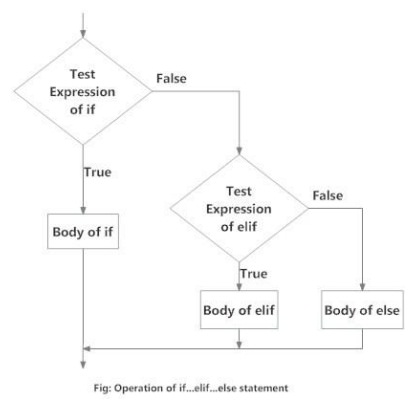
Eg:
#In this
program,
#we check
if the number is positive or
#negative
or zero and
#display
an appropriate message
num = 3.4
#Try
these two variations as well:
#num = 0
#num =
-4.5
if num
> 0:
print("Positive
number")
elif num
== 0:
print("Zero")
else:
print("Negative
number")
elif is
an abbreviation of “else if.” Again, exactly one branch will be executed. There
is no limit on the number of elif statements. If there is an else clause, it
has to be at the end, but there doesn’t have to be one.
if choice
== 'a':
draw_a()
elif
choice == 'b':
draw_b()
elif
choice == 'c':
draw_c()
Each
condition is checked in order. If the first is false, the next is checked, and
so on. If one of them is true, the corresponding branch executes, and the
statement ends. Even if more than one condition is true, only the first true
branch executes.
Nested conditionals
One
conditional can also be nested within another. We could have written the
trichotomy example like this:
#In this program, we input a number
#check if the number is positive or
#negative or zero and display
#an appropriate message
#This time we use nested if
num = float(input("Enter a number:
"))
if num >= 0:
if num == 0:
print("Zero")
else:
print("Positive number")
else:
print("Negative number")
The outer
conditional contains two branches. The first branch contains a simple
statement. The second branch contains another if statement, which has two
branches of its own. Those two branches are both simple statements, although
they could have been conditional statements as well.
Although
the indentation of the statements makes the structure apparent, nested conditionals become difficult to read very quickly.
Logical
operators often provide a way to simplify nested conditional statements. For
example, we can rewrite the following code using a single conditional:
if 0 <
x:
if x <
10:
print 'x
is a positive single-digit number.'
The print
statement is executed only if we make it past both conditionals, so we can get
the same effect with the and operator:
if 0 <
x and x < 10:
print 'x
is a positive single-digit number.'
Related Topics