Chapter: Object Oriented Programming(OOP) : Overview of Java
Java - Data Types, Variables
DATA TYPES, VARIABLES
Data Types
•
For all data, assign a name (identifier) and a data
type
•
Data type tells compiler:
– How much memory to allocate
– Format in which to store data
– Types of operations you will perform on data
•
Compiler monitors use of data
– Java is a "strongly typed"
language
•
Java "primitive data types"
byte,
short, int, long, float, double, char, boolean
Declaring Variables
•
Variables hold one value at a time, but that value
can change
•
Syntax:
dataType identifier; or
dataType
identifier1, identifier2, …;
•
Naming convention for variable names:
– first letter is lowercase
– embedded words begin with uppercase letter
•
Names of variables should be meaningful and reflect
the data they will store
– This makes the logic of the program clearer
•
Don't skimp on characters, but avoid extremely long
names
•
Avoid names similar to Java keywords
Integer
Types - Whole Numbers
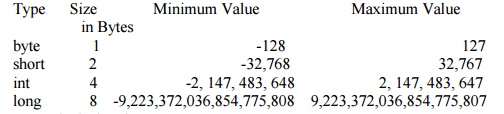
Type Size Minimum
Value Maximum Value
in Bytes
byte 1 -128 127
short 2 -32,768 32,767
int 4 -2,
147, 483, 648 2, 147, 483, 647
long 8 -9,223,372,036,854,775,808 9,223,372,036,854,775,807
Example
declarations:
int
testGrade;
int
numPlayers, highScore, diceRoll;
short xCoordinate, yCoordinate;
byte
ageInYears;
long
cityPopulation;
Floating-Point
Data Types
•
Numbers with fractional parts
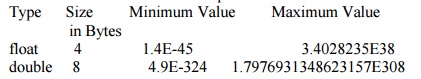
Example declarations: float salesTax; double
interestRate;
double
paycheck, sumSalaries; char Data Type
•
One Unicode character (16 bits - 2 bytes)
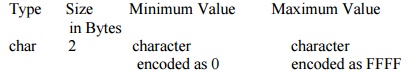
Example
declarations:
char
finalGrade;
char
newline, tab, doubleQuotes;
boolean
Data Type
• Two values only:
true
false
• Used for decision making or as
"flag" variables
• Example declarations:
boolean
isEmpty; boolean passed, failed;
Assigning
Values to Variables
•
Assignment operator =
– Value on the right of the operator is
assigned to the variable on the left
– Value on the right can be a literal (text
representing a specific value), another variable, or an expression (explained
later)
•
Syntax:
dataType
variableName = initialValue; Or
dataType variable1 = initialValue1, variable2 =
initialValue2, …;
Literals
•
int, short, byte
Optional
initial sign (+ or -) followed by digits 0 – 9 in any combination.
•
long
Optional
initial sign (+ or -) followed by digits 0–9 in any combination, terminated
with an L or l.
***Use
the capital L because the lowercase l can be confused with the number 1.
Floating-Point Literals
•
float
Optional
initial sign (+ or -) followed by a floating-point number in fixed or
scientific format, terminated by an F or f.
•
double
Optional
initial sign (+ or -) followed by a floating-point number in fixed or
scientific format. Assigning the Values of Other Variables
•
Syntax:
dataType
variable2 = variable1;
•
Rules:
1. variable1
needs to be defined before this statement appears in the source code
2.
variable1 and variable2 need to be compatible data types; in other words, the
precision of variable1 must be lower than or equal to that of variable2.
Compatible
Data Types
Any type
in right column can be assigned to type in left column:
Data Type Compatible Data Types
byte byte
short byte, short
int byte, short, int, char
long byte, short, int, long, char
float float, byte, short, int, long,
char
double float, double, byte, short, int,
long, char
boolean boolean
char char
Related Topics