Chapter: 11th Computer Applications : Chapter 10 : HTML - Structural Tags
HTML: Headings and Attribute of Headings tag
to .
Headings
Headings
are used to include titles to sections of a web page. HTML has six levels of
headings viz. <h1> to <h6>. The number with h indicates the level of heading.
Header tags are display the body text as bolder and larger in size according to
its level.
The
syntax of heading tags:
<h…> Heading
text </h…>
Illustration 10.6 – HTML code with Headings
<html>
<head>
<title>
Heading </title>
</head>
<body>
<h1> Welcome
to Computer Application</h1>
<h2> Welcome
to Computer Application</h2>
<h3> Welcome
to Computer Application</h3>
<h4> Welcome
to Computer Application</h4>
<h5> Welcome
to Computer Application</h5>
<h6> Welcome
to Computer Application</h6>
</body>
</html>
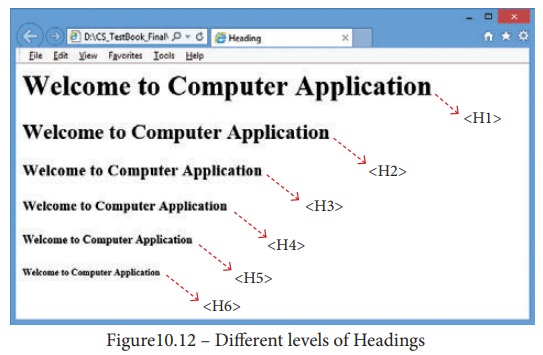
Attribute of Headings tag
Align is an attribute to set right, center
and justify alignment to headings. Left if the default alignment, so that it is not supported in latest version
of HTML. Justify alignment is not supported by older browsers.
The
tag is to specify the alignment to headings:
<h# align =
value>
Where
# is the level number, value may be Right, Center or Justify. Justify alignment
only used for paragraphs. The meaning of alignment is similar what you learnt
from Word processor.
Illustration 10.7 – HTML code with Heading and align attributes
<html>
<head>
<title>
Heading </title>
</head>
<body>
<h1 align=center> Welcome to
Computer Application </h1>
<h2 align=right> Welcome to
Computer Application </h2>
</body>
</html>
Output will be as follows
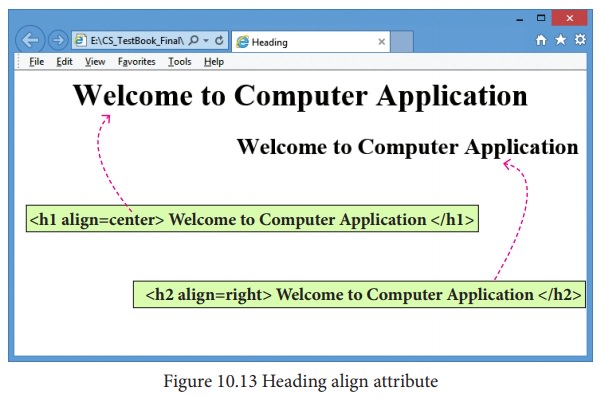
Related Topics