Chapter: Graphics and Multimedia : Multimedia File Handling
Data and File Formats Standards
DATA AND FILE FORMATS STANDARDS
There are large number of
formats and standards available for multimedia system. Let us discuss about the
following file formats:
.:. Rich-Text Format (RTF)
.:. Tagged Image file Format (TIFF)
.:. Resource Image File Format (RIFF)
.:. Musical Instrument
Digital Interface (MIDI)
.:. Joint Photographic
Experts Group (JPEG)
.:. Audio Video Interleaved
(AVI) Indeo file format
.:.
TWAIN.
Rich Text Format
This format extends the range
of information from one word processor application or DTP system to another.
The key format information
carried across in RTF documents are given below: Character Set: It determines
the characters that supports in a particular implementation.
Font Table: This lists all
fonts used. Then, they are mapped to the fonts available in receiving
application for displaying text.
Color Table: It lists the
colors used in the documents. The color table then mapped for display by
receiving application to the nearer set of colors available to that
applications.
Document Formatting: Document
margins and paragraph indents are specified here.
Section Formatting: Section
breaks are specified to define separation of groups of paragraphs. Paragraph
Formatting: It specifies style sheds. It specifies control characters for
specifying paragraph justification, tab positions, left, right and first
indents relative to document margins, and the spacing between paragraphs.
General Formatting: It
includes footnotes, annotations, bookmarks and pictures.
Character Formatting: It
includes bold, italic, underline (continuous, dotted or word), strike through,
shadow text, outline text, and hidden text.
Special Characters: It
includes hyphens, spaces, backslashes, underscore and so on
TIFF File Format
TIFF is an industry-standard
file format designed to represent raster image data generated by scanners,
frame grabbers, and paint/ photo retouching applications.
TIFF Version 6.0 .
It offers the following
formats:
(i)
Grayscale, palette color, RGB full-color images and black and
white.
(ii)
Run-length encoding, uncompressed images and modified Huffman data
compression
schemes.
The additional formats are:
(i) Tiled images, compression
schemes, images using CMYK, YCbCr color models.
TIFF Structure
TIFF files consists of a
header. The header consists of byteordering flag, TIFF file format version
number, and a pointer to a table. The pointer points image file directory. This
directory contains table of entries of various tags and their information.
TIFF file format Header:
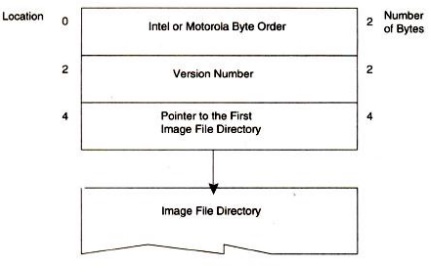
TIFF Tags
The first two bytes of each
directory entry contain a field called the Tag ID.
Tag IDs arc grouped into
several categories. They are Basic, Informational, Facsimile, Document storage
and Retrieval.
TIFF Classes: (Version 5.0)
It has five classes
1. Class B for binary images
2.
Class F for Fax
3.
Class G for gray-scale images
4.
Class P for palette color images
5.
Class R for RGB full-color images.
Resource Interchange File Format (RIFF)
The RIFF file formats consist' of blocks of data called chunks. They
are RIFF Chunk - defines the content of the RIFF file.
List Chunk - allows to embed
archival location copy right information and creating date. Subchunk - allow
additional information to a primary chunk
The first chunk in a RIFF
file must be a RIFF chunk and it may contain one or more sub chunk
The first four bytes of the
RIFF chunk data field are allocated for the form type field containing four
characters to identify the format of the data stored in the file: AVI, WAV,
RMI, PAL and so
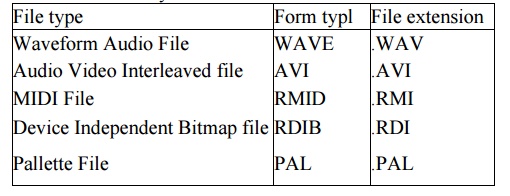
The sub chunk contains a
four-character ASCII string 10 to identify the type of data.
Four bytes of size contains
the count of data values, and the data. The data structure of a chunk is same
as all other chunks.
RIFF ChunkThe first 4 characters of the RlFF chunk are reserved for the
"RIFF" ASCII string. The next
four bytes define the total data size.
The first four characters of
the data field are reserved for form tyPe. The rest of the data field contains
two subchunk:
(i)
fmt ~ defines the recording characteristics of the waveform.
(ii)
data ~ contains the data for the waveform.
LIST Chunk
RlFF chunk may contains one or more list chunks.
List chunks allow embedding
additional file information such as archival location, copyright information,
creating date, description of the content of the file.
RlFF MIDI FILE FORMAT
RlFF MIDI contains a RlFF chunk
with the form type "RMID"and a subchunk called "data" for
MIDI data.
The 4 bytes are for ID of the
RlFF chunk. 4 bytes are for size 4
bytes are for form type 4 bytes are for ID of the subchunk data and 4 bytes are
for the size of MIDI data.
RIFF DIBS (Device-Independent Bit Maps) .
DIB is a Microsoft windows
standard format. It defines bit maps and color attributes for bit maps
independent of devices. DIEs are normally embedded in .BMP files, .WMF meta
data files, and .CLP files.
DIB Structure
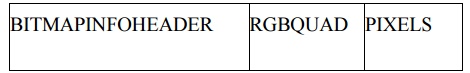
BIT MAP INFOHEADER is the bit
map information header.
RGBEQUAD is the color table
structure.
PIXELs are the array of bytes
for the pixel bit map.
The following shows the DIE
file format
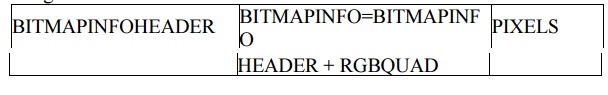
A RIFF DIB file format
contains a RIFF chunk with the Form Type "RDIB" and a subchunk called
"data" for DIB data.
4 bytes denote ID of the RIFF
chunk
4 bytes refer size ofXYZ.RDI 4 bytes define Forum Type
4 bytes describe ID of the
sub chunk data 4 bytes define size of DIB data.
RIFF PALETTE File format
The RIFF Palette file format
contains a RIFF chunk with the Form Type "RP AL" and a subchunk
called "data" for palette data. The Microsoft Windows logical palette
structure is enveloped in the RIFF data subchunk. The palette structure
contains the palette version number, number of palette entries, the intensity
of red, green and blue colours, and flags for the palette usage. The palette
structure is described by the following code segment:
typedef struct tagLOGP ALETTE
{
WORD palVersion; IIWindows version number for the
structure I !Number of.palettes color
entries
PALETIEENTRY palpalEntry []; llarray of PALEN TRY data } LOGPALETTE;
structure the form type "AVI" and two mandatory list chunks,
"hdr 1" and "n10vi".
The "hdr 1" defines
the format of the data "Movi" contains the data for the audio-video
streams. The third list chunk called "id xl", is an optional index
chunk.
Boundary condition Handling for AVI files
Each audio and video stream
is grouped together to form a ree chunk. If the size of a rec chunk is not a
multiple of2048 bytes, then the rec chunk is padded to make the size of each
rec chunk a multiple of 2048 bytes. To align data on a 2048 byte boundary,
dummy data is added by a "JUNK" data chunk. The JUNK chunk is a standard
RIFF chunk with a 4 character identifier, "JUNK," followed by the
dummy data.
MIDI File Format
The MIDI file format follows
music recording metaphor to provide the means of storing separate tracks of
music for each instrument so that they can be read and syn~hronized when they
are played.
The MIDI file format also
contains chunks (i.e., blocks) of data. There are two types of chunks: (i)
header chunks (ii) track chunks.
Header Chunk
It is made up of 14 bytes .
The first four-character
string is the identifier string, "MThd" .
The second four bytes contain the data size
for the header chunk. It is set to a fixed value of six bytes .
The last six bytes contain
data for header chunk.
Track chunk
The Track chunk is organized
as follows:
.:. The first 4-character string is the identifier.
.:. The second 4 bytes contain track length.
MIDI Communication Protocol
This protocol uses 2 or more
bytes messages.
The number of bytes depends
on the types of message. There are two types of messages:
(i) Channel messages and (ii) System messages.
Channel Messages
A channel message can have up
to three bytes in a message. The first byte is called a status byte, and other
two bytes are called data bytes. The channel number, which addresses one of the
16 channels, is encoded by the lower nibble of the status byte. Each MIDI voice
has a channel number; and messages are sent to the channel whose channel number
matches the channel number encoded in the lower nibble of the status byte.
There are two types of channel messages: voice messages and the mode messages.
Voice messages
Voice messages are used to
control the voice of the instrument (or device); that is, switch the notes on
or off and sent key pressure messages indicating that the key is depressed, and
send control messages to control effects like vibrato, sustain, and tremolo.
Pitch wheel messages are used to change the pitch of all notes .
Mode messages
Mode messages are used for
assigning voice relationships for up to 16 channels; that is, to set the device to MOWO mode or POLY mode. Omny Mode on
enables the device to receive voice messages on all channels.
System Messages
System messages apply to the
complete system rather than specific channels and do not contain any channel
numbers. There are three types of system messages: common messages, real-time
messages, and exclusive messages. In the following, we will see how these
messages are used.
Common Messages These messages are common to the complete
system. These messages provide for functions
such as select a song, setting the song position pointer with number of beats,
and sending a tune request to an analog synthesizer.
System Real Time Messages
These messages are used for
setting the system's real-time parameters. These parameters include the timing
clock, starting and stopping the sequencer, ressuming the sequencer from a
stopped position, and resetting the system.
System Exclusive messages
These messages contain
manufacturer-specific data such as identification, serial number, model number,
and other information. Here, a standard file format is generated which can be
moved across platforms and applications.
JPEG Motion Image:
JPEG Motion image will be
embedded in A VI RIFF file format. There are two standards available:
(i) MPEG ~ In this, patent and
copyright issues are there.
(ii) MPEG 2 ~ It provide better
resolution and picture quality.
TWAIN
To address the problem of
custom interfaces, the TWAIN working group was formed to define an open
industry standard interface for input devices. They designed a standard
interface called a generic TW AIN . interface. It allows applications to
interface scanners, digital still cameras, video cameras.
TWAIN ARCHITECHTURE:
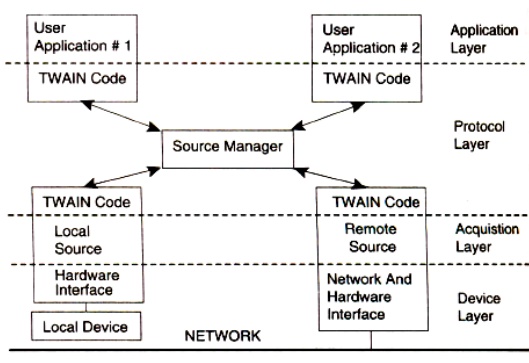
o The Twain architecture
defines a set of application programming interfaces (APls) and a protocol to
acquire data from input devices.
o It is a layered architecture.
o It has application layer, the
protocol layer, the acquisition layer and device layer.
o Application Layer: This layer
sets up a logical connection with a device. The application layer interfaces
with protocol layer.
o Protocol Layer: This layer is
responsible for communications between the application and acquisition layers.
o The main part of the protocol
layer is the source Manager.
o Source manager manages all
sessions between an application and the sources, and monitors data acquisition
transactions. The protocol layer is a complex layer.
It provides the important
aspects of device and application interfacing functions. The Acquisition Layer: It contains the virtual device driver.
It interacts directly with
the device driver. This layer is also known as source. It performs the
following functions:
1.Control of the
device.
2.Acquisition of
data from the device.
3.Transfer of data
in agreed format.
4.Provision of user
interface to control the device.
The Device Layer: The device layer receives software commands and
controls the device hardware. NEW WAVE RIFF File Format: This format contains two subchunks:
(i)
Fmt (ii) Data.
It may contain optional
subchunks:
(i)
Fact
(ii)
Cue points
(iii)Play list
(iv) Associated datalist.
Fact Chunk: It stores file-dependent information about the contents of the WAVE
file. Cue Points Chunk: It
identifies a series of positions in the waveform data stream. Playlist Chunk: It specifies a play order for series of cue points. Associated Data Chunk: It provides the
ability to attach information, such as labels, to sections of the waveform data
stream. Inst Chunk: The file format
stores sampled sound synthesizer's samples.
Related Topics