Chapter: 11th Office Management and Secretaryship : Chapter 6 : Electronic Data Processing
Components of EDP(Electronic Data Processing)
Components of EDP:
The
electronic data processing cycle consists of four stages, or components.
1. Input: Input refers to all the activities
associated with recording data and making it available for processing.
2.
Processing:
After data is recorded and converted into an appropriate form, it must be
processed.
3.
Output
4.
Storage
Each
of this stage performs specific function which is enumerated below:
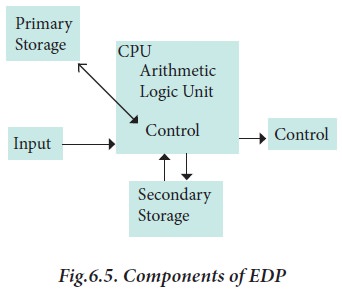
Input:
A computer must receive both program statements and
data to solve problems. The entry of program statements and data into a
computer occurs by means of an input device such as keyboard, mouse and
joystick. Regardless of the type of device used they are all instruments of
interpretation and communication between people and the computer.
Central Processing Unit (CPU):
CPU is the heart of the
computer which makes comparisons, performs calculations, reads, interprets and
controls the execution of the instructions. it consists of three separate
sub-units.
(1)The Control Unit – Control unit supervises the operations of the entire computer. The control unit
instructs the input device when to start and stop transferring data to storage
unit and it instructs the storage unit when to start and stop transferring data
to output devices.
Thus
the control unit does not perform the actual processing operations of the data.
Rather, its function is to maintain order and direct the flow of sequence of
operations and data within the computer.
(2) The Arithmetic /
Logic Unit: Arithmetic and logic unit performs
mathematical calculations, compares numeric and non-numeric values and makes
decisions. The data flows between this unit and the storage unit during
processing.
Storage:
Storage consists of primary and secondary storage.
Primary storage of the computer consists of the devices used to store the
information which will be used during the computations. The storage section of
the computer is also used to hold both intermediate and final results as the
computer proceeds through the program. Common storage devices are RAM. Since
the primary storage capacity of computers is limited it is not always possible
to hold a large volume of data and instructions in the primary storage. Hence
it becomes necessary to have secondary or auxiliary storage for holding data
and programs not currently in use. The various secondary storage devices are
CD, DVD, USB flash drive (Pendrive), Hard disk etc.
Output Devices:
Output devices are used to record the results
obtained by the computer and present them to the outside world. They take
information in machine coded form from storage unit and convert them typically
into a form that can be used i.e. printed forms. The most commonly used output
devices are printers, visual display unit, monitor etc.
Hardware: Hardware is the physical
aspect of computers. Computer hardware is the
collection of physical parts of a computer system. This includes the computer
case, monitor, keyboard, and mouse. It also includes all the parts inside the
computer case, such as the hard disk drive, motherboard, video card, and many
others. These are called hardware since these components can be seen and
touched by the user.
Software: The sets of computer
program instructions that direct the operation of the
hardware are called software. A complete set of instructions to execute a
related set of tasks is a program.These are called software because the
programmes cannot be seen or touched. Software instructions are termed as code.
Software can be divided into two major categories:
i. System Software : System software means the operating system. It is the collection of programs that directs
a computer to perform functions associated with controlling and directing
computer hardware and also determines how application software is run.
ii. Application
Software: Application softwarereferstothecomputerprograms written for an individual
application such as payroll processing or personnel skill analysis.They
generally require system software in their execution. For example, the
application program may specify reading data from a record stored on a disk;
the operating system provides the instructions to manage the physical reading
of the record from disk storage.
Related Topics