Chapter: 11th Computer Science : Chapter 9 : Introduction to C++
C++ program: Variables
Variables
Variables
are user-defined names assigned to specific memory locations in which the
values are stored. Variables are also identifiers; and hence, the rules for
naming the identifiers should be followed while naming a variable. These are called
as symbolic variables because these are named locations.
There
are two values associated with a symbolic variable; they are R-value and L-value.
•
R-value is data stored in a memory location
•
L-value is the memory address in which the R-value is stored.
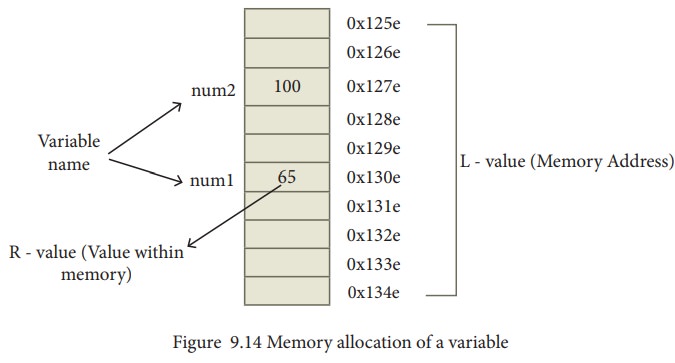
Remember
that, the memory addresses are in the form of Hexadecimal values
Declaration of Variables:
Every
variable should be declared before they are actually used in a program.
Declaration is a process to instruct the compiler to allocate memory as per the
type that is specified along with the variable name. For example, if you
declare a variable as int type, in Dev C++, the compiler allocates 4 bytes of
memory. Thus, every variable should be declared along with the type of value to
be stored.
Declaration of more than one variable:
More
than one variable of the same type can be declared as a single statement using
a comma separating the individual variables.
![]()
![]()
![]()
![]()
Syntax:
<data type> <var1>,
<var2>, <var3> …… <var_n>;
Example:
int num1, num2, sum;
In
the above statement, there are three variables declared as int type. Which
means, in num1, num2 and sum, you can store only integer
values.
For
the above declaration, the C++ compiler allocates 4 bytes of memory (i.e. 4
memory boxes) for each variable.
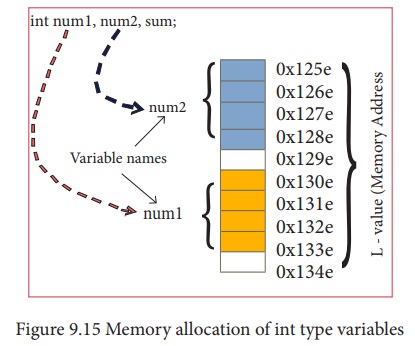
If
you declare a variable without any initial value, the memory space allocated to
that variable will be occupied with some unknown value. These unknown values
are called as “Junk” or “Garbage” values.
#include <iostream>
using namespace std;
int main()
{
int num1, num2, sum;
cout << num1 << endl;
cout << num2 << endl;
cout << num1 + num2;
}
In the above program, some unknown values will be occupied
in memory that is allocated for the variables num1 and num2; and the
statement cout << num1 + num2;
will display the sum of those unknown junk values.
Initialization of variables:
Assigning
an initial value to a variable during its declaration is called as
“Initialization”.
Examples:
int num = 100;
float pi = 3.14;
double price = 231.45;
Here,
the variables num, pi, and price have been initialized during the declaration.
These initial values can be later changed during the program execution.
Illustration 9.6 C++ Program to find the Curved Surface Area of a cylinder (CSA) (CSA = 2 pi r * h)
#include <iostream>
using namespace std;
int main()
{
float pi = 3.14, radius, height, CSA;
cout <<
"\n Curved Surface Area of a cylinder";
cout <<
"\n Enter Radius (in cm): ";
cin >> radius;
cout <<
"\n Enter Height (in cm): ";
cin >> height;
CSA =
(2*pi*radius)*height;
system("cls");
cout <<
"\n Radius: " << radius <<"cm";
cout <<
"\n Height: " << height << "cm";
cout <<
"\n Curved Surface Area of a Cylinder is " << CSA
<<" sq. cm.";
}
Output:
Curved Surface Area of a cylinder
Enter Radius (in cm): 7
Enter Height (in cm): 20
Radius: 7cm
Height: 20cm
Curved Surface Area of a Cylinder is 879.2 sq. cm.
Variables that are of the same type can be initialized in a
single statement.
Example:
int x1 = -1, x2 = 1, x3, n;
Dynamic Initialization:
A
variable can be initialized during the execution of a program. It is known as
“Dynamic initialization”. For example,
int num1, num2, sum;
sum = num1 + num2;
The
above two statements can be combined into a single one as follows:
int sum = num1+num2;
This
initializes sum using the known values of num1 and num2 during the execution.
Illustration 9.7 C++ Program to illustrate dynamic initialization
#include <iostream>
using namespace std;
int main()
{
int num1, num2;
cout <<
"\n Enter number 1: ";
cin >> num1;
cout <<
"\n Enter number 2: ";
cin >> num2;
int sum = num1 + num2; // Dynamic
initialization
cout << "\n Average: "
<< sum /2;
}
Output:
Enter number 1: 78
Enter number 2: 65
Average: 71
In
the above program, after getting the values of num1 and num2, sum is declared
and initialized with the addition of those two variables. After that, it is
divided by 2.
Illustration 9.8: C++ program to find the perimeter and area of a semi circle
#include <iostream>
using namespace std;
int main()
{
int radius;
float pi = 3.14;
cout <<
"\n Enter Radius (in cm): ";
cin >> radius;
float perimeter = (pi+2)*radius; //
dynamic initialization
float area = (pi*radius*radius)/2; //
dynamic initialization
cout <<
"\n Perimeter of the semicircle is " << perimeter <<
" cm";
cout <<
"\n Area of the semicircle is " << area << "
sq.cm";
}
Output:
Enter Radius (in cm): 14
Perimeter of the semicircle is 71.96 cm
Area of the semicircle is 307.72 sq.cm
The Access modifier const:
const
is the keyword used to declare a constant. You already learnt about constant in
the previous chapter. const keyword modifies / restricts the accessibility of a
variable. So, it is known as Access modifier.
For example,
int num = 100;
The
above declares a variable num with an initial value 100. However, the value of
num can be changed during the execution. If you modify the above definition as const int num
100; the variable num becomes a constant and its value will remain as 100 throughout the program, and it can never be changed during the execution.
#include <iostream>
using namespace std;
int main()
{
const int num=100;
cout <<
"\n Value of num is = " << num;
num = num + 1; // Trying to increment the
constant
cout <<
"\n Value of num after increment " << num;
}
For
the above code, an error message will be displayed as “Cannot modify the const object”
in Turbo compiler and “assignment of
read only memory num” in Dev C++.
References:
A
reference provides an alias for a previously defined variable. Declaration of a
reference consists of base type and an & (ampersand) symbol; reference
variable name is assigned the value of a previously declared variable.
Syntax:
<type> <&
reference_variable> = <original_variable>
Illustration 9.9: C++ program to declare reference variable
#include <iostream>
using namespace std;
int main()
{
int num;
int &temp = num; //declaration of a
reference variable temp
num = 100;
cout <<
"\n The value of num = " << num;
cout <<
"\n The value of temp = " << temp;
}
The output of the above program will be
The value of num = 100
The value of temp =
100
Related Topics