Chapter: 11th Computer Science : Chapter 9 : Introduction to C++
C++: Formatting Output
Formatting
Output:
Formatting
output is very important in the development of output screens for easy reading
and understanding. Manipulators are used to format the output of any C++
program. Manipulators are functions specifically designed to use with the
insertion (<<) and extraction(>>) operators.
C++
offers several input and output manipulators for formatting. Commonly used
manipulators are: endl, setw, setfill,
setprecision and setf. In order to use these manipulators, you should
include the appropriate header file. endl
manipulator is a member of iostream header file. setw, setfill, setprecision and setf manipulators are members of
iomanip header file.
endl (End the Line)
endl
is used as a line feeder in C++. It can be used as an alternate to ‘\n’. In
other words, endl inserts a new line and then makes the cursor to point to the
beginning of the next line. There is a difference between endl and ‘\n’, even
though they are performing similar tasks.
•
endl – Inserts a new line and flushes the buffer (Flush means – clean)
•
‘\n’ - Inserts only a new line.
Example:
cout << "\n The value of num = " << num;
cout << "The value of num = " << num <<end;
Both
these statements display the same output.
setw ( )
setw
manipulator sets the width of the field
assigned for the output. The field width determines the minimum number of
characters to be written in output.
Syntax:
setw(number of characters)
Example:
Illustration 9.10: Program to Calculate Net Salary
#include <iostream>
#include <iomanip>
using namespace std;
int main()
{
float basic, da, hra,
gpf, tax, gross, np;
char name[30];
cout <<
"\n Enter Basic Pay: ";
cin >> basic;
cout << "\n
Enter D.A : ";
cin >> da;
cout <<
"\n Enter H.R.A: ";
cin >> hra;
gross = basic+da+hra;
// sum of basic, da nad hra
gpf = (basic+da) *
0.10; // 10% 0f basic and da
tax = gross * 0.10;
//10% of gross pay
np = gross -
(gpf+tax); //netpay = earnings - deductions
cout << setw(25) <<
"Basic Pay : " << setw(10)<< basic<< endl;
cout << setw(25) <<
"Dearness Allowance : "<< setw(10)<<da<< endl;
cout<<setw(25)<<"House
Rent Allowance : "<<setw(10)<< hra<<endl;
cout << setw(25) <<
"Gross Pay : " << setw(10) << gross << endl;
cout << setw(25) << "G.P.F : " << setw(10)
<< gpf << endl;
cout << setw(25) <<
"Income Tax : " << setw(10)<< tax << endl;
cout << setw(25) << "Net
Pay : " << setw(10) << np << endl;
}
The output will be,
Enter Basic Pay: 12000
Enter D.A : 1250
Enter H.R.A : 1450
Basic Pay : 12000
Dearness Allowance : 1250
House Rent Allowance : 1450
Gross Pay : 14700
G.P.F : 1325
Income Tax : 1470
Net Pay : 11905
(HOT: Try to make multiple output statements as a single cout
statement)
In
the above program, every output statement has two setw( ) manipulators; first
setw creates a filed with 25 spaces and second setw(10) creates another field
with 10 spaces. When you represent a value to these fields, it will show the
value within the field from right to left.
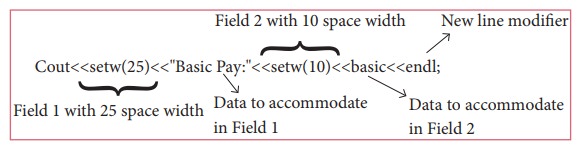
In
field1 and field 2, the string “Basic Pay: ” and the value of basic pay are
shown as given in Figure 9.16 below.
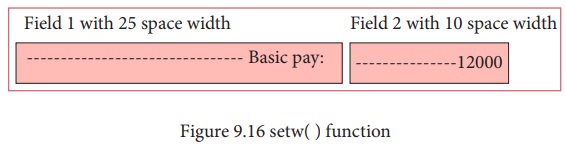
setfill ( )
This manipulator is usually used after setw. If the presented value does not entirely fill the given width, then the specified character in the setfill argument is used for filling the empty fields.
Syntax:
setfill (character);
Example:
cout << "\n H.R.A : " << setw(10) << setfill (0) << hra;
In
the above code, setw creates a field to show the presented value, setfill is
used to fill un-occupied spaces with 0 (zero).
For
example, if you assign 1200 to hra, setw accommodates 1200 in a field of width
10 from right to left and setfill fills 0 in the remaining 6 spaces that are in
the beginning. The output will be, 0000001200.
setprecision ( )
This
is used to display numbers with fractions in specific number of digits.
Syntax:
setprecision (number of digits);
Example:
#include <iostream>
#include <iomanip>
using namespace std;
int main()
{
float hra = 1200.123;
cout << setprecision (5) <<
hra;
}
In the above code, the given value 1200.123 will be displayed in 5 digits including fractions. So, the output will be 1200.1
setprecision ( ) prints the values from left to right. For
the above code, first, it will take 4 digits and then prints one digit from
fractional portion.
setprecision
can also be used to set the number of
decimal places to be displayed. In order to do this task, you will have to
set an ios flag within setf()
manipulator. This may be used in two forms: (i) fixed and (ii) scientific
These
two forms are used when the keywords fixed or scientific are appropriately used
before the setprecision manipulator.
Example:
#include <iostream>
#include <iomanip>
using namespace std;
int main()
{
cout.setf(ios::fixed);
cout << setprecision(2)<<0.1;
}
In
the above program, ios flag is set to fixed
type; it prints the floating point number in fixed notation. So, the output will be, 0.10
cout.setf(ios::scientific);
cout << setprecision(2)
<< 0.1;
In
the above statements, ios flag is set to scientific
type; it will print the floating point number in scientific notation. So, the output will be, 1.00e-001
Related Topics