Chapter: Computer Programming
Basic Computer Organization
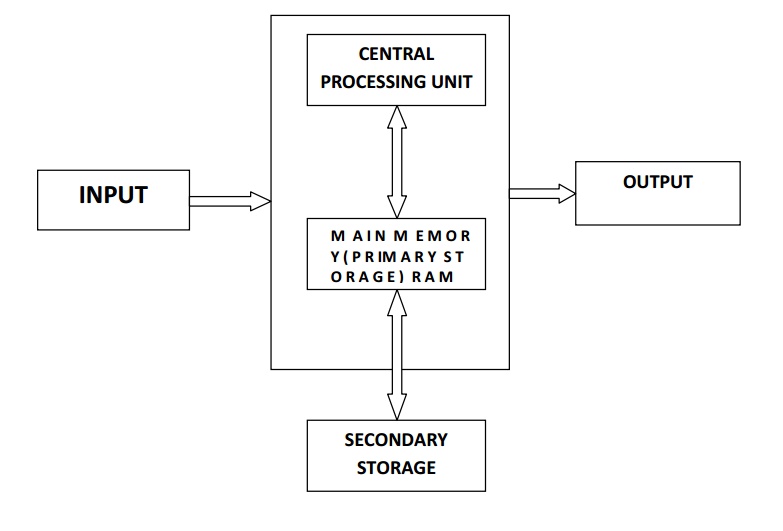
BASIC COMPUTER ORGANIZATION:
A
standard fully featured desktop configuration has basically four types of
featured devices
1. Input
Devices 2. Output Devices 3. Memory 4. Storage Devices
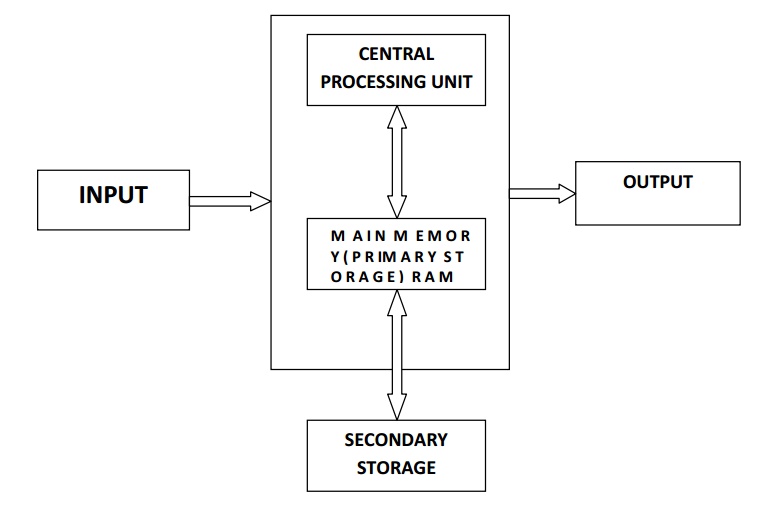
Introduction
to CPU
§ CPU
§ The
Arithmetic / Logic Unit (ALU)
§ The
Control Unit
§ Main Memory
§ External
Memory
§ Input /
Output Devices
§ The
System Bus
CPU OPERATION
The
fundamental operation of most CPUs
- To
execute a sequence of stored instructions called a program.
1. The
program is represented by a series of numbers that are kept in some kind of
computer memory.
2. There are
four steps that nearly all CPUs use in their operation: fetch, decode, execute,
and write back.
3. Fetch:
o Retrieving an instruction from program memory.
o The location in program memory is determined
by a program counter (PC)
o After
an instruction is fetched, the PC is incremented by the length of the
instruction word in terms of memory units.
Decode :
1.The
instruction is broken up into parts that have significance to other portions of
the CPU.
2.The way
in which the numerical instruction value is interpreted is defined by the CPU's
instruction set architecture (ISA).
3.Opcode,
indicates which operation to perform.
4.The
remaining parts of the number usually provide information required for that
instruction, such as operands for an addition operation.
5.Such
operands may be given as a constant value or as a place to locate a value: a
register or a memory address, as determined by some addressing mode.
Execute :
1.During
this step, various portions of the CPU are connected so they can perform the
desired operation.
2.If, for
instance, an addition operation was requested, an arithmetic logic unit (ALU)
will be connected to a set of inputs and a set of outputs.
3.The
inputs provide the numbers to be added, and the outputs will contain the final
sum.
4. If the
addition operation produces a result too large for the CPU to handle, an
arithmetic overflow flag in a flags register may also be set.
Write back :
1.Simply
"writes back" the results of the execute step to some form of memory.
2.Very
often the results are written to some internal CPU register for quick access by
subsequent instructions.
3.In
other cases results may be written to slower, but cheaper and larger, main
memory.
Some
types of instructions manipulate the program counter rather than directly
produce result data.
INPUT DEVICES
Anything
that feeds the data into the computer. This data can be in alpha-numeric form
which needs to be keyed-in or in its very basic natural form i.e. hear, smell,
touch, see; taste & the sixth sense
…feel?
Typical
input devices are:
1. Keyboard
2. Mouse
3. Joystick
4. Digitizing Tablet
5. Touch Sensitive Screen
6. Light Pen
7. Space Mouse
8.Digital
Stills Camera
9. Magnetic Ink Character
10.OpticalMarkReader
Recognition
(MICR) (OMR)
11. Image
Scanner
12. Bar Codes
13. Magnetic Reader
14. Smart Cards
15. Voice Data Entry
16. Sound Capture
17. Video
Capture
The Keyboard is the standard data input and
operator control device for a computer. It consists of the standard QWERTY
layout with a numeric keypad and additional function keys for control purposes.
The Mouse is a popular input device. You
move it across the desk and its movement is shown on the screen by a marker
known as a 'cursor'. You will need to click the buttons at the top of the mouse
to select an option.
Track ball looks like a mouse, as the roller
is on the top with selection buttons on the side. It is also a pointing device used to move the cursor and works like a
mouse. For moving the cursor in a particular direction, the user spins the ball
in that direction. It is sometimes considered better than a mouse, because it
requires little arm movement and less desktop space. It is generally used with
Portable computers.
Magnetic Ink Character Recognition (MICR) is used
to recognize the magnetically charged characters,
mainly found on bank cheques. The magnetically charged characters are written
by special ink called magnetic ink. MICR device reads the patterns of these
characters and compares them with special patterns stored in memory. Using MICR
device, a large volume of cheques can be processed in a day. MICR is widely
used by the banking industry for the processing of cheques.
The joystick is a rotary lever. Similar to an
aircraft's control stick, it enables you to move within the screen's environment, and is widely used in the
computer games industry.
A Digitising Tablet is a pointing device
that facilitates the accurate input of drawings and designs. A drawing can be
placed directly on the tablet, and the user traces outlines or inputs
coordinate positions with a hand-held stylus.
A Touch Sensitive Screen is a pointing
device that enables the user to interact with the computer by touching the
screen. There are three types of Touch Screens: pressure-sensitive, capacitive
surface and light beam.
A Light Pen is a pointing device shaped
like a pen and is connected to a VDU. The tip of the light pen contains a
light-sensitive element which, when placed against the screen, detects the
light from the screen enabling the computer to identify the location of the pen
on the screen. Light pens have the advantage of 'drawing' directly onto the
screen, but this can become uncomfortable, and they are not as accurate as
digitising tablets.
The Space mouse is different from a normal
mouse as it has an X axis, a Y axis and a Z axis. It can be used for developing
and moving around 3-D environments.
Digital Stills Cameras capture
an image which is stored in memory within the camera. When the memory is full it can be erased and further images
captured. The digital images can then be downloaded from the camera to a
computer where they can be displayed, manipulated or printed.
The Optical Mark Reader (OMR) can read
information in the form of numbers or letters and put it into the computer. The marks have to be precisely located as in
multiple choice test papers.
Scanners allow information such as a photo
or text to be input into a computer. Scanners are usually either A4 size (flatbed), or hand-held to scan a much
smaller area. If text is to be scanned, you would use an Optical Character
Recognition (OCR) program to recognise the printed text and then convert it to
a digital text file that can be accessed using a computer.
A Bar Code is a pattern printed in lines
of differing thickness. The system gives fast and error-free entry of
information into the computer. You might have seen bar codes on goods in
supermarkets, in libraries and on magazines. Bar codes provide a quick method
of recording the sale of items.
Card Reader: This input device reads a
magnetic strip on a card. Handy for security reasons, it provides quick identification of the card's owner. This method is
used to run bank cash points or to provide quick identification of people
entering buildings.
Smart Card: This input device stores data in
a microprocessor embedded in the card. This allows information, which can be updated, to be stored on the card. This
method is used in store cards which accumulate points for the purchaser, and to
store phone numbers for cellular phones.
OUTPUT DEVICES :
Output
devices display information in a way that you can you can understand. The most
common output device is a monitor. It looks a lot a like a TV and houses the
computer screen. The monitor allows you to 'see' what you and the computer are
doing together.
Brief of Output Device
Output
devices are pieces of equipment that are used to get information or any other
response out from computer. These devices display information that has been
held or generated within a computer. Output devices display information in a
way that you can understand. The most common output device is a monitor.
Types of Output Device
Printing:
Plotter, Printer
Sound : Speakers
Visual : Monitor
A Printer is another common part of a
computer system. It takes what you see on the computer screen and prints it on
paper. There are two types of printers; Impact Printers and Non-Impact
Printers.
Speakers are output devices that allow you
to hear sound from your computer. Computer
speakers are just like stereo speakers. There are usually two of them and
they come in various sizes.
MEMORY OR PRIMARY STORAGE :
Purpose of Storage
The
fundamental components of a general-purpose computer are arithmetic and logic
unit, control circuitry, storage space, and input/output devices. If storage
was removed, the device we had would be a simple calculator instead of a
computer. The ability to store instructions that form a computer program, and
the information that the instructions manipulate is what makes stored program
architecture computers versatile.
Primary Storage
Primary
storage is directly connected to the central processing unit of the computer.
It must be present for the CPU to function correctly, just as in a biological
analogy the lungs must be present (for oxygen storage) for the heart to
function (to pump and oxygenate the blood). As shown in the diagram, primary
storage typically consists of three kinds of storage:
Processors Register
It is the
internal to the central processing unit. Registers contain information that the
arithmetic and logic unit needs to carry out the current instruction. They are
technically the fastest of all forms of computer storage.
Main memory
It
contains the programs that are currently being run and the data the programs
are operating on. The arithmetic and logic unit can very quickly transfer
information between a processor register and locations in main storage, also
known as a "memory addresses". In modern computers, electronic solid-state
random access memory is used for main storage, and is directly connected to the
CPU via a "memory bus" and a "data bus".
Cache memory
It is a
special type of internal memory used by many central processing units to
increase their performance or "throughput". Some of the information
in the main memory is duplicated in the cache memory, which is slightly slower
but of much greater capacity than the processor registers, and faster but much
smaller than main memory.
Memory
Memory is
often used as a shorter synonym for Random Access Memory (RAM). This kind of
memory is located on one or more microchips that are physically close to the
microprocessor in your computer. Most desktop and notebook computers sold today
include at least 512 megabytes of RAM (which is really the minimum to be able
to install an operating system). They are upgradeable, so you can add more when
your computer runs really slowly.
The more
RAM you have, the less frequently the computer has to access instructions and
data from the more slowly accessed hard disk form of storage. Memory should be
distinguished from storage, or the physical medium that holds the much larger
amounts of data that won't fit into RAM and may not be immediately needed
there.
Storage
devices include hard disks, floppy disks, CDROMs, and tape backup systems. The
terms auxiliary storage, auxiliary memory, and secondary memory have also been
used for this kind of data repository.
RAM is
temporary memory and is erased when you turn off your computer, so remember to
save your work to a permanent form of storage space like those mentioned above
before exiting programs or turning off your computer.
TYPES OF RAM:
There are
two types of RAM used in PCs - Dynamic and Static RAM.
Dynamic RAM (DRAM): The information stored in
Dynamic RAM has to be refreshed after every
few milliseconds otherwise it will get erased. DRAM has higher storage capacity
and is cheaper than Static RAM.
Static RAM (SRAM): The
information stored in Static RAM need not be refreshed, but it remains stable as long as power supply is
provided. SRAM is costlier but has higher speed than DRAM.
Additional
kinds of integrated and quickly accessible memory are Read Only Memory (ROM),
Programmable ROM (PROM), and Erasable Programmable ROM (EPROM). These are used
to keep special programs and data, such as the BIOS, that need to be in your
computer all the time. ROM is "built-in" computer memory containing
data that normally can only be read, not written to (hence the name read only).
ROM
contains the programming that allows your computer to be "booted up"
or regenerated each time you turn it on. Unlike a computer's random access
memory (RAM), the data in ROM is not lost when the computer power is turned
off. The ROM is sustained by a small long life battery in your computer called
the CMOS battery. If you ever do the hardware setup procedure with your
computer, you effectively will be writing to ROM. It is non volatile, but not
suited to storage of large quantities of data because it is expensive to
produce. Typically, ROM must also be completely erased before it can be
rewritten,
PROM (Programmable Read Only Memory)
A
variation of the ROM chip is programmable read only memory. PROM can be
programmed to record information using a facility known as PROM-programmer.
However once the chip has been programmed the recorded information cannot be
changed, i.e. the PROM becomes a ROM and the information can only be read.
EPROM (Erasable Programmable Read Only Memory)
As the
name suggests the Erasable Programmable Read Only Memory, information can be
erased and the chip programmed a new to record different information using a
special PROM-Programmer. When EPROM is in use information can only be read and
the information remains on the chip until it is erased.
STORAGE DEVICES
The
purpose of storage in a computer is to hold data or information and get that
data to the CPU as quickly as possible when it is needed. Computers use disks
for storage: hard disks that are located inside the computer, and floppy or
compact disks that are used externally.
•
Computers Method of storing data & information
for long term basis i.e. even after PC is switched off.
• It is non
- volatile
• Can be
easily removed and moved & attached to some other device
• Memory
capacity can be extended to a greater extent
• Cheaper
than primary memory
Storage
Involves Two Processes
a)
Writing data b) Reading data
Floppy Disks
The
floppy disk drive (FDD) was invented at IBM by Alan Shugart in 1967. The first
floppy drives used an 8-inch disk (later called a "diskette" as it
got smaller), which evolved into the 5.25-inch disk that was used on the first
IBM Personal Computer in August 1981. The 5.25-inch disk held 360 kilobytes
compared to the 1.44 megabyte capacity of today's 3.5-inch diskette.
The
5.25-inch disks were dubbed "floppy" because the diskette packaging
was a very flexible plastic envelope, unlike the rigid case used to hold
today's 3.5-inch diskettes.
By the
mid-1980s, the improved designs of the read/write heads, along with
improvements in the magnetic recording media, led to the less-flexible,
3.5-inch, 1.44-megabyte (MB) capacity FDD in use today. For a few years,
computers had both FDD sizes (3.5-inch and 5.25-inch). But by the mid-1990s,
the 5.25-inch version had fallen out of popularity, partly because the
diskette's recording surface could easily become contaminated by fingerprints
through the open access area.
When you
look at a floppy disk, you'll see a plastic case that measures 3 1/2 by 5
inches. Inside that case is a very thin piece of plastic that is coated with
microscopic iron particles. This disk is much like the tape inside a video or
audio cassette. Basically, a floppy disk drive reads and writes data to a
small, circular piece of metal-coated plastic similar to audio cassette tape.
At one
end of it is a small metal cover with a rectangular hole in it. That cover can
be moved aside to show the flexible disk inside. But never touch the inner disk
- you could damage the data that is stored on it. On one side of the floppy
disk is a place for a label. On the other side is a silver circle with two
holes in it. When the disk is inserted into the disk drive, the drive hooks
into those holes to spin the circle. This causes the disk inside to spin at about
300 rpm! At the same time, the silver metal cover on the end is pushed aside so
that the head in the disk drive can read and write to the disk.
Floppy
disks are the smallest type of storage, holding only 1.44MB.
3.5-inch Diskettes (Floppy Disks) features:
• Spin
rate: app. 300 revolutions per minute (rpm)
• High
density (HD) disks more common today than older, double density (DD) disks
• Storage
Capacity of HD disks is 1.44 MB
Floppy Disk Drive Terminology
Floppy
disk - Also called diskette. The common size is 3.5 inches.
Floppy
disk drive - The electromechanical device that reads and writes floppy disks.
Track -
Concentric ring of data on a side of a disk.
Sector -
A subset of a track, similar to wedge or a slice of pie.
It
consists of a read/write head and a motor rotating the disk at a high speed of
about 300 rotations per minute. It can be fitted inside the cabinet of the
computer and from outside, the slit where the disk is to be inserted, is
visible. When the disk drive is closed after inserting the floppy inside, the
monitor catches the disk through the Central of Disk hub, and then it starts
rotating.
There are
two read/write heads depending upon the floppy being one sided or two sided.
The head consists of a read/write coil wound on a ring of magnetic material.
During write operation, when the current passes in one direction, through the
coil, the disk surface touching the head is magnetized in one direction. For
reading the data, the procedure is reverse. I.e. the magnetized spots on the disk
touching the read/write head induce the electronic pulses, which are sent to
CPU.
The major
parts of a FDD include:
Read/Write Heads: Located on both sides of a
diskette, they move together on the same
assembly. The heads are not directly opposite each other in an effort to
prevent interaction between write operations on each of the two media surfaces.
The same head is used for reading and writing, while a second, wider head is
used for erasing a track just prior to it being written. This allows the data
to be written on a wider "clean slate," without interfering with the
analog data on an adjacent track.
Drive Motor: A very small spindle motor
engages the metal hub at the center of the diskette, spinning it at either 300 or 360 rotations per minute (RPM).
Stepper Motor: This motor makes a precise
number of stepped revolutions to move the
read/write head assembly to the proper track position. The read/write head
assembly is fastened to the stepper motor shaft.
Mechanical Frame: A system of levers that opens
the little protective window on the diskette to allow the read/write heads to touch the dual-sided diskette media.
An external button allows the diskette to be ejected, at which point the
spring-loaded protective window on the diskette closes.
Circuit Board: Contains all of the electronics
to handle the data read from or written to the diskette. It also controls the stepper-motor control circuits used
to move the read/write heads to each track, as well as the movement of the
read/write heads toward the diskette surface.
Electronic
optics check for the presence of an opening in the lower corner of a 3.5-inch
diskette (or a notch in the side of a 5.25-inch diskette) to see if the user
wants to prevent data from being written on it.
Hard Disks
Your computer
uses two types of memory: primary memory which is stored on chips located on
the motherboard, and secondary memory that is stored in the hard drive. Primary
memory holds all of the essential memory that tells your computer how to be a
computer. Secondary memory holds the information that you store in the
computer.
Inside
the hard disk drive case you will find circular disks that are made from
polished steel. On the disks, there are many tracks or cylinders. Within the
hard drive, an electronic reading/writing device called the head passes back
and forth over the cylinders, reading information from the disk or writing
information to it. Hard drives spin at 3600 or more rpm (Revolutions Per
Minute) - that means that in one minute, the hard drive spins around over 7200
times!
Optical Storage
• Compact
Disk Read-Only Memory (CD-ROM)
• CD-Recordable
(CD-R)/CD-Rewritable (CD-RW)
• Digital
Video Disk Read-Only Memory (DVD-ROM)
• DVD
Recordable (DVD-R/DVD Rewritable (DVD-RW)
• Photo CD
Optical Storage Devices Data is stored
on a reflective surface so it can be read by a beam of laser light. Two Kinds of Optical Storage
Devices
• CD-ROM
(compact disk read-only memory)
• DVD-ROM
(digital video disk read-only memory)
Compact Disks
Instead
of electromagnetism, CDs use pits (microscopic indentations) and lands (flat
surfaces) to store information much the same way floppies and hard disks use
magnetic and non-magnetic storage. Inside the CD-Rom is a laser that reflects
light off of the surface of the disk to an electric eye. The pattern of
reflected light (pit) and no reflected light (land) creates a code that
represents data.
CDs
usually store about 650MB. This is quite a bit more than the 1.44MB that a
floppy disk stores. A DVD or Digital Video Disk holds even more information
than a CD, because the DVD can store information on two levels, in smaller pits
or sometimes on both sides.
Recordable
Optical Technologies
• CD-Recordable
(CD-R)
• CD-Rewritable
(CD-RW)
• PhotoCD
• DVD-Recordable
(DVD-R)
• DVD-RAM
CD ROM - Compact Disc Read Only Memory.
Unlike
magnetic storage device which store data on multiple concentric tracks, all CD
formats store data on one physical track, which spirals continuously from the
center to the outer edge of the recording area. Data resides on the thin aluminum
substrate immediately beneath the label. The data on the CD is recorded as a
series of microscopic pits and lands physically embossed on an aluminum
substrate. Optical drives use a low power laser to read data from those discs
without physical contact between the head and the disc which contributes to the
high reliability and permanence of storage device.
To write
the data on a CD a higher power laser are used to record the data on a CD. It
creates the pits and land on aluminum substrate. The data is stored permanently
on the disc. These types of discs are called as WORM (Write Once Read Many).
Data written to CD cannot subsequently be deleted or overwritten which can be
classified as advantage or disadvantage depending upon the requirement of the user.
However if the CD is partially filled then the more data can be added to it
later on till it is full. CDs are usually cheap and cost effective in terms of
storage capacity and transferring the data.
The CD‘s
were further developed where the data could be deleted and re written. These
types of
CDs are
called as CD Rewritable. These types of discs can be used by deleting the data
and making the space for new data. These CD‘s can be written and rewritten at
least 1000 times.
CD ROM Drive
CD ROM
drives are so well standardized and have become so ubiquitous that many treat
them as commodity items. Although CD ROM drives differ in reliability, which
standards they support and numerous other respects, there are two important
performance measures.
·
Data transfer rate
·
Average access
Data transfer rate: Data
transfer rate means how fast the drive delivers sequential data to the interface. This rate is determined by
drive rotation speed, and is rated by a number followed by ‗X‘. All the other
things equal, a 32X drive delivers data twice the speed of a 16X drive. Fast
data transfer rate is most important when the drive is used to transfer the
large file or many sequential smaller files. For example: Gaming video.
CD ROM
drive transfers the data at some integer multiple of this basic 150 KB/s 1X
rate. Rather than designating drives by actual KB/s output drive manufacturers
use a multiple of the standard 1X rate. For example: a 12X drive transfer data
at (12*150KB/s) 1800 KB/s and so on.
The data
on a CD is saved on tracks, which spirals from the center of the CD to outer
edge. The portions of the tracks towards center are shorter than those towards
the edge. Moving the data under the head at a constant rate requires spinning
the disc faster as the head moves from the center where there is less data per
revolution to the edge where there is more data. Hence the rotation rate of the
disc changes as it progresses from inner to outer portions of the disc.
CD Writers
CD
recordable and CD rewritable drives are collectively called as CD writers or CD
burners. They are essentially CD ROM drives with one difference. They have a
more powerful laser that, in addition to reading discs, can record data to
special CD media.
Pen Drives / Flash Drives
·
Pen Drives / Flash Drives are flash memory storage
devices.
·
They are faster, portable and have a capability of
storing large data.
·
It consists of a small printed circuit board with a
LED encased in a robust plastic
·
The male type connector is used to connect to the
host PC
·
They are also used a MP3 players
Related Topics