Chapter: Programming and Data Structures
Arrays
ARRAYS
C programming language provides a data structure
called the array, which can store a fixed-size sequential collection of
elements of the same type. An array is used to store a collection of data, but
it is often more useful to think of an array as a collection of variables of
the same type.
Instead of declaring individual variables, such as
number0, number1, ..., and number99, you declare one array variable such as
numbers and use numbers[0], numbers[1], and ..., numbers[99] to represent
individual variables. A specific element in an array is accessed by an index.
All arrays consist of contiguous memory locations.
The lowest address corresponds to the first element and the highest address to
the last element.
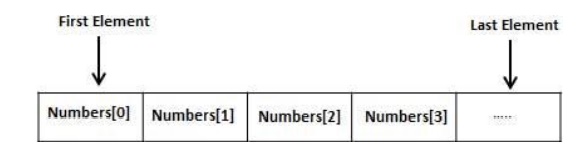
Declaring Arrays
To declare an array in C, a programmer specifies the
type of the elements and the number of elements required by an array as
follows:
type
arrayName [ arraySize ];
This is called a single-dimensional array.
The arraySize must be an integer constant greater than zero and type
can be any valid C data type. For example, to declare a 10-element array called
balance of type double, use this statement:
double
balance[10];
Now balance is avariable array which is
sufficient to hold upto 10 double numbers.
Initializing Arrays
You
can initialize array in C either one by one or using a single statement as
follows:
double
balance[5] = {1000.0, 2.0, 3.4, 17.0, 50.0};
The number of values between braces { } can not be
larger than the number of elements that we declare for the array between square
brackets [ ]. Following is an example to assign a single element of the array:
If you omit the size of the array, an array just big
enough to hold the initialization is created. Therefore, if you write:
double
balance[] = {1000.0, 2.0, 3.4, 17.0, 50.0};
You
will create exactly the same array as you did in the previous example.
balance[4]
= 50.0;
The above statement assigns element number 5th in the array a value of 50.0. Array with 4th index will be 5th ie. last element because all arrays have 0 as the index of their first element which is also called base index. Following is the pictorial representation of the same array we discussed above:
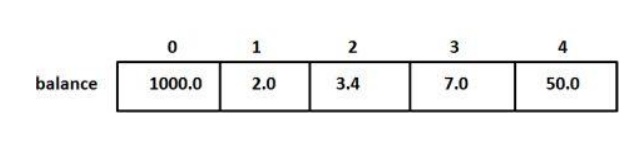
Accessing Array Elements
An element is accessed by indexing the array name.
This is done by placing the index of the element within square brackets after
the name of the array. For example:
double
salary = balance[9];
The above statement will take 10th element from the
array and assign the value to salary variable. Following is an example which
will use all the above mentioned three concepts viz. declaration, assignment
and accessing arrays:
#include <stdio.h> int main ()
{
int n[ 10 ]; /* n is an array of 10 integers */ int
i,j;
/* initialize elements of array n to 0 */ for ( i =
0; i < 10; i++ )
{
n[
i ] = i + 100; /* set element at location i to i + 100 */
}
/* output each array element's value
*/ for (j = 0; j < 10; j++ )
{
printf("Element[%d]
= %d\n", j, n[j] );
}
return
0;
}
When
the above code is compiled and executed, it produces the following result:
Element[0] = 100
Element[1] = 101
Element[2] = 102
Element[3] = 103
Element[4] = 104
Element[5] = 105
Element[6] = 106
Element[7] = 107
Element[8] = 108
Element[9] = 109
C Arrays in Detail
Arrays are important to C and should need lots of
more details. There are following few important concepts related to array which
should be clear to a C programmer:
Concept
Vs Description
Multi-dimensional
arrays
C
supports multidimensional arrays. The simplest form of the multidimensional
array is the two-dimensional array.
Passing
arrays to functions
You
can pass to the function a pointer to an array by specifying the array's name
without an index.
Return
array from a function
C
allows a function to return an array.
Pointer
to an array
You
can generate a pointer to the first element of an array by simply specifying
the array name, without any index.
Multidimensional Array
Arrays of Arrays
(``Multidimensional'' Arrays)
When we said that
``Arrays are not limited to type int; you can have arrays of... any other
type,'' we meant that more literally than you might have guessed. If you have
an ``array of int,'' it means that you have an array each of whose elements is
of type int. But you can have an array each of whose elements is of type x,
where x is any type you choose. In particular, you can have an array
each of whose elements is another array! We can use these arrays of arrays for
the same sorts of tasks as we'd use multidimensional arrays in other computer
languages (or matrices in mathematics). Naturally, we are not limited to arrays
of arrays, either; we could have an array of arrays of arrays, which would act
like a 3-dimensional array, etc.
The
declaration of an array of arrays looks like this:
int
a2[5][7];
You have to read
complicated declarations like these ``inside out.'' What this one says is that
a2 is an array of 5 somethings, and that each of the somethings is an array of
7 ints. More briefly, ``a2 is an array of 5 arrays of 7 ints,'' or, ``a2 is an
array of array of int.'' In the declaration of a2, the brackets closest to the
identifier a2 tell you what a2 first and foremost is. That's how you know it's
an array of 5 arrays of size 7, not the other way around. You can think of a2
as having 5 ``rows'' and 7 ``columns,'' although this interpretation is not
mandatory. (You could also treat the ``first'' or inner subscript as ``x'' and
the second as ``y.'' Unless you're doing something fancy, all you have to worry
about is that the subscripts when you access the array match those that you
used when you declared it, as in the examples below.)
To illustrate the use
of multidimensional arrays, we might fill in the elements of the above array a2
using this piece of code:
int
i, j;
for(i
= 0; i < 5; i = i + 1)
{
for(j = 0; j < 7; j = j + 1) a2[i][j]
= 10 * i + j;
}
This pair of nested
loops sets a[1][2] to 12, a[4][1] to 41, etc. Since the first dimension of a2
is 5, the first subscripting index variable, i, runs from 0 to 4. Similarly,
the second subscript varies from 0 to 6. We could print a2 out (in a
two-dimensional way, suggesting its structure) with a similar pair of nested
loops:
for(i
= 0; i < 5; i = i + 1)
{
for(j = 0; j < 7; j = j + 1)
printf("%d\t", a2[i][j]);
printf("\n");
}
(The character \t in the printf string is the tab
character.)
Just to see more
clearly what's going on, we could make the ``row'' and ``column'' subscripts
explicit by printing them, too:
for(j = 0; j < 7; j = j + 1)
printf("\t%d:", j);
printf("\n");
for(i
= 0; i < 5; i = i + 1)
{
printf("%d:",
i);
for(j = 0; j < 7; j = j + 1)
printf("\t%d", a2[i][j]);
printf("\n");
}
This last fragment would print
0: 1: 2: 3: 4: 5: 6:
0: 0 1 2 3 4 5 6
1: 10 11 12 13 14 15 16
2: 20 21 22 23 24 25 26
3: 30 31 32 33 34 35 36
4: 40 41 42 43 44 45 46
Finally, there's no
reason we have to loop over the ``rows'' first and the ``columns'' second;
depending on what we wanted to do, we could interchange the two loops, like
this:
for(j
= 0; j < 7; j = j + 1)
{
for(i = 0; i < 5; i = i + 1)
printf("%d\t", a2[i][j]);
printf("\n");
}
Notice that i is still
the first subscript and it still runs from 0 to 4, and j is still the second
subscript and it still runs from 0 to 6.
Related Topics