Chapter: 12th Computer Science : Chapter 14 : Integrating Python with MySql and C++ : Importing C++ Programs In Python
Python Program to import C++
Python Program to import C++
Python contains many modules. For a problem
Python allow programmers to have the flexibility in using different module as
per their convenience. The Python program what we have written contains a few
new commands which we have not come across in basic Python program. Since our
program is an integration of two different languages, we have to import the
modules like os, sys and getopt.
MODULE
Modular programming is a software design
technique to split your code into separate parts. These parts are called
modules. The focus for this separation should have modules with no or just few
dependencies upon other modules. In other words: Minimization of dependencies
is the goal.
But how do we create modules in Python? Modules
refer to a file containing Python statements and definitions. A file containing
Python code, for e.g. factorial.py, is called a module and its module name
would be factorial. We use modules to break down large programs into small
manageable and organized files. Furthermore, modules provide reusability of
code. We can define our most used functions in a module and import it, instead
of copying their definitions into different programs.
Example:
def fact(n):
f=1
if n == 0:
return 0
elif n == 1:
return 1
else:
for i in range(1, n+1):
f= f*i
print (f)
Output:
>>>fact (5)
120
The above example is named as factorial.py
How to import modules in Python?
We can import the definitions inside a module
to another module. We use the import
keyword to do this. To import our previously defined module factorial we type the following in the
Python prompt.
>>> import factorial
Using the module name we can access the functions defined inside
the module. The dot (.) operator is used to access the functions. The syntax for accessing the functions from the module is
<module name> .
<function name>
For example:
>>>factorial.fact(5)
120
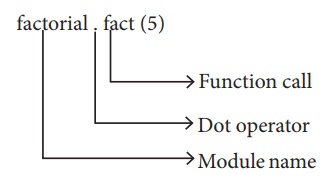
Python has number of standard (built in)
modules. Standard modules can be imported the same way as we import our
user-defined modules. We are now going to see the Standard modules which are
required for our program to run C++ code.
(i) Python’s sys module
This module provides access to some variables
used by the interpreter and to functions that interact strongly with the
interpreter.
sys.argv
sys.argv is the list of command-line arguments
passed to the Python program. argv contains all the items that come along
via the command-line input, it's basically an array holding the command-line arguments of the program.
To use sys.argv,
you will first have to import sys.
The first argument, sys.argv[0], is always the name of the program as it was
invoked, and sys.argv[1] is the first argument you pass to the program (here it
is the C++ file). For example
main(sys.argv[1]): Accepts the program file (Python program) and the input file (C++
file) as a list(array). argv[0] contains
the Python program which is need not to be passed because by default __main__
contains source code reference and argv[1] contains the name of the C++ file
which is to be processed.
(ii) Python's OS Module
The OS module in Python provides a way
of using operating system dependent functionality.
The functions that the OS module allows you to
interface with the Windows operating system where Python is running on.
os.system(): Execute the C++ compiling command (a string contains Unix, C
command which also supports C++
command) in the shell (Here it is Command Window). For Example to compile C++
program g++ compiler should be
invoked. To do so the following command is used.
os.system (‘g++’ +
<varaiable_name1> ‘-<mode>’ + <variable_name2>
where,
os.system :- function system() defined in os
module
g++ :- General compiler to compile C++ program
under Windows Operating system.
variable_name1:- Name of the C++ file without
extension .cpp in string format
mode :- To specify input or output mode. Here
it is o prefixed with hyphen.
variable_name2 :- Name of the executable file
without extension .exe in string format
For example the command to compile and execute
C++ program is given below
os.system('g++ ' + cpp_file + '
-o ' + exe_file) : g++ compiler compiles the file cpp_file and –o (output) send
to exe_file
(iii) Python getopt module
The getopt module of Python helps you to parse
(split) command-line options and arguments. This module provides two functions
to enable command-line argument parsing.
getopt.getopt method
This method parses command-line options and
parameter list. Following is the syntax for this method –
<opts>,<args>=getopt.getopt(argv,
options, [long_options])
Here is the detail of the parameters –
argv − This is the argument
list of values to be parsed (splited). In our program the complete command will
be passed as a list.
options − This is string of option letters
that the Python program recognize as, for input or for output, with options (like ‘i’ or ‘o’) that followed by
a colon (:). Here colon is used to denote the mode.
long_options −This parameter is passed with a
list of strings. Argument of Long options should be followed by an equal sign
('='). In our program the C++ file name will be passed as string and ‘i’ also
will be passed along with to indicate it as the input file.
getopt() method returns value consisting of two elements. Each of these values are stored separately in two different list (arrays) opts and args .Opts contains list of splitted strings like mode, path and
args contains any string if at all not splitted because of wrong path or mode.
args will be an empty array if there is no error in splitting strings by
getopt().
For example The Python code which is going to
execute the C++ file p4 in command
line will have the getopt() method like the following one.
opts, args = getopt.getopt (argv,
"i:",['ifile='])
where
opts contains : [('-i', 'c:\\pyprg\\p4')]
-i :- : option
nothing but mode should be followed by
:
'c:\\pyprg\\p4' : value nothing but the absolute
path of C++ file.
In our examples since the entire command line
commands are parsed and no leftover argument, the second argument args will be empty []. If args is displayed using
print() command it displays the output as [].
>>>print(args)
Some more command for wrapping C++ code
if __name__=='__main__':
main(sys.argv[1:])
__name__ (A Special variable) in Python
Since there is no main() function in Python,
when the command to run a Python program is given to the interpreter, the code
that is at level 0 indentation is to be executed. However, before doing that,
interpreter will define a few special variables. __name__ is one such special
variable which by default stores the name of the file. If the source file
is executed as the main program, the
interpreter sets the __name__ variable to have a value as “__main__”.
__name__ is a built-in variable which evaluates to the name of the
current module.
Thus it can be used to check whether the
current script is being run on its own.
For example consider the following
if __name__ == '__main__':
main (sys.argv[1:])
if the command line Python program itself is
going to execute first, then __main__ contains the name of that Python program
and the Python special variable __name__ also contain the Python program name.
If the condition is true it calls the main
which is passed with C++ file as argument.
Related Topics