PHP (Hypertext Pre-Processor) - Web Development Concept: PHP Syntax, Script Work, Embed PHP in HTML | 12th Computer Applications : Chapter 4 : Introduction to Hypertext Pre-Processor (PHP)
Chapter: 12th Computer Applications : Chapter 4 : Introduction to Hypertext Pre-Processor (PHP)
Web Development Concept: PHP Syntax, Script Work, Embed PHP in HTML
Web
Development Concept
Web development concept describes in detail about
Website development and hosting through network (Internet/Intranet). The process
of development also includes Web content generation, Web page designing,
Website security and so on.
How PHP Script Work
Website or Web page is developed by the programmer
using PHP script. Finally the entire Website codes are moved to Web server path
in a remote server machine.
From client side, the end user opens a browser,
types the URL of the Website or Webpage and initiates the request to remote
server machine over the network.
After receiving the request from client machine the
Web server tries to compile and interpret the PHP code which is available in
remote machine. Next a response will be generated and sent back to the client
machine over the network from Webserver.
Finally the browser which is installed in the
client machine receives the response and displays the output to user, as shown
in Figure 4.8
PHP Syntax
PHP uses three diffrents types of Syntax.
They are as follows
1. Default Syntax
2. Short open Tags
3. HTML Script embed Tags
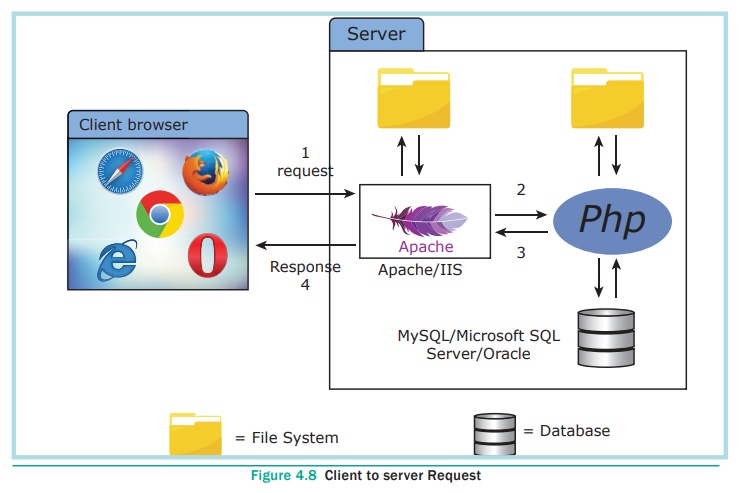
Default Syntax:
The default Syntax begins with “<?php” and closes with “?>”.
Also refer Figure 4.9
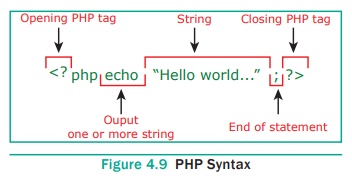
Short open Tags
The Short open Tags begins with “<?” and closes with “?>”. But admin user has to enable
Short style tags settings in php.ini file on the server. Refer the syntax in
Figure 4.10
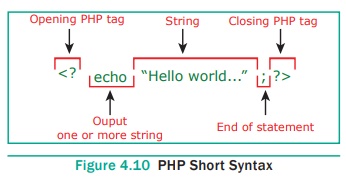
HTML Script embed Tags:
HTML Script embed Tags looks just like HTML script
tag. The syntax is shown in Figure
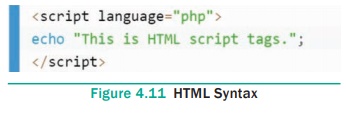
The above syntax is created and saved in a file
with extension of .php. This .php file is ready to execute from Webserver and
generates response to client machine.
Embed PHP in HTML
PHP script can be written in side the HTML code and
save the file with extension of .php. The embedded PHP file get executed in the
Webserver, the browser receives only the HTML and other client side files. None
of the raw PHP code is visible in browser which means that PHP interpreter
produces raw HTML files to browsers in the client machine. Refer Figure 4.12
for Web response
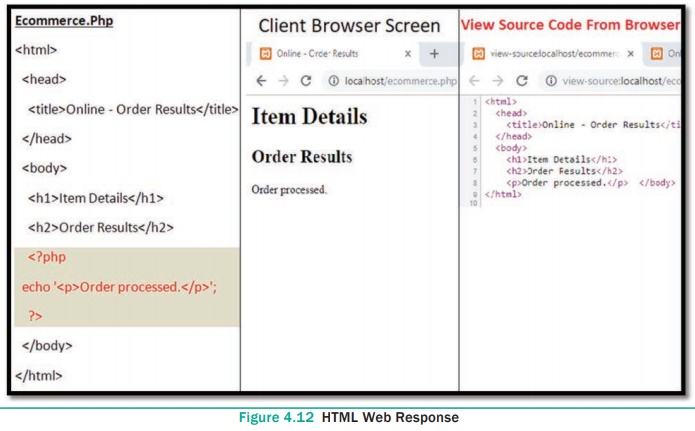
Related Topics