Chapter: Software Design : Structured System Analysis and Design
Use Case - In Unified Process
Use Case
ü In the
Unified Process, use cases are used to capture the functional requirements and
to define the contents of the iterations. Each iteration takes a set of use
cases or scenarios from requirements all the way through implementation, test
and deployment.
Architecture Centric
ü The
Unified Process insists that architecture sit at the heart of the project
team's efforts to shape the system. Since no single model is sufficient to
cover all aspects of a system, the Unified Process supports multiple
architectural models and views.
ü One of
the most important deliverables of the process is the executable architecture
baseline which is created during the Elaboration phase. This partial
implementation of the system serves and validate the architecture and act as a
foundation for remaining development.
Risk Focused
ü The
Unified Process requires the project team to focus on addressing the most critical
risks early in the project life cycle. The deliverables of each iteration,
especially in the Elaboration phase, must be selected in order to ensure that
the greatest risks are addressed first.
Project Lifecycle
ü The
Unified Process divides the project into four phases:
ü Inception
ü Elaboration
ü Construction
ü Transition
Inception Phase
ü Inception
is the smallest phase in the project, and ideally it should be quite short. If
the Inception Phase is long then it may be an indication of excessive up-front
specification, which is contrary to the spirit of the Unified Process.
ü The
following are typical goals for the Inception phase.
ü Establish
a justification or business case for the project
ü Establish
the project scope and boundary conditions
ü Outline
the use cases and key requirements that will drive the design tradeoffs
ü Outline
one or more candidate architectures
ü Identify
risks
ü Prepare a
preliminary project schedule and cost estimate
ü The
Lifecycle Objective Milestone marks the end of the Inception phase.
Elaboration Phase
ü During
the Elaboration phase the project team is expected to capture a healthy
majority of the system requirements. However, the primary goals of Elaboration
are to address known risk factors and to establish and validate the system architecture.
Common processes undertaken in this phase include the creation of use case
diagrams, conceptual diagrams (class diagrams with only basic notation) and
package diagrams (architectural diagrams).
ü The
architecture is validated primarily through the implementation of an Executable
Architecture Baseline. This is a partial implementation of the system which
includes the core, most architecturally significant, components. It is built in
a series of small, timeboxed iterations. By the end of the Elaboration phase
the system architecture must have stabilized and the executable architecture
baseline must demonstrate that the architecture will support the key system
functionality and exhibit the right behavior in terms of performance,
scalability and cost.
ü The final
Elaboration phase deliverable is a plan (including cost and schedule estimates)
for the Construction phase. At this point the plan should be accurate and
credible, since it should be based on the Elaboration phase experience and
since significant risk factors should have been addressed during the
Elaboration phase.
ü The
Lifecycle Architecture Milestone marks the end of the Elaboration phase.
Construction Phase
ü Construction
is the largest phase in the project. In this phase the remainder of the system
is built on the foundation laid in Elaboration. System features are implemented
in a series of short, timeboxed iterations. Each iteration results in an
executable release of the software. It is customary to write full text use
cases during the construction phase and each one becomes the start of a new
iteration. Common UML (Unified Modelling Language) diagrams used during this
phase include Activity, Sequence, Collaboration, State (Transition) and
Interaction Overview diagrams. The Initial Operational Capability Milestone
marks the end of the Construction phase.
ü s.
Normally this phase would take between two to six weeks for large projects and
may be only a few days for smaller projects. The following should be done
during this phase:
1. Project idea
is developed.
2. Assess
the capablilities of any current system that provides similar functionality to
the new project even if the current system is a manual system. This will help
determine cost savings that the new system can provide.
3. Utilize
as many users and potential users as possible along with technical staff,
customers, and management to determine desired system features, functional
capabilities, and performance requirements. Analyze the scope of the proposed
system.
4. Identify
feature and functional priorities along with preliminary risk assessment of
each system feature or function.
5. Identify
systems and people the system will interact with.
6. For large
systems, break the system down into subsystems if possible.
7. Identify
all major use cases and describe significant use cases. No need to make
expanded use cases at this time. This is just to help identify and present
system functionality.
8. Develop a
throw away prototype of the system with breadth and not depth. This prototype
will address some of the greatest technical risks. The time to develop this
prototype should be specifically limited. For a project that will take about
one year, the prototype should take one month.
9. Present a
business case for the project (white paper) identifying rough cost and value of
the project. The white paper is optional for smaller projects. Define goals,
estimate risks, and resources required to complete the project.
10.Set up
some major project milestones (mainly for the elaboration phase). A rough
estimate of the overall project size is made.
11.Preliminary
determination of iterations and requirements for each iteration. This outlines
system functions and features to be included in each iteration. Keep in mind
that this plan will likely be changes as risks are further assessed and more
requirements are determined.
12.Management
Approval for a more serious evaluation of the project.
13.This
phase is done once the business case is presented with major milestones
determined (not cast in stone yet) and management approves the plan. At this
point the following should be complete:
- Business
case (if required) with risk assessment.
- Preliminary
project plan with preliminary iterations planned.
- Core
project requirements are defined on paper.
- Major use
cases are defined.
ü The
inception phase has only one iteration. All other phases may have multiple
iterations.
ü The
overriding goal of the inception phase is to achieve concurrence among all
stakeholders on the lifecycle objectives for the project. The inception phase
is of significance primarily for new development efforts, in which there are
significant business and requirements risks which must be addressed before the
project can proceed. For projects focused on enhancements to an existing
system, the inception phase is more brief, but is still focused on ensuring
that the project is both worth doing and possible to do.
Objectives
ü The
primary objectives of the Inception phase include:
ü Establishing
the project's software scope and boundary conditions, including an operational
vision, acceptance criteria and what is intended to be in the product and what
is not.
ü Discriminating
the critical use cases of the system, the primary scenarios of operation that
will drive the major design tradeoffs.
ü Exhibiting,
and maybe demonstrating, at least one candidate architecture against some of
the primary scenarios
ü Estimating
the overall cost and schedule for the entire project (and more detailed
estimates for the elaboration phase that will immediately follow)
ü Estimating
potential risks (the sources of unpredictability)
ü Preparing
the supporting environment for the project.
Essential Activities
The
essential activities of the Inception include:
1. Formulating
the scope of the project.
ü This
involves capturing the context and the most important requirements and
constraints to such an extent that you can derive acceptance criteria for the
end product.
2. Planning
and preparing a business case.
ü Evaluating
alternatives for risk management, staffing, project plan, and
cost/schedule/profitability tradeoffs.
ü
3. Synthesizing
a candidate architecture
ü Evaluating
tradeoffs in design, and in make/buy/reuse, so that cost, schedule and
resources can be estimated. The aim here is to demonstrate feasibility through
some kind of proof of concept. This may take the form of a model which
simulates what is required, or an initial prototype which explores what are
considered to be the areas of high risk. The prototyping effort during
inception should be limited to gaining confidence that a solution is possible -
the solution is realized during elaboration and construction.
4. Preparing
the environment for the project
ü Assessing
the project and the organization, selecting tools, deciding which parts of the
process to improve.
Milestone
ü The
Lifecycle Objectives Milestone evaluates the basic viability of the project.
Tailoring Decisions
ü The
example iteration workflow shown at the top of this page represents a typical
Inception iteration in medium sized projects. The Sample Iteration Plan for
Inception represents a different perspective of the breakdown of activities to
undertake in an Inception iteration. This iteration plan is more complete in
terms of workflow details and activities, and as such, more suitable for large
projects. Small projects might decide to do only a subset of these workflow
details, deviations should be challenged and documented as part of the
project-specific process.
Inception
Phase includes:
ü Refining
the scope of the project
ü Project
planning
ü Risk
identification and analysis
ü Preparing
the project environment
ü Estimating
the Budget
The Use Case Model
ü The Use
Case Model describes the proposed functionality of the new system. A Use Case
represents a discrete unit of interaction between a user (human or machine) and
the system. A Use Case is a single unit of meaningful work; for example login
to system, register with system and create order are all Use Cases. Each Use
Case has a description which describes the functionality that will be built in
the proposed system. A Use Case may 'include' another Use Case's functionality
or 'extend' another Use Case with its own behaviour.
ü Use Cases
are typically related to 'actors'. An actor is a human or machine entity that
interacts with the system to perform meaningful work
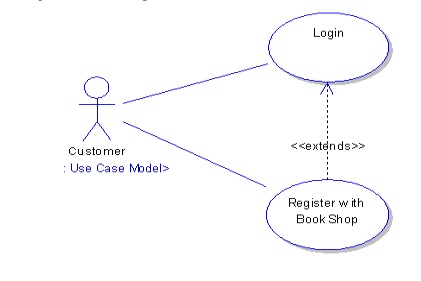
A Use
Case description will generally include:
1. General
comments and notes describing the use case.
2. Requirements
3. Constraints
4. Scenarios
5. Scenario
diagram
Actors
ü An Actor
is a user of the system. This includes both human users and other computer
systems. An Actor uses a Use Case to perform some piece of work which is of
value to the business. The set of Use Cases an actor has access to defines
their overall role in the system and the scope of their action.
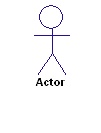
Constraints, Requirements and
Scenarios
The formal
specification of a Use Case includes:
1. Requirements.
These are the formal functional requirements that a Use Case must provide to
the end user. They correspond to the functional specifications found in
structured methodologies. A requirement is a contract that the Use Case will
perform some action or provide some value to the system.
2. Constraints.
These are the formal rules and limitations that a Use Case operates under, and
includes pre- post- and invariant conditions. A pre-condition specifies what
must have already occurred or be in place before the Use Case may start. A
post-condition documents what will be true once the Use Case is complete. An
invariant specifies what will be true throughout the time the Use Case
operates.
3. Scenarios.
Scenarios are formal descriptions of the flow of events that occurs during a
Use Case instance. These are usually described in text and correspond to a
textual representation of the Sequence Diagram.
Related Topics