Chapter: Java The Complete Reference : The Java Library : Event Handling
Sources of Events - Java
Sources of Events
Table 24-2 lists some of the user interface components that can
generate the events described in the previous section. In addition to these
graphical user interface elements, any class derived from Component, such as Applet,
can generate events. For example, you can receive key and mouse events from an
applet. (You may also build your own components that generate events.) In this
chapter, we will be handling only mouse and keyboard events, but the following
two chapters will be handling events from the sources shown in Table 24-2.
Event Source : Description
Button : Generates action events when the button is pressed.
Check box : Generates item events when the check box is selected or
deselected.
Choice : Generates item events when the choice is changed.
List : Generates action events when an item is double-clicked;
generates item events when an item is
selected or deselected.
Menu item : Generates action events when a menu item is selected;
generates item events when a
checkable menu item is selected or deselected.
Scroll bar : Generates adjustment events when the scroll bar is
manipulated.
Text components : Generates text events when the user enters a
character.
Window : Generates window events when a window is activated,
closed, deactivated, deiconified, iconified, opened, or quit.
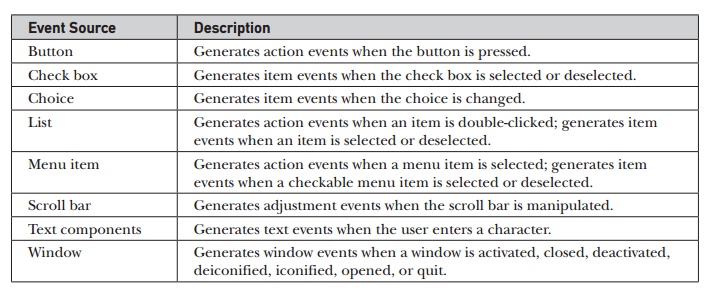
Table 24-2 Event Source Examples
Related Topics