Chapter: Database Management Systems : SQL & Query Optimization
SQL Overview
SQL Overview
Structured Query Language
The standard for relational database management
systems (RDBMS)
SQL-92 and SQL-99 Standards –Purpose:
Specify syntax/semantics for data definition and
manipulation
Define data structures
Enable portability
Specify minimal (level 1) and complete (level 2)
standards
Allow for later growth/enhancement to standard
Catalog
A set of schemas that constitute the description of
a database
Schema
The structure that contains descriptions of objects
created by a user (base tables, views, constraints)
Data Definition Language (DDL)
Commands that define a database, including creating,
altering, and dropping tables and establishing constraints
Data Manipulation Language (DML)
Commands that maintain and query a database
Data Control Language (DCL)
Commands that control a database, including
administering privileges and committing data
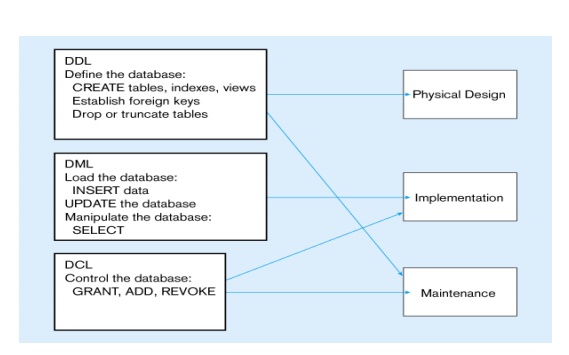
SQL Database Definition
Data Definition Language (DDL)
Major CREATE statements:
CREATE SCHEMA – defines a portion of the database owned by a particular user
CREATE TABLE – defines a table and its columns
CREATE VIEW – defines a logical table from one or more views
Other CREATE statements: CHARACTER SET, COLLATION, TRANSLATION, ASSERTION, DOMAIN
In SQL, a VIEW is a virtual relation based on the result-set of a SELECT statement.
A view contains rows and columns, just like a real table. The fields in a view are fields from one or more real tables in the database. In some cases, we can modify a view and present the data as if the data were coming from a single table.
Syntax:
CREATE VIEW view_name AS SELECT column_name(s) FROM table_name WHERE condition
SQL –Relations, Tables & Views
When
we say Relation, it could be a Table or a View. There are three kind of
relations:
1. Stored relations - > tables
We sometimes use the term "base relation"
or "base table"
1. Virtual relations -> views
2. Temporary results
SQL –Create View
Example: Create a view with title and year and made
by Paramount studio. Movie (title, year, length, inColor, studioName,
producerC#)
CREATE VIEW Paramount
Movie AS SELECT title, year
FROM Movie WHERE studioName =
“Paramount”;
SQL –Querying View
A view could be used from inside a query, a stored
procedure, or from inside another view. By adding functions, joins, etc., to a
view, it allows us to present exactly the data we want to the user.
SELECT title
FROM Paramount Movie WHERE year = “1979‘;
Have same result as
SELECT title
FROM Movie WHERE studioName
=AND”Paramount‘year=“1979‘;
Example:
Movie (title, year,
length, inColor, studioName, producerC#) MovieExec (name, address, cert#,
netWorth)
CREATE VIEW MovieProd
AS SELECT title, name FROM Movie, MovieExec WHERE producerC#
= cert#; SELECT name FROM MovieProd WHERE title = “Gone
With
Same
result as query from tables
SELECT name
FROM Movie, MovieExec WHERE producerC# = cert# AND title = “The
the World‘;
Related Topics