Chapter: Cryptography and Network Security Principles and Practice : System Security : Intruders
Password Management
PASSWORD MANAGEMENT
Password Protection
The front
line of defense against intruders is
the password system. Virtually all multiuser systems require that a user provide not only a name or identifier (ID) but
also a password. The password serves
to authenticate the ID of the individual log- ging on to the system. In turn, the ID provides
security in the following ways:
The ID determines whether the user is authorized to gain access to a system.
In some systems, only those who already have an ID filed on the system are
allowed to gain access.
•
The ID determines the privileges accorded to the user. A few users
may have supervisory or
“superuser” status that enables them to read files and perform functions that are especially protected by the operating system. Some systems have guest or anonymous accounts,
and users of these accounts have more limited
privileges than others.
•
The ID is used in what is referred
to as discretionary access control.
For exam- ple, by listing
the IDs of the other users, a user may grant permission to them to read files owned
by that user.
THE VULNERABILITY OF PASSWORDS To understand
the nature of the threat to password-based systems,
let us consider a scheme that is widely used on UNIX, in
which passwords are never stored in the clear. Rather, the following procedure
is employed (Figure 20.4a). Each user
selects a password of up to eight printable
characters in length. This is converted into a 56-bit value (using 7-bit
ASCII) that serves as the key input to an encryption routine. The encryption routine, known as crypt(3), is based on DES. The DES algorithm is modified using
a 12-bit “salt”
value. Typically, this value
is related to the time at which the password is assigned to the user. The
modified DES algorithm is exercised with a data input consisting of a 64-bit block of zeros.
The output of the algorithm then serves as input for a second encryption. This process is repeated for a total
of 25 encryptions. The resulting 64-bit output is then translated into an
11-character sequence. The hashed password is then stored, together with a
plaintext copy of the salt, in the password file for the corresponding user ID. This method has been shown to be
secure against a variety of cryptanalytic attacks
[WAGN00].
The salt serves three purposes:
•
It prevents duplicate passwords from
being visible in the password file. Even if two
users choose the same password, those passwords will be assigned
at dif- ferent times.
Hence, the “extended” passwords of the two users will differ.
•
It effectively
increases the length of the password without requiring the user to remember two
additional characters. Hence, the number of possible pass- words is increased by a factor
of 4096, increasing the difficulty of guessing a password.
•
It prevents the use
of a hardware implementation of DES, which
would ease the difficulty of a brute-force guessing attack.
When a user attempts to log on to a UNIX system,
the user provides
an ID and a password. The operating
system uses the ID to index into the password file and retrieve the plaintext
salt and the encrypted password. The salt
and user-supplied password are used as
input to the encryption routine. If the result matches the stored
value, the password
is accepted.
The encryption routine is designed to discourage guessing
attacks. Software implementations of DES are slow compared to hardware
versions, and the use of 25 iterations multiplies the time required
by 25. However, since the original design of this algorithm, two changes have
occurred. First, newer implementations of the algorithm itself have resulted
in speedups. For example,
the Morris worm described
in Chapter 21 was able to do online password
guessing of a few hundred
passwords
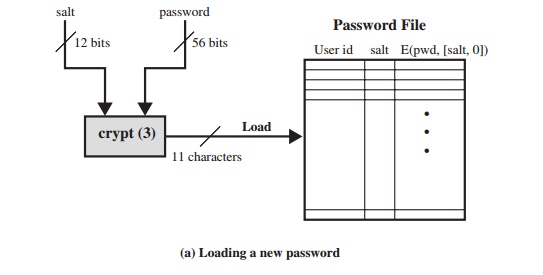
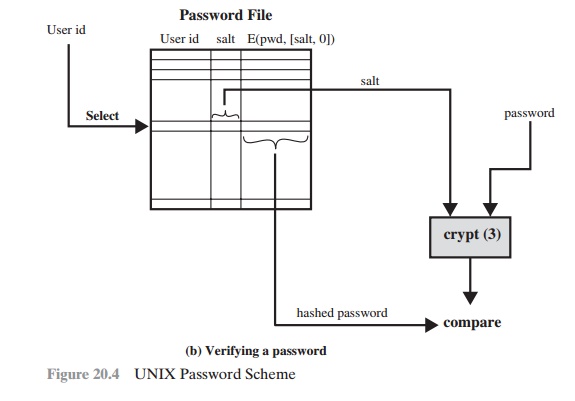
in a reasonably short time by using a more
efficient encryption algorithm than the standard one stored on the UNIX systems
that it attacked. Second, hardware per- formance continues to increase, so that
any software algorithm executes more quickly.
Thus, there are two threats to the UNIX password scheme. First,
a user can gain access on a machine using a guest account or by some other
means and then run a password
guessing program, called
a password cracker,
on that machine.
The attacker should
be able to check hundreds
and perhaps thousands of possible pass- words with little resource
consumption. In addition,
if an opponent is able to obtain a
copy of the password file, then a cracker program
can be run on another
machine at leisure. This enables the opponent to run through many
thousands of possible passwords in a reasonable period.
As an example, a password cracker was
reported on the Internet in August 1993
[MADS93]. Using a Thinking Machines Corporation parallel computer, a
performance of 1560 encryptions per second per vector unit was achieved. With four vector units per processing node (a standard configuration), this works out to 800,000 encryptions per second on a 128-node machine (which is a modest
size) and
million encryptions per second on a 1024-node machine.
Even these stupendous
guessing rates do not yet make it feasible for
an attacker to use a dumb brute-force technique of trying
all possible combinations of characters to discover a password. Instead, password
crackers rely on the fact that some people choose
easily guessable passwords.
Some users, when permitted to choose their
own password, pick one that is absurdly short. The results
of one study at Purdue
University are shown
in Table 20.4. The study observed
password change choices
on 54 machines, representing approxi- mately 7000 user accounts. Almost 3% of the passwords
were three characters or fewer in length.
An attacker could begin the attack by exhaustively testing
all possi- ble passwords
of length 3 or fewer.
A simple remedy is for the system to reject any
password choice of fewer than, say, six
characters or even to require that all pass- words be exactly eight characters
in length. Most users would not complain about such a restriction.
Password
length is only part of the problem.
Many people, when permitted to choose their own password, pick a
password that is guessable, such as their own
name, their street
name, a common
dictionary word, and so forth.
This makes the job
of password cracking straightforward. The cracker simply has to test the
password file against lists
of likely passwords. Because many people
use guessable passwords, such a strategy should
succeed on virtually all systems.
One demonstration of the effectiveness of
guessing is reported in [KLEI90]. From a variety of sources, the author
collected UNIX password files, containing nearly 14,000 encrypted passwords. The result,
which the author
rightly characterizes
Table 20.4 Observed
Password Lengths [SPAF92a]
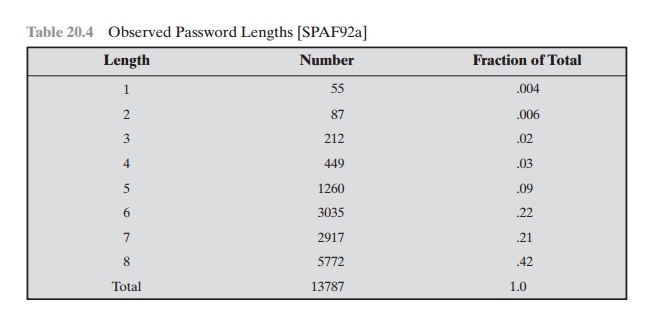
as frightening, is shown in Table 20.5. In
all, nearly one-fourth of the passwords were guessed. The following strategy
was used:
1.
Try the user’s
name, initials, account
name, and other
relevant personal infor- mation. In all, 130 different permutations for each user were tried.
2.
Try words from various dictionaries. The author
compiled a dictionary of over 60,000 words, including the online dictionary on the system
itself, and various
other lists as shown.
Table 20.5 Passwords
Cracked from a Sample Set of 13,797 Accounts [KLEI90]
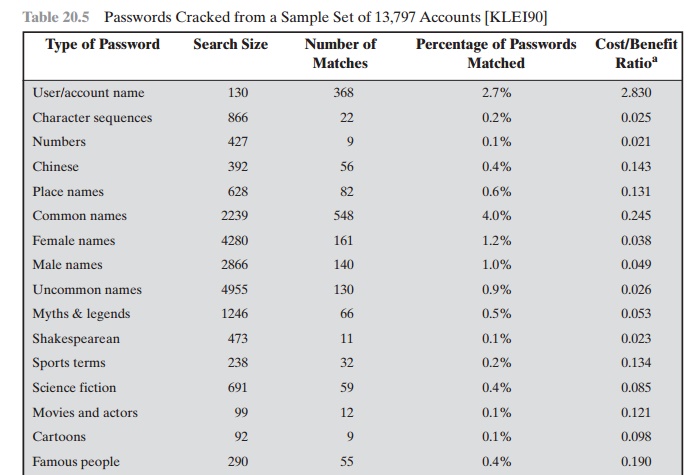
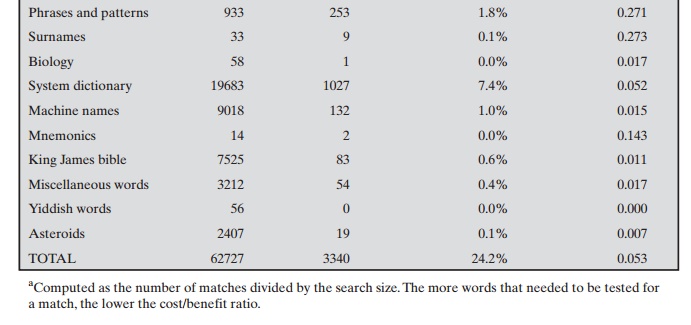
3.
Try various permutations on the words
from step 2. This included making
the first letter uppercase or a control
character, making the entire word uppercase, reversing the word, changing the letter “o” to the digit
“zero,” and so on. These permutations added another 1 million
words to the list.
4.
Try various capitalization permutations on the words from step 2 that were not considered in step 3. This added
almost 2 million
additional words to the list.
Thus, the test involved in the neighborhood of 3 million
words. Using the fastest Thinking Machines implementation listed earlier, the
time to encrypt all these words for all possible salt values is under an hour.
Keep in mind that such a thor- ough search could produce a success rate of
about 25%, whereas even a single hit may be enough to gain a wide range of
privileges on a system.
ACCESS CONTROL One way to thwart a password attack is to deny the
opponent access to the password file. If the encrypted password portion of the file is accessible only by a privileged user, then the opponent cannot read it without already
knowing the password of a privileged user. [SPAF92a]
points out several
flaws in this strategy:
•
Many systems, including most UNIX
systems, are susceptible to unanticipated
break-ins. Once an attacker has gained access by some means, he or she may
wish to obtain a collection of passwords in order to use different accounts for different logon sessions to decrease the
risk of detection. Or a user with an account may
desire another user’s account to access privileged data or to sabotage the system.
•
An accident
of protection might render the password file readable, thus com-
promising all the
accounts.
•
Some of the users
have accounts on other machines in other protection domains, and they use the same password. Thus, if the passwords could be read by anyone
on one machine, a machine in another location might be compromised.
Thus, a more effective strategy
would be to force users to select passwords that are
difficult to guess.
Password Selection Strategies
The lesson from the two experiments just described (Tables 20.4 and 20.5) is that, left to their own devices, many
users choose a password that is too short or too easy to guess. At the other extreme, if
users are assigned passwords consisting of eight randomly selected printable characters, password cracking is effectively impossible. But it would be almost as impossible for most
users to remember their passwords. Fortunately, even if we limit the password universe
to strings of characters that are
reasonably memorable, the size of the universe is still too large to permit practical cracking. Our goal, then,
is to eliminate guessable passwords while allowing the user
to select a password that is memorable. Four basic techniques are in use:
•
User education
•
Computer-generated passwords
•
Reactive password checking
•
Proactive password checking
Users can be told the importance of using hard-to-guess passwords and can be
provided with guidelines for selecting strong passwords. This
user education strat- egy is unlikely to succeed at most installations,
particularly where there is a large user population or a lot of turnover. Many
users will simply ignore the guidelines.
Others may not be good judges of what is a strong password. For example, many users (mistakenly) believe that reversing a word or capitalizing the last letter
makes a password unguessable.
Computer-generated passwords also have problems. If the passwords are quite random in nature,
users will not be able to remember
them. Even if the password
is pronounceable, the user may have difficulty remembering it and so be
tempted to write it down. In general,
computer-generated password schemes
have a history of poor
acceptance by users. FIPS PUB 181 defines one of the best-designed auto- mated password generators. The standard includes not only a description
of the approach but also a complete listing
of the C source code of the algorithm. The algo- rithm generates words by forming pronounceable syllables and concatenating them to form a word. A random number generator produces a
random stream of charac- ters used to construct
the syllables and words.
A reactive password checking strategy is one in which
the system periodically runs its own password
cracker to find guessable passwords. The system
cancels any passwords that are guessed
and notifies the user. This
tactic has a number of draw-
backs. First, it is resource intensive if the job is done right. Because a
determined opponent who is able to steal a password file can devote full CPU
time to the task for hours or even days, an effective reactive
password checker is at a distinct disad- vantage. Furthermore, any existing
passwords remain vulnerable until the reactive
password checker finds
them.
The most promising approach to improved password security
is a proactive password checker. In this scheme, a user is allowed to select his or her own pass- word. However, at the time of selection, the system checks to see if the password is allowable and, if not, rejects it. Such
checkers are based on the philosophy that, with sufficient guidance from the
system, users can select memorable passwords from a fairly large password space
that are not likely to be guessed in a dictionary attack.
The trick with a proactive password checker
is to strike a balance between user acceptability and strength. If the system
rejects too many passwords, users
will complain that it is too hard to select a password. If the system
uses some simple algorithm to define
what is acceptable, this provides guidance
to password crackers to refine their guessing
technique. In the remainder of this subsection, we look at possible approaches to proactive password
checking.
The first approach is a simple system for rule enforcement. For example, the following rules could be
enforced:
•
All passwords
must be at least eight characters long.
•
In the first eight
characters, the passwords must include at least one each of uppercase, lowercase, numeric digits, and punctuation marks.
These rules could be coupled with advice to
the user. Although this approach is superior
to simply educating users, it may not be sufficient
to thwart password crackers. This scheme alerts crackers as to which passwords not to try but may still make it possible to do password
cracking.
Another possible procedure is simply to compile a large dictionary of possible “bad” passwords. When a user selects a password, the system checks to make sure
that it is not on the disapproved list. There are two problems
with this approach:
•
Space: The dictionary must be very large to be effective. For example,
the dic- tionary used in the Purdue study [SPAF92a]
occupies more than 30 megabytes of storage.
•
Time: The time required to
search a large dictionary may itself be large. In addition, to check for likely
permutations of dictionary words, either those words most be included
in the dictionary, making it truly huge,
or each search must also involve considerable processing.
Two techniques for developing an effective and efficient proactive password
checker that is based on rejecting words
on a list show promise. One of these
develops a Markov model for the generation of guessable passwords
[DAVI93]. Figure 20.5
shows a simplified version of such a model. This model
shows a language consisting of an alphabet
of three characters. The state of the system at any time is the identity of the most recent letter. The value on
the transition from one state to another repre-
sents the probability that one letter
follows another.
Thus, the probability that
the next letter is b, given that the current
letter is a, is 0.5.
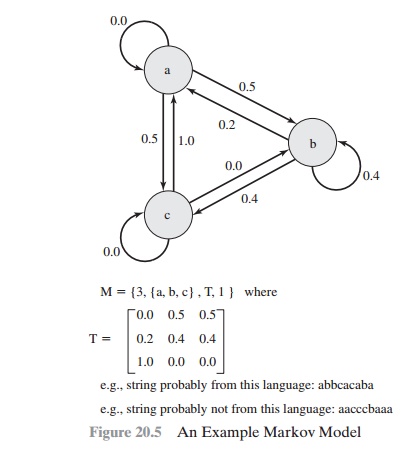
In general, a Markov model is a quadruple [m, A, T, k], where
m
is the number of
states in the model, A is
the state space,
T is the matrix of transition probabilities, and k is
the order of the model. For a kth-order model, the probability of
making a transition to a particular letter depends on the previous
k
letters that have been gen- erated. Figure 20.5 shows
a simple first-order model.
The authors report on the development and use of a
second-order model. To begin, a dictionary of guessable passwords is constructed. Then
the transition matrix is calculated as follows:
1.
Determine the frequency matrix f, where f(i, j, k) is the number of occurrences
of the trigram consisting of the ith,
jth, and kth character. For example,
the password parsnips yields the trigrams par, ars, rsn, sni, nip, and ips.
2.
For each bigram
ij, calculate f(i, j, inf) as the total number of trigrams
beginning with ij. For example, f(a, b, inf) would be the total number
of trigrams of the form aba,
abb, abc, and so on.
3.
Compute the entries
of T as follows:
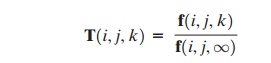
The result is a model
that reflects the structure of the words
in the dictionary. With this model, the
question “Is this a bad password?” is transformed into the question “Was this string
(password) generated by this Markov
model?” For a given password, the transition probabilities of all its trigrams can be looked up. Some stan- dard
statistical tests can then be used
to determine if the password
is likely or unlikely
for that model.
Passwords that are likely to be generated
by the model are rejected.
The authors report good results for a second-order model. Their system catches virtually
all the passwords in their dictionary and does not exclude so many
potentially good passwords as to be user unfriendly.
A quite different
approach has been reported by Spafford [SPAF92a, SPAF92b]. It is based on the use of a Bloom filter [BLOO70].
To begin, we explain the operation of the Bloom filter.
A Bloom filter of order k consists of
a set of k independent hash functions
H1(x), H2(x),…….., Hk(x), where each function maps a password into a hash value in the range
0 to N - 1. That is,
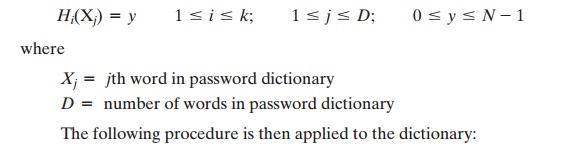
1.
A hash table of N bits is defined, with all bits initially set to 0.
2.
For each password,
its k hash values are calculated, and the corresponding bits in the hash table are set to 1. Thus, if Hi(Xj) = 67 for some (i, j), then the sixty-
seventh bit of the hash table is set to 1; if the bit already has the value 1,
it remains at 1.
When a new password is presented to the checker,
its k hash values are calcu- lated. If all the corresponding bits of the hash table
are equal to 1, then the password is rejected. All passwords in
the dictionary will be rejected. But there will also be some “false
positives” (that is, passwords
that are not in the dictionary but that pro- duce a match in the hash table). To see this, consider a scheme with two hash func-
tions. Suppose that the passwords undertaker
and hulkhogan are in the dictionary, but xG%#jj98 is not. Further
suppose that
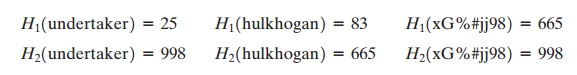
If the password xG%#jj98 is presented to the system, it
will be rejected even though it is not in the dictionary. If there are too many such false
positives, it will be
difficult for users to select
passwords. Therefore, we would like to design
the hash scheme to minimize
false positives. It can be shown that the probability of a false positive can be approximated by:
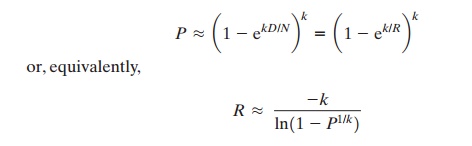
where
k = number of hash functions
N = number of bits in hash table
D = number of words in dictionary
R = N/D, ratio of hash table size (bits) to dictionary
size (words)
Figure 20.6 plots
P
as a function
of R for various
values of k. Suppose
we have a dictionary of 1 million
words and we wish to have a 0.01 probability of rejecting a password not in the dictionary. If we choose six hash functions, the required ratio is
R = 9.6.
Therefore, we need a hash table of 9.6 * 106 bits or about 1.2 MBytes of storage. In contrast, storage
of the entire dictionary would require on the order of 8 MBytes. Thus, we achieve a compression of almost a
factor of 7. Furthermore, password checking involves the straightforward
calculation of six hash functions and is independent of the size of the
dictionary, whereas with the use of the full dictionary, there is substantial searching.
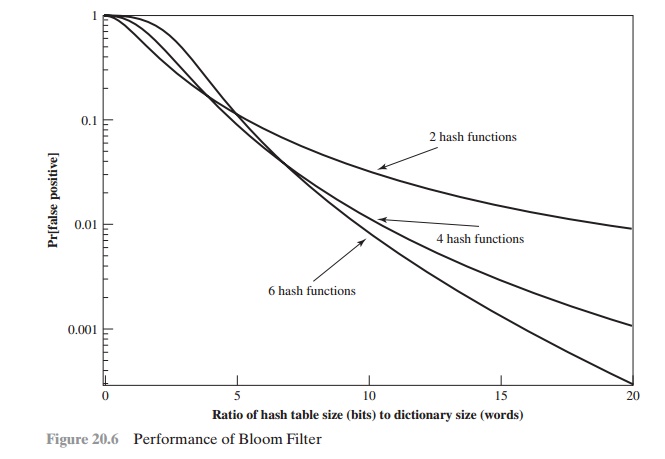
Related Topics