Electronic Payment Systems - Mobile Banking and Internet Banking | 12th Computer Applications : Chapter 16 : Electronic Payment Systems
Chapter: 12th Computer Applications : Chapter 16 : Electronic Payment Systems
Mobile Banking and Internet Banking
Mobile
Banking and Internet Banking
As smartphones have already usurped the place of
digital camera and voice recorders, soon it will double up as virtual debit
cards. It enables to send or receive money instantly without any plastic cards.
Mobile Banking
Mobile banking is another form of net banking. The
term mobile banking (also called m-banking) refers to the services provided by
the bank to the customer to conduct banking transactions with the aid of mobile
phones. These transactions include balance checking, account transfers,
payments, purchases, etc. Transactions can be done at anytime and anywhere. See
Figure 16.9
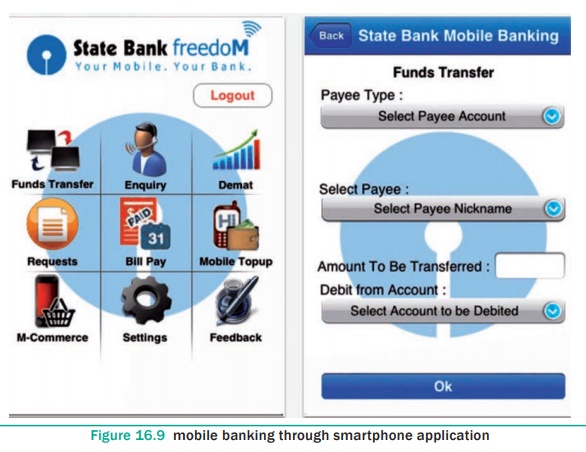
Some of the latest
mobile banking applications even have a cash withdrawal menu. The menu will
create a specific code that can be used instead of an ATM card to operate an
ATM. However, this can only be done at a special ATM (ATM with no card
service).
The WAP protocol installed on a mobile phone
qualifies the device through an appropriate application for mobile session
establishment with the bank’s website. In this way, the user has the option of
permanent control over the account and remote management of his own finances.
Mobile Banking operations can be implemented in the
following ways:
● contacting the call center.
● automatic IVR telephone service.
● using a mobile phone via SMS.
● WAP technology.
● Using smartphone applications.
Internet banking
Internet banking is a collective term for
E-banking, online banking, virtual banking (operates only on the Internet with
no physical branches), direct banks, web banking and remote banking.
Internet banking allows customers of a financial institution to conduct various financial transactions on a secure website operated by the banking institutions.
This is a very fast and convenient way of
performing any banking transactions. It enables customers of a bank to conduct
a wide range of financial transactions through its website. In fact, it is like
a branch exclusively operating of an individual customer. The online banking
system will typically connect to the core banking system operated by customers
themselves (Self-service banking).
Advantages:
● The advantages of Internet banking are that the
payments are made at the convenience of the account holder and are secured by
user name and password. i.e. with Internet access it can be used from anywhere
in the world and at any time.
● Any standard browser (e.g. Google Chrome) is
adequate. Internet banking does not need installing any additional software.
● Apart from regular transactions, Internet banking
portal provides complete control over all banking demands such as available
balance, transaction statements, recent transactions, bill payment, blocking a
card in case of theft or loss, information about other bank products like
payment cards, deposits, loans etc.
Out of 7.7 billion
world population roughly 3.2 billion have the Internet access. There by more
than 50% of world population are accessed to Internet banking.

The following are the steps to transfer fund using
net banking.
Step 1: Login to
net banking account using unique
user name and password provided by the bank earlier.
Step 2: Add the beneficiary as a payee to enable transfer of fund. The following details like Account Number, Name, IFSC about the beneficiary are to be filled in the ‘Add New Payee’ section.
Step 3: Once the
beneficiary is added, choose RTGS /
NEFT / IMPS as mode of Fund Transfer.
Step 4: Select
the account to transfer money from,
select the payee, enter the amount to be transfered and add remarks (optional).
Step 5: Click on
submit.
Step 6: Enter
the OTP received to mobile number linked to the corresponding account to
complete the transaction.
Modern Electronic funds transfers are secured by a
personal identification number (PIN), one -time password (OTP) etc. An
automated clearing house (ACH) processes the payment then. See Figure 16.10
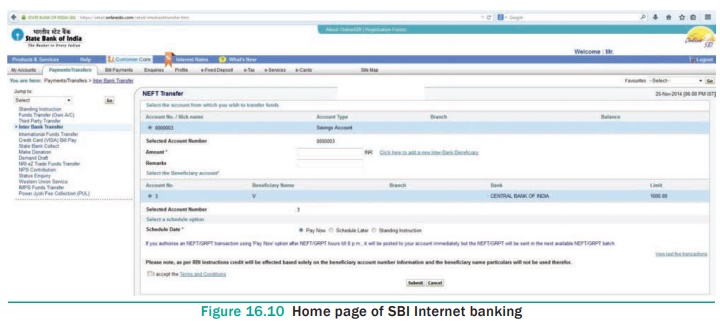
Indian Financial System
Code (IFSC) is an 11 digit alpha -numeric code issued by Reserve Bank of India to
uniquely identify individual bank’s branch in India. It is used for domestic
e-payments. SWIFT code is used for international bank transactions.
Related Topics