Chapter: Mechanical : Manufacturing Technology : CNC Machines
Manual Part Programming
Manual
Part Programming
Lathe
G02 G03 G Code Circular Interpolation
G02 G Code Clock wise Circular Interpolation.
G03 G Code Counter Clock wise Circular Interpolation.
There are multiple articles/cnc program examples
about G code circular interpolation, here is the list of few articles so that
cnc machinists can easily navigate through different cnc programming articles.
G02 G03 G
Code Example CNC Programs (G code Arc Examples) o CNC
Circular Interpolation Tutorial G02 G03
o Fanuc CNC
Lathe Programming Example
o CNC Programming Example G
Code G02 Circular Interpolation Clockwise o Fanuc G20 Measuring in
Inches with CNC Program Example
o CNC Arc
Programming Exercise
o CNC Programming for
Beginners a CNC Programming Example o CNC Lathe Programming
Example
Here is a new CNC programming examples which
shows the use of G02 G03 G code circular interpolation.
G02 G03 G Code Example Program
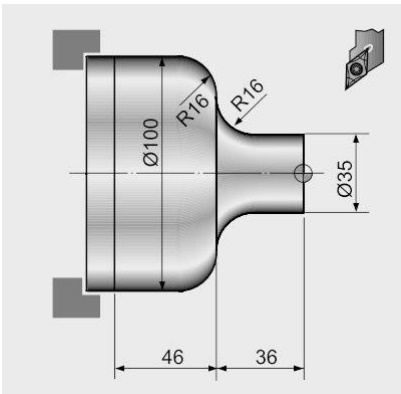
G02 G03 G Code Circular Interpolation Example Program
N20 G50 S2000 T0300
G96 S200 M03
G42 G00 X35.0 Z5.0 T0303 M08
G01 Z-20.0 F0.2
G02 X67.0 Z-36.0 R16.0
G01 X68.0 :
G03 X100.0 Z-52.0 R16.0
G01 Z-82.0
G40 G00 X200.0 Z200.0 M09 T0300
M30
G Code G02 G03 I & K Example
Program
G02 G03 G Code Circular Interpolation can be programmed in two ways,
G02 X... Z... R...
G02 X... Z... I... K...
G20 X… Z… F…
or
G20 U… W… F…
X – Diameter to be cut (absolute).
Z – End point in z-axis (absolute).
F – Feed-rate.
U – Diameter to be cut (incremental).
W – End point in z-axis (incremental).
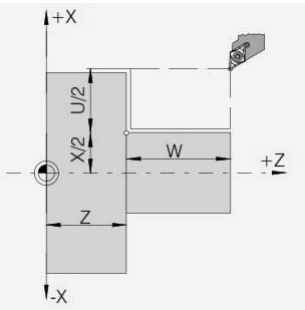
G20 Turning Cycle Format for Taper
Turning
G20 X… Z… R… F…
or
G20 U… W… R… F…
X – Diameter to be cut (absolute).
Z – End point in z-axis (absolute).
R – Incremental taper dimension in X with direction (+/-)
F – Feed-rate.
U – Diameter to be cut (incremental).
W – End point in z-axis (incremental).
As cnc machinists
can use X or U value for the contour value, same way Z or W can be used or you
can even mix both absolute (X, Z) and incremental (U, W) values.
G20 Turning Cycle Example CNC Program Code
G96 S200 M03
G00 X56.0 Z2.0
G20 X51.0 W-20.0 F0.25
X46.0
X41.0
X36.0
X31.0
X30.0
G00 X100 Z100
M30
CNC Program Code Explanation
As you can see in the above cnc program code,
Tool is at X56 Z2 point,
First cut is made at X51 and tool travels W-20
in Z-axis. Second cut is made at X46
Third cut is made at X41
…
Last cut is made at X30
G20 Turning Cycle Function
As if you study the above cnc program code you will notice that, 1 – with G20 both absolute (X51.0) and incremental (W-20.0) values are used to make cuts. 2 – If above code also shows a very powerful functionality of G20 turning cycle which is that a cnc machinist can control depth-of-cut of every pass of G20 turning cycle which is impossible to achieve with other Turning Canned Cycle like G71 Rough Turning Cycle. So you will notice first five-cuts are of 5mm deep but the last one is just 1mm deep.
Cancellation of G20 Turning Cycle
G20 turning cycle is a modal G-code.
“Modal” G-code meaning that they stay in effect until they are cancelled
or replaced by a contradictory G code.
It means G20 turning cycle remains active until
another motion command is given like G00, G01 etc. As in above cnc program
example G20 G code is cancelled with G00 G code.
Milling
Programming
G72.1 P... L...
X... Y...
R...
Parameters
Parameter Description
P Subprogram number
L Number of times the operation is
repeated
X Center of rotation on the X axis
Y Center of rotation on Y axis
R Angular displacement
(a positive value
indicates a counter clockwise angular displacement. Specify an
incremental value.)
G-Code Data
Modal/Non-Modal : G-Code Group
Non-Modal : 00
Programming Notes
Notes
1. In the G72.1 block, addresses other than P, L, X, Y and R are
ignored.
2. P, X, Y and R must always be specified.
3. If L is not specified, the figure is copied once.
4. The coordinate of the center of rotation is handled as an
absolute value even if it is specified in the incremental mode.
5. Specify an increment in the angular displacement at address R.
The angular displacement (degree) for the Nth figure is calculated as follows:
Rx(N-1).
First block of the subprogram
Always specify a move command in the first block
of a subprogram that performs a rotational copy. If the first block contains
only the program number such as O00001234; and
does not have a move command, movement may stop
at the start point of the figure made by the n-th
(n = 1,2, 3, …) copying.
Example of an incorrect program
O00001234 ;
G00 G90 X100.0 Y200.0 ;
;
;
M99 ;
Example of a correct program
O00001000 G00 G90 X100.0 Y200.0 ;
;
;
M99 ;
Limitation
Specifying
two or more commands to copy a figure
G72.1 cannot be specified more than once in a
subprogram for making a rotational copy (If this is attempted, alarmPS0900
will occur).
In a
subprogram that specifies rotational copy, however, linear copy (G72.2) can
be specified. Similarly, in a subprogram that specifies linear
copy, rotational copy can be specified.
Commands
that must not be specified Within a program that performs a rotational copy,
the following must not be specified: Command for changing the selected plane
(G17 to G19) Command for specifying polar coordinates (G16)
Reference
position return command(G28) Axis switching
Coordinate
system rotation (G68) scaling (G51)
programmable
mirror image (G51.1)
The
command for rotational copying can be specified after a command for coordinate
system rotation, scaling, or programm able mirror image is executed.
Single block
Single-block stops are not performed in a block with G721.1 or
G72.2.
G72.1 Programming Example
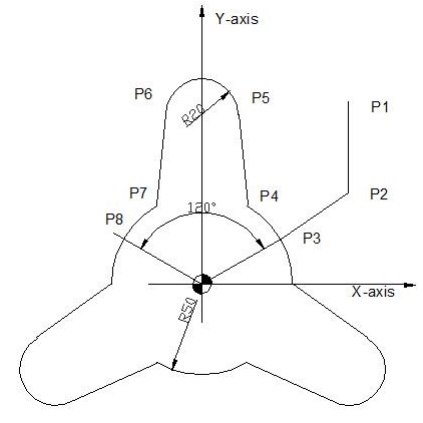
Main program
O1000 ;
N10 G90 G00 X80. Y100. ; (P1)
N20 Y50. ; ( P2)
N30 G01 G17 G42 X43.301 Y25. D01 F100 ;(P3)
N40 G72.1 P1100 L3 X0 Y0 R120. ;
N50 G90 G40 G01 X80. Y50 . ; (P2)
N60 G00 X80. Y100. ; (P1)
N70 M30 ;
O1100 G91 G03 X-18.301 Y18.301 R50. ;
(P4)
N100
G01 X-5. Y50. ; (P5)
N200 G03 X-40. I-20. ; (P6)
N300 G01 X-5. Y-50.
; (P7)
N400 G03 X-18.301 Y-18.301 R50. ; (P8)
N500 M99 ;
Related Topics