Chapter: User Interface Design : Interface Testing
Kinds of Tests
Kinds of
Tests
A test is
a tool that is used to measure something. The “something” may be:
Conformance with a requirement.
Conformance with guidelines for good design.
Identification of design problems.
Ease of system learning.
Retention of learning over time.
Speed of task completion.
Speed of need fulfillment.
Error rates.
Subjective user satisfaction.
Guidelines Review
Description:
A review
of the interface in terms of an organization’s standards and design
guidelines.
Advantages:
Can be
performed by developers.
Low cost.
Can
identify general and recurring problems
Particularly
useful for identifying screen design and layout problems.
Disadvantages:
May miss
severe conceptual, navigation, and operational problems.
Heuristic Evaluation
Description:
A
detailed evaluation of a system by interface design specialists to identify
problems.
Advantages:
Easy to
do.
Relatively
low cost.
Does not
waste user’s time.
Can
identify many problems.
Disadvantages:
Evaluators
must possess interface design expertise.
Evaluators
may not possess an adequate understanding of the tasks and user communities.
Difficult
to identify system wide structural problems.
Difficult
to uncover missing exits and interface elements.
Difficult
to identify the most important problems among all problems uncovered.
Does not
provide any systematic way to generate solutions to the problems uncovered.
Guidelines:
Use 3 to
5 expert evaluators.
Choose
knowledgeable people:
Familiar with the project situation.
Possessing a long-term relationship with the
organization.
Heuristic
Evaluation Process
Preparing the session:
Select
evaluators.
Prepare or
assemble:
A project overview.
A checklist of heuristics.
Provide
briefing to evaluators to:
Review the purpose of the evaluation session.
Preview the evaluation process.
Present the project overview and heuristics.
Answer any evaluator questions.
Provide any special evaluator training that may be
necessary.
Conducting the session:
Have each
evaluator review the system alone.
The
evaluator should:
Establish own process or method of reviewing the
system.
provide
usage scenarios, if necessary.
Compare his or her findings with the list of
usability principles.
Identify any other relevant problems or issues.
Make at least two passes through the system.
Detected
problems should be related to the specific heuristics they violate.
Comments
are recorded either:
By the evaluator.
By an observer.
The
observer may answer questions and provide hints.
Restrict
the length of the session to no more than 2 hours.
After the session:
Hold a
debriefing session including
observers and design
team members
where:
Each evaluator presents problems detected and the
heuristic it violated.
A composite problem listing is assembled.
Design suggestions for improving the problematic
aspects of the system
are
discussed.
After the
debriefing session:
Generate a composite list of violations as a
ratings form.
Request evaluators to assign severity ratings to
each violation.
Analyze results and establish a
program to correct
violations and
deficiencies.
Heuristic
Evaluation Effectiveness
One of the earliest papers addressing the
effectiveness of heuristic evaluations was by Nielsen (1992). He reported that
the probability of finding a major
usability problem averaged 42 percent for single
evaluators
in six case studies. The corresponding probability for uncovering a minor problem was only 32 percent.
Heuristic evaluations are useful in identifying
many usability problems and should be part of the testing arsenal. Performing
this kind of evaluation before beginning actual testing with users will
eliminate a number of design problems, and is but one step along the path
toward a very usable system.
Research
based set of heuristics
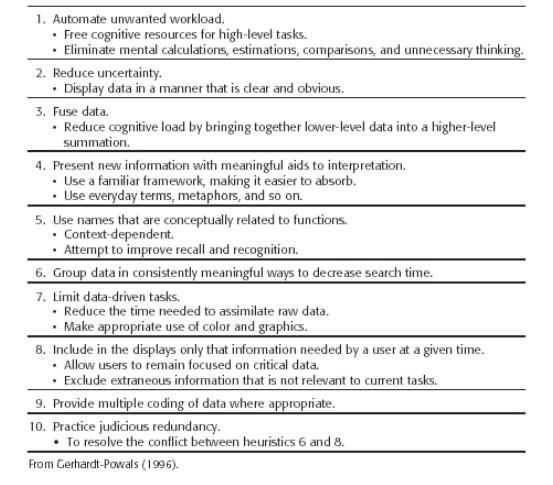
Cognitive Walkthroughs
Description:
Reviews
of the interface in the context of tasks users perform.
Advantages:
Allow a clear
evaluation of the task flow early in the design process.
Do not
require a functioning prototype.
Low cost.
Can be
used to evaluate alternate solutions.
Can be
performed by developers.
More
structured than a heuristic evaluation.
Useful
for assessing “exploratory learning.”
Disadvantages:
Tedious
to perform.
May miss
inconsistencies and general and recurring problems.
Guidelines:
Needed to
conduct the walkthrough are:
A general
description of proposed system users and what relevant
knowledge
they possess.
A
specific description of one or more core or representative tasks to be
performed.
A list of the correct actions required to complete
each of the tasks.
Review:
Several core or representative tasks across a range
of functions.
Proposed tasks of particular concern.
Developers
must be assigned roles of:
Scribe to record results of the action.
Facilitator to keep the evaluation moving.
Start
with simple tasks.
Don’t get
bogged down demanding solutions.
Limit
session to 60 to 90 minutes.
Think-Aloud Evaluations
Description:
Users
perform specific tasks while thinking out load.
Comments
are recorded and analyzed.
Advantages:
Utilizes
actual representative tasks.
Provides
insights into the user’s reasoning.
Disadvantages:
May be
difficult to get users to think out loud.
Guidelines:
Develop:
Several core or representative tasks.
Tasks of particular concern.
Limit
session to 60 to 90 minutes.
Usability Test
Description:
An
interface evaluation under real-world or controlled conditions.
Measures
of performance are derived for specific tasks.
Problems
are identified.
Advantages:
Utilizes
an actual work environment.
Identifies
serious or recurring problems.
Disadvantages:
High cost
for establishing facility.
Requires
a test conductor with user interface expertise.
Emphasizes
first-time system usage.
Poorly
suited for detecting inconsistency problems.
Classic Experiments
Description:
An
objective comparison of two or more prototypes identical in all aspects except
for one design issue.
Advantages:
Objective
measures of performance are obtained.
Subjective
measures of user satisfaction may be obtained.
Disadvantages:
Requires
a rigorously controlled experiment to conduct the evaluation.
The
experiment conductor must have expertise in setting up, running, and analyzing
the data collected.
Requires
creation of multiple prototypes.
Guidelines:
State a
clear and testable hypothesis.
Specify a
small number of independent variables to be manipulated.
Carefully
choose the measurements.
Judiciously
select study participants and carefully or randomly assign them to groups.
Control
for biasing factors.
Collect
the data in a controlled environment.
Apply
statistical methods to data analysis.
Resolve
the problem that led to conducting the experiment.
Focus Groups
Description:
A
discussion with users about interface design prototypes or tasks.
Advantages:
Useful
for:
Obtaining initial user thoughts.
Trying out ideas.
Easy to
set up and run.
Low cost.
Disadvantages:
Requires
experienced moderator.
Not
useful for establishing:
How people really work.
What kinds of usability problems people have.
Guidelines:
Restrict
group size to 8 to 12.
Limit to
90 to 120 minutes in length.
Record
session for later detailed analysis.
Choosing a Testing Method
Beer, Anodenko, and Sears (1997) suggest a good pairing is cognitive
walkthroughs followed by think-aloud evaluations.
Using cognitive walkthroughs early in the development process permits
the identification and correction of the most serious problems. Later, when a
functioning prototype is available, the remaining problems can be identified
using a think-aloud evaluation.
A substantial leap forward in the testing process would be the creation
of a software tool simulating the behavior of people. This will allow usability
tests to be performed without requiring real users to perform the necessary
tasks.
In conclusion, each testing method has strengths and weaknesses. A
well-rounded testing program will use a combination of some, or all, of these
methods to guarantee the usability of its created product.
It is very important that testing start as early as possible in the
design process and, continue through all developmental stages.
Developing and Conducting the
Test
A usability test requires developing a test plan, selecting test
participants, conducting the test, and analyzing the test results.
The Test Plan
Define the scope of the test.
A test’s
scope will be influenced by a variety of factors. o Determinants include the following issues:
The design
stage:
early,
middle, or late—the stage of design influences the kinds of prototypes that may
exist for the test,
the time
available
for the
test—this may range from just a few days to a year or more,
finances allocated for testing—money allocated may
range from one percent of a
project’s cost to more than 10 percent,
the
project’s
novelty (well defined or
exploratory)—this will influence the
kinds of
tests feasible to conduct, expected user
numbers (few or many) and interface
criticality (life-critical medical system or informational exhibit)—much
more testing depth and length will be needed for systems with greater human
impact, and finally, the development
team’s experience and testing
knowledge will also affect the kinds of tests that can be conducted.
Define the purpose of the test.
Performance
goals.
What the
test is intended to accomplish.
Define the test methodology.
Type of
test to be performed.
Test
limitations.
Developer
participants.
Identify and schedule the test facility or
location.
The
location should be away from distractions and disturbances. If the test is being held in a usability
laboratory, the test facility should resemble the
location
where the system will be used.
It may be an actual office designated for the
purpose of testing, or it may be a laboratory specially designed and fitted for
conducting tests.
Develop scenarios to satisfy the test’s purpose.
Test Participants
Assemble the proper people to participate in the
test.
Test Conduct and Data Collection
To collect usable data, the test should begin only
after the proper preparation. Then, the data must be properly and accurately
recorded.
Finally, the test must be concluded and followed up
properly.
Related Topics