AutoCAD 2016 - Exiting AUTOCAD | 12th Computer Technology : Chapter 6 : AutoCAD 2016
Chapter: 12th Computer Technology : Chapter 6 : AutoCAD 2016
Exiting AUTOCAD
Exiting AUTOCAD
To save your work and exit AutoCAD:
1. Click the X button found in the upper right corner of the
AutoCAD window.
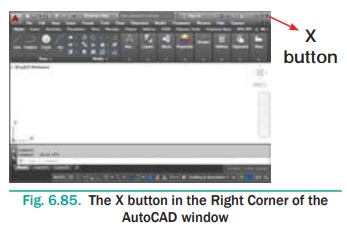
2. If any of the open files are modified, AutoCAD will ask if you
want to save or close without saving, as in the following dialog box. Choose
Yes to save your work.
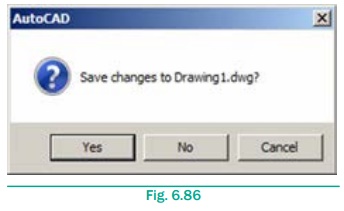
3. AutoCAD displays the Save Drawing As dialog box — if this is a
new drawingthat has not be saved previously.AutoCAD saves your work, and
then exits to the Windows desktop.
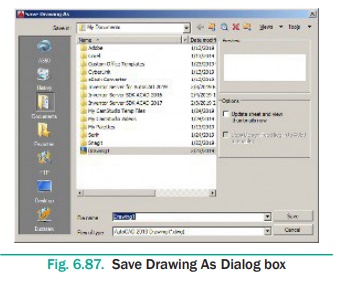
To discard the drawing and exit AutoCAD:
1. Click the X button.
2. Notice that AutoCAD displays a dialog box to confirm whether
you want to save the drawing — it’s your last chance! Move the cursor to choose
the No button to exit without saving your work. AutoCAD does not record your
work to disk, and exits to the Windows desktop.
Related Topics