Chapter: XML and Web Services : Building XML-Based Applications : Web Services Building Blocks: WSDL and UDDI
Basic WSDL Syntax
Basic WSDL Syntax
A WSDL document can be thought of as a contract between a client and a
server. It describes what the Web Service can do, where it can be found, and
how to invoke it. Essentially, WSDL defines an XML grammar that describes Web
Services (and in gen-eral, any network service) as collections of communications
endpoints (that is, the client and the server) that are able to exchange
messages with each other.
WSDL documents use the following elements:
definitions. Associates the Web Service with its namespaces.
types. A container for data type definitions, typically using a XML Schema
Definition (XSD) or possibly some other type
system.
message. An abstract, typed definition of the data contained in the message.
operation. An abstract description of an action that the Web Service supports.
portType. The set of operations supported by one or more endpoints.
binding. A specification of the protocol and data format for a particular portType.
port. An endpoint, defined in terms of a binding and its network address
(typically
a URL). This is not a TCP/IP port, which is
represented by a number.
• service. A collection of related
endpoints.
The structure of a typical WSDL document is shown in Figure 16.1.
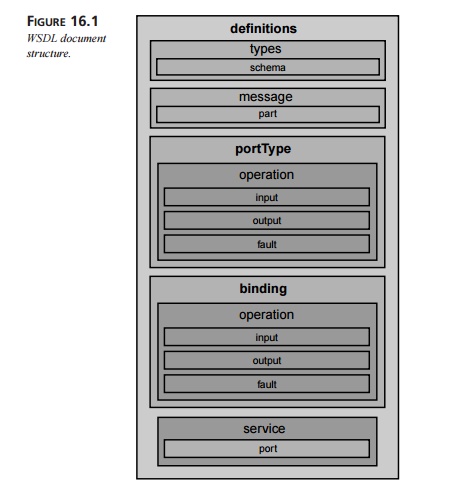
Let’s take a look at a simple WSDL document example and break it down
into its com-ponent elements:
<?xml
version=”1.0”?>
<definitions name=”MyService”
targetNamespace=”http://mySite.com/myService.wsdl”
xmlns:tns=”http://mySite.com/myService.wsdl”
xmlns:xsd1=”http://mySite.com/myService.xsd”
xmlns:soap=”http://schemas.xmlsoap.org/wsdl/soap/”
xmlns=”http://schemas.xmlsoap.org/wsdl/”>
<import namespace=”http:/mySite.com/myService/schemas”
location=”http:// mySite.com/myService/myNameSpace.xsd”/>
<types>
<schema
targetNamespace=”http://mySite.com/myService.xsd” xmlns=”http://www.w3.org/2000/10/XMLSchema”>
<element
name=”MyRequest”>
...
</element>
</schema>
</types>
<message name=”GetMyInput”>
<part name=”body” element=”xsd1:MyRequest”/>
</message>
<message
name=”GetMyOutput”>
<part name=”body” element=”xsd1:myParameter”/>
</message>
<portType
name=”MyServicePortType”> <operation name=”MyMethod”>
<input message=”tns:GetMyInput”/> <output
message=”tns:GetMyOutput”/>
</operation>
</portType>
<binding
name=”MyServiceSoapBinding” type=”tns:MyServicePortType”> <soap:binding
style=”document”
transport=”http://schemas.xmlsoap.org/soap/http”/>
<operation name=”MyMethod”>
<soap:operation
soapAction=”http://mySite.com/MyMethod”/>
<input>
<soap:body use=”literal”/>
</input>
<output>
<soap:body use=”literal”/>
</output>
</operation>
</binding>
<service name=”MyService”>
<documentation>My first
service</documentation>
<port name=”MyServicePort”
binding=”tns:MyServiceBinding”> <soap:address
location=”http://mySite.com/myService”/>
</port>
</service>
</definitions>
The definitions Element and Namespaces
First, we have the definitions element:
<definitions name=”MyService”
targetNamespace=”http://mySite.com/myService.wsdl”
xmlns:tns=”http://mySite.com/myService.wsdl” xmlns:xsd1=”http://mySite.com/myService.xsd”
xmlns:soap=”http://schemas.xmlsoap.org/wsdl/soap/”
xmlns=”http://schemas.xmlsoap.org/wsdl/”>
Typically, this element defines a single Web Service, but it may define
more than one. The definitions element typically contains the following attributes:
name. An optional attribute that describes the overall service.
targetNamespace. A typically unique namespace that defines the logical name-
space that provides information about the service.
• xmlns:tns. An optional attribute that must be set to the same value as targetNamespace. By scoping references between
sections of the WSDL document with the tns: prefix, one WSDL document can
import another without running into the problem of element name clashes.
xmlns:xsd1. An example of a custom namespace that is used here to define terms such as MyRequest and MyParameter.
xmlns:soap and xmlns:xsd. Standard namespace definitions
for SOAP-specific
information and data types.
xmlns. The default WSDL namespace, which contains <definitions>,
<message>,
<service>, and so
on.
The types Element
The types element contains data type definitions that are required by the
messages described in the WSDL document:
<types>
<schema
targetNamespace=”http://mySite.com/myService.xsd” xmlns=”http://www.w3.org/2000/10/XMLSchema”>
<element
name=”MyRequest”>
...
</element>
</schema>
</types>
In this example, we are using an optional custom schema to define our
complex types as well as a standard schema.
The message and portType Elements
Within the definitions element is one or more message elements:
<message
name=”GetMyInput”>
<part name=”body”
element=”xsd1:MyRequest”/> </message>
<message
name=”GetMyOutput”>
<part name=”body”
element=”xsd1:myParameter”/> </message>
A message element is simply one piece of information that moves between the
client and server endpoints. Typical roundtrip remote method calls have two message elements— one for the request,
and the second for the response. Each message can have any number of part child elements.
The definitions element also contains the portType element:
<portType
name=”MyServicePortType”> <operation name=”MyMethod”>
<input message=”tns:GetMyInput”/> <output
message=”tns:GetMyOutput”/>
</operation>
</portType>
The portType element contains one or more operation elements, each of which describes a specific message sequence. Each operation element corresponds to a message element. The portType element corresponds to a class
(or an interface), and the operation element corresponds to one of its methods.
The binding Element
The binding element corresponds to a portType element implemented in a particular protocol, namely SOAP. The type attribute ties the binding element to the portType ele-ment. It is possible to use
different protocols (such as CORBA or DCOM), or even more than one protocol, in
which case you would have more than one binding element. Here’s an example:
<binding
name=”MyServiceSoapBinding” type=”tns:MyServicePortType”> <soap:binding
style=”document”
transport=”http://schemas.xmlsoap.org/soap/http”/>
<operation name=”MyMethod”>
<soap:operation
soapAction=”http://mySite.com/MyMethod”/>
<input>
<soap:body use=”literal”/>
</input>
<output>
<soap:body use=”literal”/>
</output>
</operation>
</binding>
The service Element
The service element represents a collection of port elements, where each port repre-sents the availability of a binding at
a particular endpoint:
<service
name=”MyService”>
<documentation>My first
service</documentation>
<port name=”MyServicePort”
binding=”tns:MyServiceBinding”> <soap:address
location=”http://mySite.com/myService”/>
</port>
</service>
The binding attribute of the port element ties it to the corresponding binding element defined previously.
The documentation Element
You should also notice the documentation child element of the preceding service ele-ment. This element essentially allows you to provide a
human-readable comment and is allowed in every other element as well.
The import Element
The import element is an optional element that allows you to break up a
WSDL document into multiple documents. When present, it must immediately follow
the definitions element. The following example imports a schema, but it is
possible to import any WSDL elements, including the definitions element,
essentially allowing you to import an entire WSDL document:
<import
namespace=”http:/mySite.com/myService/schemas” location=”http://
mySite.com/myService/mySchema.xsd”/>
The import element is particularly useful for breaking up a WSDL document into
inter-face and implementation documents.
Extensibility Elements
Finally, we come to extensibility elements, which allow elements in a
WSDL document to represent specific technologies, including SOAP. They are
typically used to specify binding information. Extensibility elements are
optional and can occur in most WSDL document elements. Table 16.1 shows where
extensibility elements can occur and why each one is used.
TABLE 16.1 WSDL Extensibility Elements
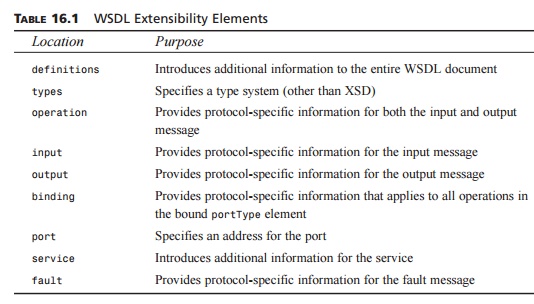
The next section contains several examples of how to use extensibility
elements to bind SOAP endpoints.
Related Topics