Chapter: Java The Complete Reference : The Java Library : The Applet Class
Applet Basics
Applet Basics
Chapter
13 introduced the general form of an applet and the steps necessary to compile
and run one. Let’s begin by reviewing this information.
AWT-based
applets are subclasses of Applet. Applets
are not stand-alone programs. Instead, they run within either a web browser or
an applet viewer. The illustrations shown in this chapter were created with the
standard applet viewer, called appletviewer,
provided by the JDK.
Execution
of an applet does not begin at main( ).
Actually, few applets even have main( )
methods. Instead, execution of an applet is started and controlled with an
entirely different mechanism, which will be explained shortly. Output to your
applet’s window is not performed by System.out.println(
). Rather, in an AWT-based applet, output is handled with various AWT
methods, such as drawString( ),
which outputs a string to a specified X,Y location. Input is also handled
differently than in a console application.
Before
an applet can be used, a deployment strategy must be chosen. There are two
basic approaches. The first is to use the Java Network Launch Protocol (JNLP).
This approach offers the most flexibility, especially as it relates to rich
Internet applications. For real-world applets that you create, JNLP will often
be the best choice. However, a detailed discussion
of JNLP
is beyond the scope of this book. (See the JDK documentation for the latest
details on JNLP.) Fortunately, JNLP is not required for the example applets shown
here.
The
second basic approach to deploying an applet is to specify the applet directly
in an HTML file, without the use of JNLP. This is the original way that applets
were launched when Java was created, and it is still used today—especially for
simple applets. Furthermore, because of its inherent simplicity, it is the
appropriate method for the applet examples described in this book. At the time
of this writing, Oracle recommends the APPLET tag for this purpose. Therefore,
the APPLET tag is used in this book. (Be aware that the APPLET tag is currently
deprecated by the HTML specification. The alternative is the OBJECT tag. You
should check the JDK documentation in this regard for the latest
recommendations.) When an APPLET tag is encountered in the HTML file, the
specified applet will be executed by a Java-enabled web browser.
The use
of the APPLET tag offers a secondary advantage when developing applets because
it enables you to easily view and test the applet. To do so, simply include a
comment at the head of your Java source code file that contains the APPLET tag.
This way, your code is documented with the necessary HTML statements needed by
your applet, and you can test the compiled applet by starting the applet viewer
with your Java source code file specified as the target. Here is an example of
such a comment:
/*
<applet
code="MyApplet" width=200 height=60> </applet>
*/
This
comment contains an APPLET tag that will run an applet called MyApplet in a window that is 200 pixels
wide and 60 pixels high. Because the inclusion of an APPLET command makes
testing applets easier, all of the applets shown in this book will contain the
appropriate APPLET tag embedded in a comment.
The Applet Class
The Applet class defines the methods shown
in Table 23-1. Applet provides all
necessary support for applet execution, such as starting and stopping. It also
provides methods that load and display images, and methods that load and play
audio clips. Applet extends the AWT
class Panel. In turn, Panel extends Container, which extends Component.
These classes provide support for Java’s window-based, graphical interface.
Thus, Applet provides all of the
necessary support for window-based activities. (An overview of the AWT is
presented in subsequent chapters.)
Method :
Description
void
destroy( ) : Called by the browser just before an applet is terminated. Your
applet will override this method if it needs to perform any cleanup prior to
its destruction.
AccessibleContext
getAccessibleContext( ) : Returns the accessibility context for the invoking
object.
AppletContext
getAppletContext( ) : Returns the context associated with the applet.
String
getAppletInfo( ) : Overrides of this method should return a string that
describes the applet. The default implementation returns null.
AudioClip
getAudioClip(URL url) : Returns an AudioClip object that encapsulates the audio
clip found at the location specified by url.
AudioClip
getAudioClip(URL url,String clipName) : Returns an AudioClip object that
encapsulates the audio clip found at the location specified by url and having
the name specified by clipName.
URL
getCodeBase( ) : Returns the URL associated with the invoking applet.
URL
getDocumentBase( ) : Returns the URL of the HTML document that invokes the
applet.
Image
getImage(URL url) : Returns an Image object that encapsulates the image found
at the location specified by url.
Image
getImage(URL url, String imageName) : Returns an Image object that encapsulates
the image found at the location specified by url and having the name specified
by imageName.
Locale
getLocale( ) : Returns a Locale object that is used by various locale-sensitive
classes and methods.
String
getParameter(String paramName) : Returns the parameter associated with
paramName. null is returned if the specified parameter is not found.
String[
] [ ] getParameterInfo( ) : Overrides of this method should return a String
table that describes the parameters recognized by the applet. Each entry in the
table must consist of three strings that contain the name of the parameter, a
description of its type and/or range, and an explanation of its purpose. The
default implementation returns null.
void
init( ) : Called when an applet begins execution. It is the first method called
for any applet.
boolean
isActive( ) : Returns true if the applet has been started. It returns false if
the applet has been stopped.
boolean
isValidateRoot( ) : Returns true, which indicates that an applet is a validate
root.
static
final AudioClip newAudioClip(URL url) : Returns an AudioClip object that
encapsulates the audio clip found at the location specified by url. This method
is similar to getAudioClip( ) except that it is static and can be executed
without the need for an Applet object.
void
play(URL url) : If an audio clip is found at the location specified by url, the
clip is played.
void
play(URL url, String clipName) : If an audio clip is found at the location
specified by url with the name specified by clipName, the clip is played.
void
resize(Dimension dim) : Resizes the applet according to the dimensions
specified by dim. Dimension is a class stored inside java.awt. It contains two
integer fields: width and height.
void
resize(int width, int height) : Resizes the applet according to the dimensions
specified by width and height.
final
void setStub(AppletStub stubObj) : Makes stubObj the stub for the applet. This
method is used by the run-time system and is not usually called by your applet.
A stub is a small piece of code that provides the linkage between your applet
and the browser.
void
showStatus(String str) : Displays str in the status window of the browser or
applet viewer. If the browser does not support a status window, then no action
takes place.
void
start( ) : Called by the browser when an applet should start (or resume)
execution. It is automatically called after init( ) when an applet first
begins.
void
stop( ) : Called by the browser to suspend execution of the applet. Once
stopped, an applet is restarted when the browser calls start( ).
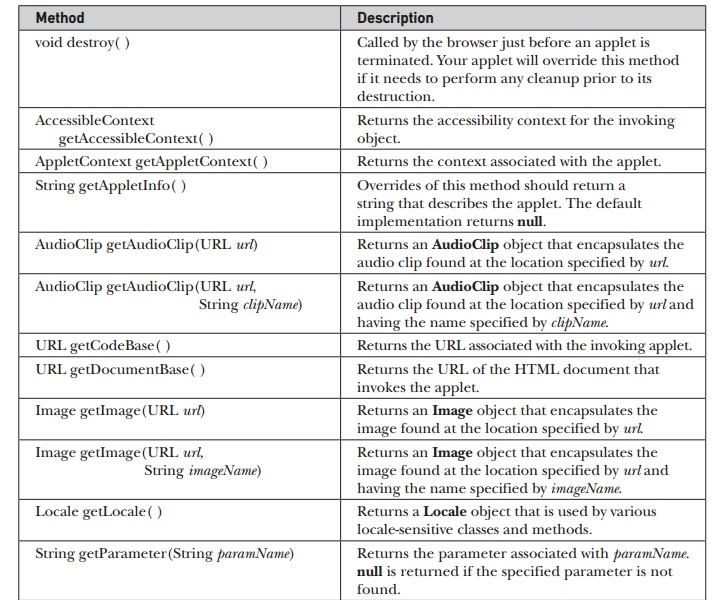
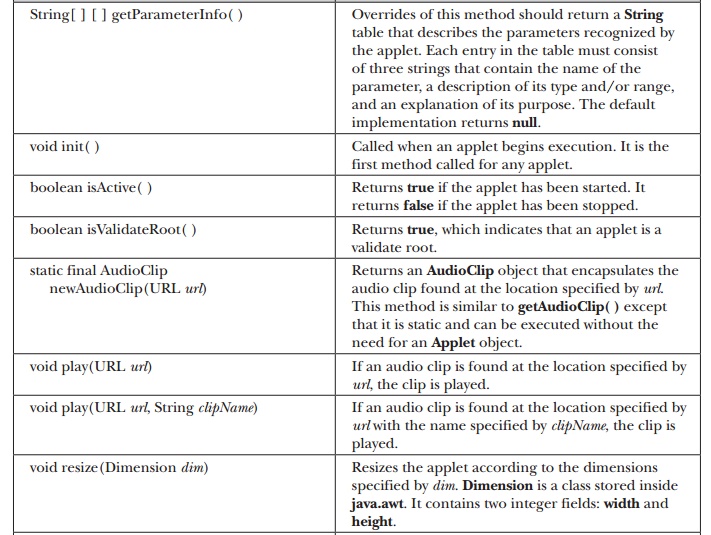
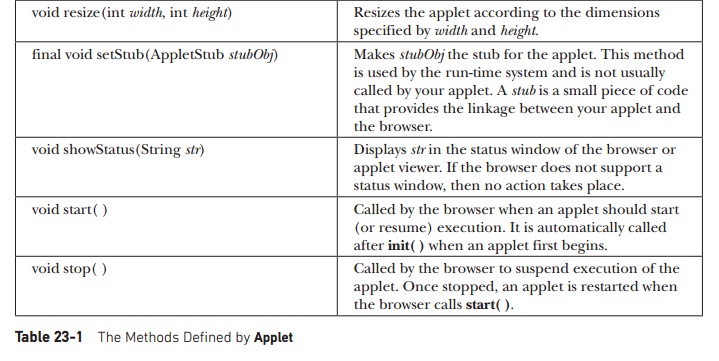
Table 23-1 The Methods Defined by Applet
Related Topics