Chapter: Java The Complete Reference : The Java Library : The Applet Class
An Applet Skeleton
An Applet Skeleton
All but
the most trivial applets override a set of methods that provides the basic
mechanism by which the browser or applet viewer interfaces to the applet and
controls its execution. Four of these methods, init( ), start( ), stop( ), and destroy( ), apply to all applets and are defined by Applet. Default implementations for all
of these methods are provided. Applets do not need to override those methods
they do not use. However, only very simple applets will not need to define all
of them.
AWT-based
applets (such as those discussed in this chapter) will also often override the paint( ) method, which is defined by
the AWT Component class. This method
is called when the applet’s output must be redisplayed. (Swing-based applets
use a different mechanism to accomplish this task.) These five methods can be
assembled into the skeleton shown here:
// An Applet skeleton.
import java.awt.*; import
java.applet.*; /*
<applet
code="AppletSkel" width=300 height=100> </applet>
*/
public class AppletSkel
extends Applet { // Called first.
public void init() { //
initialization
}
/* Called second, after
init(). Also called whenever the applet is restarted. */
public void start() {
// start or resume execution
}
// Called when the applet is
stopped.
public void stop() {
// suspends execution
}
/* Called when applet is
terminated. This is the last method executed. */
public void destroy() {
// perform shutdown
activities
}
// Called when an applet’s
window must be restored.
public void paint(Graphics g)
{
// redisplay contents of
window
}
}
Although
this skeleton does not do anything, it can be compiled and run. When run, it
generates the following empty window when viewed with appletviewer. Of course, in this and all subsequent examples, the
precise look of the appletviewer
frame may differ based on your execution environment. To help illustrate this
fact, a variety of environments were used to generate the screen captures shown
throughout this book.
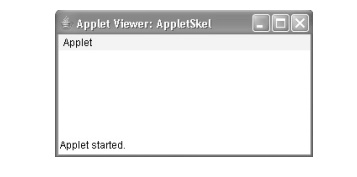
Applet Initialization and Termination
It is
important to understand the order in which the various methods shown in the
skeleton are called. When an applet begins, the following methods are called,
in this sequence:
init( )
start( )
paint( )
When an
applet is terminated, the following sequence of method calls takes place:
stop( )
destroy( )
Let’s
look more closely at these methods.
init( )
The init( ) method is the first method to
be called. This is where you should initialize variables. This method is called
only once during the run time of your applet.
start( )
The start( ) method is called after init( ). It is also called to restart
an applet after it has been stopped. Whereas init( ) is called once—the first time an applet is loaded—start( ) is called each time an
applet’s HTML document is displayed onscreen. So, if a user leaves a web page
and comes back, the applet resumes execution at start( ).
paint( )
The paint( ) method is called each time an
AWT-based applet’s output must be redrawn. This situation can occur for several
reasons. For example, the window in which the applet is running may be
overwritten by another window and then uncovered. Or the applet window may be
minimized and then restored. paint( )
is also called when the applet begins execution. Whatever the cause, whenever
the applet must redraw its output, paint(
) is called. The paint( ) method
has one parameter of type Graphics.
This parameter will contain the graphics
context, which describes the graphics environment in which the applet is
running. This context is used whenever output to the applet is required.
stop( )
The stop( ) method is called when a web
browser leaves the HTML document containing the applet—when it goes to another
page, for example. When stop( ) is
called, the applet is probably running. You should use stop( ) to suspend threads that don’t need to run when the applet
is not visible. You can restart them when start(
) is called if the user returns to the page.
destroy( )
The destroy( ) method is called when the
environment determines that your applet needs to be removed completely from
memory. At this point, you should free up any resources the applet may be using.
The stop( ) method is always called
before destroy( ).
Overriding update( )
In some
situations, an AWT-based applet may need to override another method defined by
the AWT, called update( ). This
method is called when your applet has requested that a portion of its window be
redrawn. The default version of update(
) simply calls paint( ).
However,
you can override the update( )
method so that it performs more subtle repainting. In general, overriding update( ) is a specialized technique
that is not applicable to all applets, and the examples in this chapter do not
override update( ).
Related Topics