Chapter: Java The Complete Reference : The Java Library : The Applet Class
Using the Status Window - The Applet Class
Using the Status Window
In
addition to displaying information in its window, an applet can also output a
message to the status window of the browser or applet viewer on which it is
running. To do so, call showStatus( ) with
the string that you want displayed. The status window is a good place to give the user feedback about what is
occurring in the applet, suggest options, or possibly report some types of
errors. The status window also makes an excellent debugging aid, because it
gives you an easy way to output information about your applet.
The
following applet demonstrates showStatus(
):
// Using the Status Window.
import java.awt.*;
import java.applet.*; /*
<applet
code="StatusWindow" width=300 height=50> </applet>
*/
public class StatusWindow
extends Applet { public void init() {
setBackground(Color.cyan);
}
// Display msg in applet window.
public void paint(Graphics g)
{
g.drawString("This is in
the applet window.", 10, 20);
showStatus("This is
shown in the status window.");
}
}
Sample
output from this program is shown here:
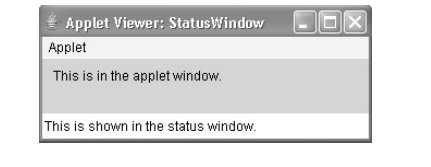
Related Topics