Chapter: Network Programming and Management : Application Development
TCP Echo Server : str_echo Function
TCP Echo Server : str_echo Function
This is shown in the following figure. It shows
the server processing for each client: reading the lines from the client and
echoing them back to the client.
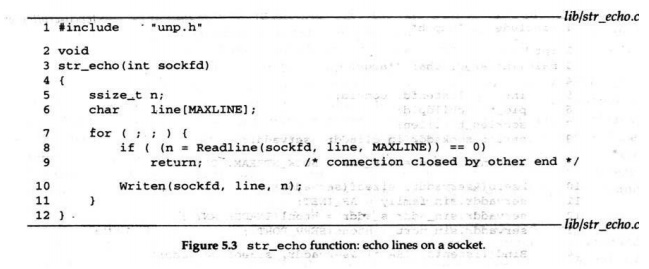
MAXLINE is specified as constant of 4096
characters.
Line 7-11: readline
reads the next line from the socket and the line is echoed back to the client
by writen If the client closes the
connection, the recept of client‘s FIN causes the child‘s readline to return 0.
This causes the str_echo function to return which terminates the child.
TCP Echo Client : Main Function : Following code shows the TCP client main function.
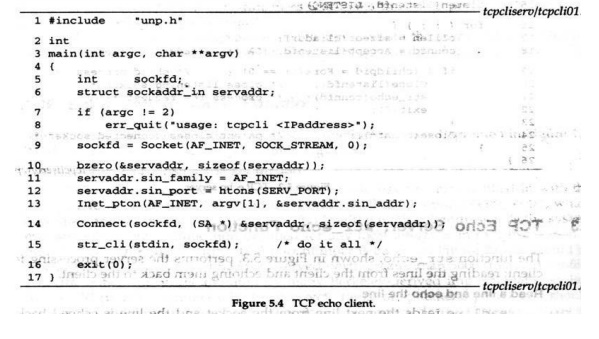
Line 9 – 13: A TCP socket is created and an
Internal socket address structure is filled in with the server‘s IP address and
port number. We take the server‘s IP address from the command line argument and
the server‘s well known port (SERV_PORT) from the header.
Line 13: The function inet_pton () converts the
argument received at the command line from presentation to numeric value and
stores the same at the address specified as the third arguments.
Line 14 –1 5: Connection function establishes
the connection with the server. The function str_cli () than handles the client
processing.
TCP Echo Client : str _ cli function:
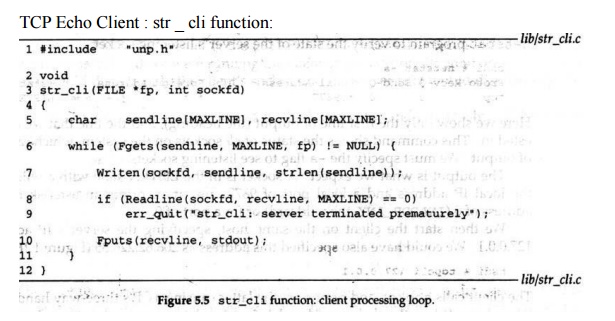
Above function handles the client processing
loop. That is read a line of text from standard input, write it to the server,
read back the server‘s echo of the line and output the echoed line to standard
input.
Line 6-7 : fgets
reads a line of text and writen sends the line to the server.
Line 8 – 10: readline reads the line echoed
back from the server and fputs writes it to the standard output.
Signals – Introduction.
A signal is a message (an integer) sent to a
process. The receiving process can try to ignore the signal or call a routine
(a so-called signal handler). After returning from the signal handler, the
receiving process will resume execution at the point at which it was
interrupted. The system-calls to deal with signals vary between one Unix
version and another
The following conditions can generate a
signal(1):
•
When
user presses terminal keys, the terminal will generate a signal. For example,
when the user breaks a program by CTRL + C key pair.
•
Hardware
exceptions can generate signals, too: Division by 0, invalid memory reference.
Inexperienced programmers often get SIGSEGV (Segmentation Violation signal)
because of an invalid address in a pointer.
•
Processes
can send signals to themselves by using kill(2) system call (If permissions
allow).
•
Kernel
can generate signal to inform processes when something happens. For example,
SIGPIPE will be generated when a process writes to a pipe which has been closed
by the reader.
Signals can be sent using the kill() routine.
The signal() and sigaction() routines are used to control how a process should
respond to a signal.
Posix
Signal Handling :
•
Every
signal has a disposition, which is
called the action associated with
the signal. The disposition is set by calling the sigaction function.
•
We have
three choices for the disposition:
a) Whenever a specific signal occurs, a specific
function can be provided. This function is called signal handler and the action is called catching the signal.
•
The two
signal SIGKILL and SIGSTOP cannot be caught – this is an exception.
•
The
function is called with a single integer argument that is the signal number and
the function returns nothing as shown below:
const struct sigaction act;
sigaction (SIGCHLD, &act, NULL)
• Calling sigaction and specifying a function
to be called when the signal occurs is all that is required to catch the
signal.
o For few signal like SIGIO, SIGPOLL, and
SIGURG etc additional actions on the part of the process is required to catch
the signal.
b) A signal a can be ignored by setting its disposition to SIG_IGN. Again the two signals SIGKILL and SIGSTOP are exceptions.
c) We can set the default disposition for a signal by setting its disposition to SIG_DFL.The
default is normally to terminate a process on
the receipt of a signal, with certain signal also generating a core image of
the process in its current working directory. The signals whose default
disposition is to be ignored are : SIGCHLD AND SIGURG(sent on arrival of out of
band data.)
with appropriate settings in the
sigactionstructure you can control the current process's response to receiving
a SIGCHLDsignal. As well as setting a signal handler, other behaviours can be
set. If
•
act.sa_handleris
SIG_DFLthen the default behaviour will be restored
•
act.sa_handleris
SIG_IGNthen the signal will be ignored if possible (SIGSTOP and SIGKILLcan't be
ignored)
•
act.sa_flagsis
SA_NOCLDSTOP - SIGCHLDwon't be generated when children stop.
•
act.sa_flagsis
SA_NOCLDWAIT- child processes of the calling process will not be transformed
into zombie processes when they terminate.
Related Topics