Chapter: 11th Computer Science : Chapter 5b : Working with typical operating systems : Working with Linux (Ubuntu)
Shutting down Ubuntu using Session options
When you have finished working on your computer, you can choose to Log Out, Suspend or Shut down.
Shutting down Ubuntu using Session options
When you have finished working on
your computer, you can choose to Log Out, Suspend or Shut down through the
Session Indicator on the far right side of the top panel.
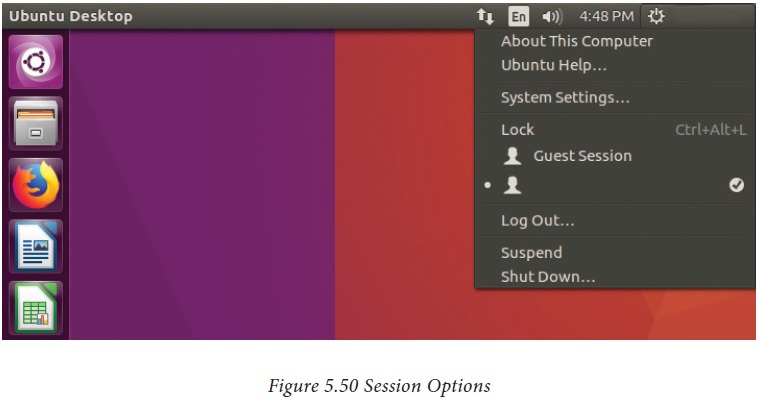
Study Material, Lecturing Notes, Assignment, Reference, Wiki description explanation, brief detail
11th Computer Science : Chapter 5b : Working with typical operating systems : Working with Linux (Ubuntu) : Shutting down Ubuntu using Session options |
Related Topics
11th Computer Science : Chapter 5b : Working with typical operating systems : Working with Linux (Ubuntu)