Chapter: Web or internet Programming : Server Side Programming
JDBC drivers
JDBC drivers
JDBC is
an API for the Java programming language that defines how a client may access a
database. It provides methods for querying and updating data in a database.
JDBC is oriented towards relational databases. JDBC was first introduced in the
Java 2 Platform, together with a reference implementation JDBC-to-ODBC bridge,
enabling connections to any ODBC-accessible data source in the JVM host
environment.
JDBC Driver Types
JDBC drivers are
divided into four types.
Type 1: JDBC-ODBC
Bridge driver (Bridge)
Type 2: Native-API/partly
Java driver (Native)
Type 3: All
Java/Net-protocol driver (Middleware)
Type 4: All
Java/Native-protocol driver (Pure)
Type 1
JDBC-ODBC Bridge driver:
• JDBC-ODBC
bridge driver provided by Sun
• Translates
query obtained by JDBC into corresponding ODBC query, which is then handled by
the ODBC driver.
• Client
-> JDBC Driver -> ODBC Driver -> Database
• There is
some overhead associated with the translation work to go from JDBC to ODBC.
• Bridge
driver is recommended only for experimental use or when no other alternative is
available.
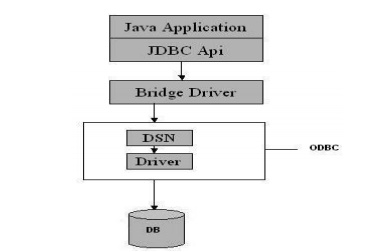
Type 2:
Native-API/partly Java driver
• This
converts JDBC calls into database-specific calls i.e. this driver is specific
to a particular database.
• The
driver converts JDBC method calls into native calls of the database API.
• The type
2 driver is not written entirely in Java as it interfaces with non-Java code
that makes the final database calls.
•
Client -> JDBC Driver -> Vendor Client DB
Library -> Database
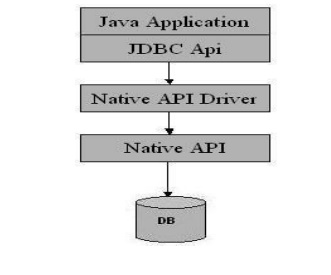
Example:
Oracle will have oracle native api.
Type 3:
All Java/Net-protocol driver
• The JDBC
type 3 driver, also known as the network-protocol driver is a database driver
implementation which makes use of a middle-tier between the calling program and
the database.
• The
middle-tier (application server) converts JDBC calls directly or indirectly
into the vendor-specific database protocol
• This
differs from the type 4 driver in that the protocol conversion logic resides
not at the client, but in the middle-tier.
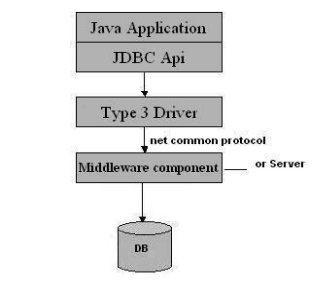
Type 4:
All Java/Native-protocol driver
• The JDBC
type 4 driver, also known as the native-protocol driver is a database driver
implementation that converts JDBC calls directly into the vendor-specific
database protocol.
• The Type
4 uses java networking libraries to communicate directly with the database
server.
• Type 4
drivers are all Java drivers. This means that there is no client installation
or configuration.
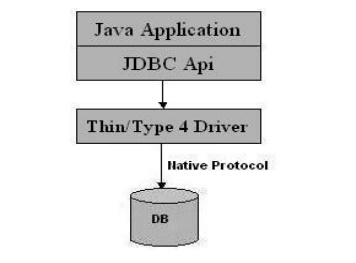
JDBC Steps
Before
create a java jdbc connection to the database, you must first import the
java.sql package.
1. Loading a database driver
In this
step of the jdbc connection process, we load the driver class by calling
Class.forName() with the Driver class name as an argument. Once loaded, the
Driver class creates an instance of itself. A client can connect to Database
Server through JDBC Driver. Since most of the Database servers support ODBC
driver therefore JDBC-ODBC Bridge driver is commonly used.
The
return type of the Class.forName (String ClassName) method is ―Class‖. Class is
a class in java.lang package.
try {
Class.forName(‖sun.jdbc.odbc.JdbcOdbcDriver‖);
//Or any other driver
}
catch(Exception
x){
System.out.println(
―Unable to load the driver class!‖ );
}
2. Creating a oracle jdbc Connection
The JDBC
DriverManager class defines objects which can connect Java applications to a
JDBC driver. DriverManager is considered the backbone of JDBC architecture.
DriverManager class manages the JDBC drivers that are installed on the system.
Its getConnection() method is used to establish a connection to a database. It
uses a username, password, and a jdbc url to establish a connection to the
database and returns a connection object.
try{
Connection
dbConnection = DriverManager. getConnection (url, ‖loginName‖, ‖Password‖ );
}
catch(
SQLException x ){
System.out.println(
―Couldn‘t get connection!‖ );
}
3. Creating a jdbc Statement object,
Once a
connection is obtained we can interact with the database. Connection interface
defines methods for interacting with the database via the established
connection. To execute SQL statements, you need to instantiate a Statement
object from your connection object by using the createStatement() method.
Statement
statement = dbConnection.createStatement();
A
statement object is used to send and execute SQL statements to a database.
Three kinds of Statements
Statement: Execute simple sql queries
without parameters.
Statement
createStatement() - creates an SQL Statement object. Prepared Statement: Execute precompiled sql queries with or without
parameters.
PreparedStatement
prepareStatement(String sql) - returns a new PreparedStatement object.
PreparedStatement objects are precompiled SQL statements. Callable Statement: Execute a call to a database stored procedure.
CallableStatement
prepareCall(String sql) - returns a new CallableStatement object.
CallableStatement objects are SQL stored procedure call statements4. Executing a SQL statement with the
Statement object, and returning a jdbc resultSet.
Statement
interface defines methods that are used to interact with database via the
execution of SQL statements. The Statement class has three methods for
executing statements: executeQuery(), executeUpdate(), and execute(). For a
SELECT statement, the method to use is executeQuery . For statements that
create or modify tables, the method to use is executeUpdate. Note: Statements
that create a table, alter a table, or drop a table are all examples of DDL
statements and are executed with the method executeUpdate. execute() executes
an SQL statement that is written as String object.
ResultSet provides access to a table of
data generated by executing a Statement. The table rows are retrieved in sequence. A ResultSet maintains a cursor pointing to
its current row of data. The next() method is used to successively step through
the rows of the tabular results.
ResultSetMetaData Interface
holds information on the types and properties of the columns in a ResultSet. It is constructed from the
Connection object.
simple web application
import
java.io.*;
import
java.sql.*;
import
javax.servlet.*;
import
javax.servlet.http.*;
public
class DBPhoneLookup extends HttpServlet {
public void doGet(HttpServletRequest req,
HttpServletResponse res) throws ServletException, IOException {
Connection
con = null;
Statement
stmt = null;
ResultSet
rs = null;
res.setContentType("text/html");
PrintWriter out = res.getWriter();
try {
// Load (and
therefore register) the Oracle Driver
Class.forName("oracle.jdbc.driver.OracleDriver");
// Get a
Connection to the database
con =
DriverManager.getConnection( "jdbc:oracle:thin:@dbhost:1528:ORCL",
"user",
"passwd");
// Create a
Statement object stmt = con.createStatement();
// Execute
an SQL query, get a ResultSet
rs =
stmt.executeQuery("SELECT NAME, PHONE FROM EMPLOYEES");
//
Display the result set as a list
out.println("<HTML><HEAD><TITLE>Phonebook</TITLE></HEAD>");
out.println("<BODY>");
out.println("<UL>");
while(rs.next()) {
out.println("<LI>"
+ rs.getString("name") + " " +
rs.getString("phone"));
}
out.println("</UL>");
out.println("</BODY></HTML>");
}
catch(ClassNotFoundException
e) {
out.println("Couldn't
load database driver: " + e.getMessage());
}
catch(SQLException
e) {
out.println("SQLException
caught: " + e.getMessage());
}}}
Related Topics