Chapter: Operating Systems : File Systems
Free Space Management
FREE
SPACE MANAGEMENT
ü Since
disk space is limited, we need to reuse the space from deleted files for new
files, if possible.
ü To keep
track of free disk space, the system maintains a free-space list.
ü The
free-space list records all free disk blocks – those
not allocated to some file or directory.
ü To create
a file, we search the free-space list for the required amount of space, and
allocate that space to the new file.
ü This
space is then removed from the free-space list.
ü When a
file is deleted, its disk space is added to the free-space list.
1. Bit Vector
o
The free-space list is implemented as a bit map or
bit vector.
o
Each block is represented by 1 bit. If the block
is free, the bit is 1; if the block is allocated, the bit is 0.
o
For example, consider a disk where block
o
2,3,4,5,8,9,10,11,12,13,17,18,25,26 and 27 are
free, and the rest of the block are allocated. The free space bit map would be
o
001111001111110001100000011100000 …
o
The main advantage of this approach is its
relatively simplicity and efficiency in finding
the first free block, or n consecutive free blocks on the disk.
2. Linked
List
v Another
approach to free-space management is to link together all the free disk blocks,
keeping a pointer to the first free block in a special location on the disk and
caching it in memory.
v This
first block contains a pointer to the next free disk block, and so on. In our
example, we would keep a pointer to block 2, as the first free block. Block 2
would contain a pointer to block 3, which would point to block 4, which would
point to block 5, which would point to block 8, and so on.
v However,
this scheme is not efficient; to traverse the list, we must read each block,
which requires substantial I/O time. The FAT method incorporates free-block
accounting data structure. No separate method is needed.
3. Grouping
v A
modification of the free-list approach is to store the addresses of n free
blocks in the first free block.
v The first
n-1 of these blocks are actually free.
v The last
block contains the addresses of another n free blocks, and so on.
v The importance of
this implementation is
that the addresses
of a large number of
free
blocks can be found quickly.
4. Counting
v We can keep
the address of the
first free block
and the number n of
free contiguous blocks that follow the first block.
Each entry in the free-space list then consists of a
disk address and a count.
Although each
entry requires more space than would a simple disk address, the overall list
will be shorter, as long as the count is generally greater than1.
Recovery
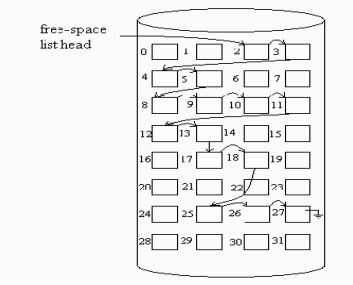
Files and directories are kept
both in main memory and on disk, and care must be taken to ensure that system
failure does not result in loss of data or in data inconsistency.
1.
Consistency Checking
· The directory information
in main memory is generally more up to date than is the corresponding
information on the disk, because cached directory information is not
necessarily written to disk as soon as the update takes place.
ü
Frequently, a special program is run at reboot
time to check for and correct disk inconsistencies.
ü
The consistency checker—a systems
program such as chkdsk in MS-DOS—compares
the data in the directory structure with the data blocks on
disk and tries to fix any inconsistencies it finds. The allocation and
free-space-management algorithms dictate what types of problems the checker can
find and how successful it will be in fixing them.
2. Backup
and Restore
· Magnetic disks sometimes
fail, and care must be taken to ensure that the data lost in such a failure are
not lost forever. To this end, system programs can be used to back up data from
disk to another storage device, such as a floppy disk, magnetic tape, optical
disk, or other hard disk.
Recovery from the loss of an individual file, or
of an entire disk, may then be a matter of restoring the data from backup.
A typical backup schedule may then be as follows:
§ Day 1:
Copy to a backup medium all files from the disk. This is called a full backup.
§ Day 2:
Copy to another medium all files changed since day 1. This is an incremental
backup.
§ Day 3:
Copy to another medium all files changed since day 2.
§ Day N:
Copy to another medium all files changed since day N— 1. Then
go back to Day 1.
Related Topics