Information Processing | Term 3 Chapter 6 | 7th Maths - Flowchart and Types of Flowchart | 7th Maths : Term 3 Unit 6 : Information Processing
Chapter: 7th Maths : Term 3 Unit 6 : Information Processing
Flowchart and Types of Flowchart
Flowchart
Can you think of a day in our life which
goes without problem solving? No. In our life we are bound to solve problems. In
our day to day activity such as browsing some web pages, purchasing something from
a general store and making payments, depositing fee in school, or withdrawing money
from an ATM involves some kind of problem solving. It can be said that whatever
activity a human being or machine does for achieving a specified objective comes
under problem solving. During the process of solving any problem, one tries to find
the necessary steps to be under taken in a sequence.
Often the best way to understand a problem
is to draw pictures. Pictures often provide us with a more complete idea of the
situation than a series of short words or phrases can. However, pictures combined
with text provide an extremely powerful tool for communication and problem solving.
A Flowchart is a pictorial representation
and it gives an idea of instructions to perform a task or calculation. They are
widely used in multiple fields to prepare a document, study, plan, improve and communicate
often complex process clearly as it is easy to understand a diagram. In the flowchart,
each shape has a particular meaning. They are given in the following table.
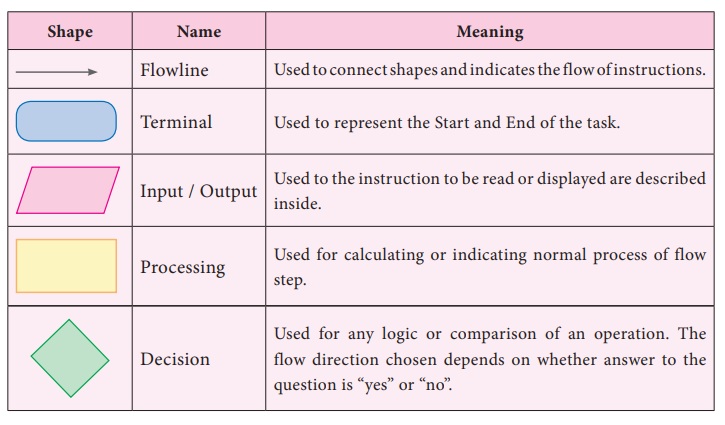
To understand better, let us see, how
we can apply flowchart practically.
1. Types of Flowchart
Sequential flowchart
A flowchart describes the operations
and in what sequence the problem is to be solved.
Situation 1
Scan QR Code from your textbook to view
related digital content. as shown in the pictures below.

First, let us write an step by step process to scan QR code:
Step by Step process
First, let us write an
step by step process to scan QR code:
1. Take correct textbook page on which required QR code were situated.
2. Open QR code scanner on your mobile or tab.
3. Scan QR code to view related digital content.
4. View digital content.
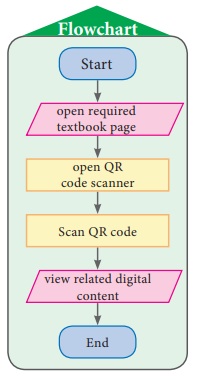
Now, let us write a sequence flowchart
for this given in figure beside.
Example 6.1
Construct an appropriate flowchart for
depositing a sum of money in an ATM using the instruction given below.
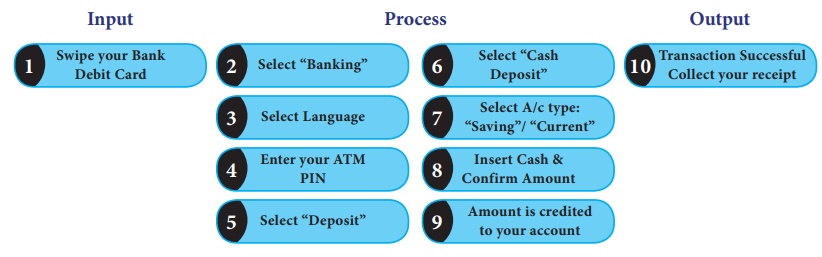
Solution:
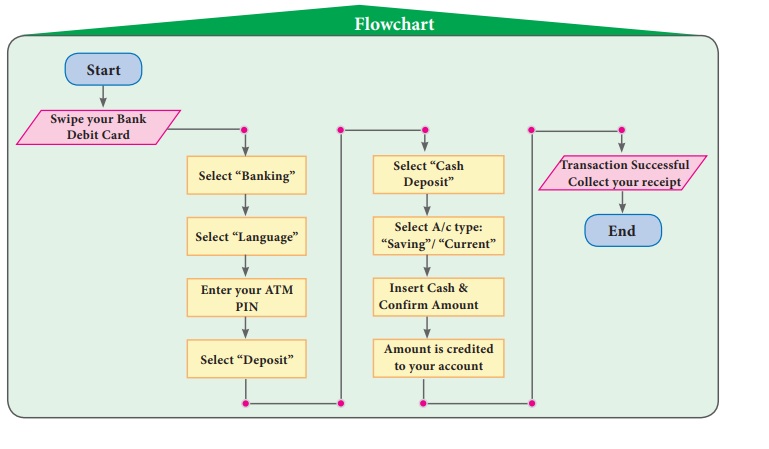
Conditional flowchart
Situation 2
Construct the flowchart to find the sum
of given two numbers. (To achieve this, first the two numbers have to be received
and kept in two places, under two names. Then the sum of them is to be found and
printed. The flow chart for this is given in figure beside.)
In the above flow chart, there is a special
meaning in writing C = A + B. Here, the value of C indicates the sum of A and B
values. For example, if we input A = 325 and B = 486 then the value
of C will be printed as 811. Let us learn more from following examples.
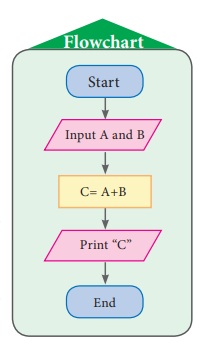
Example 6.2
Construct the flow chart to find whether
the given number is a positive integer or negative integer or zero and write step
by step process.
Solution:
In this question we are asked to find
the given integer x is a positive number or a negative number or a zero.
For that, first we have to assign the value of x and check whether x
is greater than 0. If ‘yes’, we will print “x is a Positive number”.
If ‘no’ then we will check again if the value of x is less than 0.
If ‘yes’, we will print “x is a Negative number”. If ‘no’, then we
will print “x = zero”.
Step by Step process:
• assign
the value of x
• check x
> 0
• if ‘yes’
print
• “x is
a Positive number”
• check
again x < 0
• if ‘yes’
print
• “x is
a Negative number”
• if ‘no’
print “x is equal to zero”.
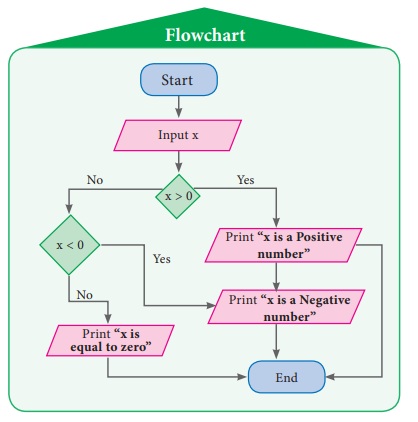
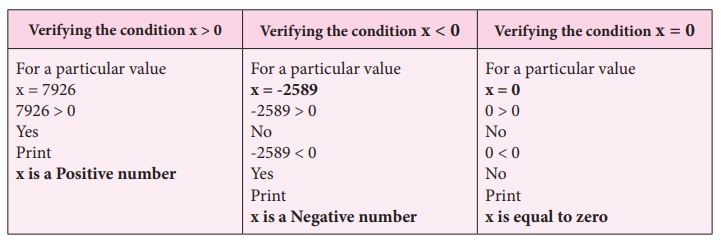
Example 6.3
Construct the flow chart
to explain the process of finding the greatest number among the given 3 natural numbers and write step by step process
Solution:
In this question, we are asked to find
the greatest of the given 3 numbers. For that, first we have to assign the values
of a , b and c and then check whether a is greater than b.
If ‘yes’, we will check again if the value of a is greater than c. If
‘yes’, we will print the value of a.
If ‘no’, then we will check again if the value of b is greater than
c. If ‘yes’, we will print the value of b. If ‘no’, then we will print the value
of c.
Step by Step process
• assign
the values of a, b & c
• check a
> b.
• if
‘yes’, check again a > c
• if
‘yes’, print the value of a
• if ‘no’,
check again b > c
• if
‘yes’, print the value of b
• if ‘no’,
print the value of c
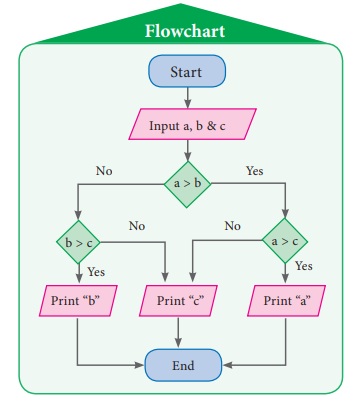
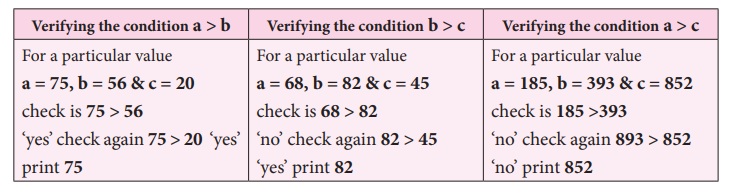
Situation 3
Are you familiar with the Internet? If
you want to know how to search in the Internet, then you have to find the right
search engine, type in your search keywords as accurately as possible, and browse
through the results to find the one you want. Let us learn more about this from
the following algorithm and flowchart.
Step by Step process
* Open your
web browser
* If you
know the required URL then enter an URL in the address box or
* Enter keywords
in the search engine box
* Click the
link found in the browser window to further information
* If you get the information you need,
download your materials (text or image or audio or video or web links).
Otherwise continue search.
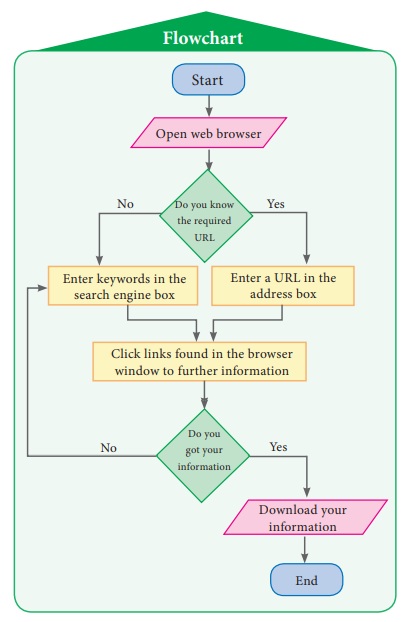
Related Topics