Chapter: 12th Computer Applications : Chapter 1 : Multimedia and Desktop Publishing
Components of Multimedia
Components
of Multimedia
Multimedia has five major components like text,
images, sound, video and animation. They are explained in detail below:
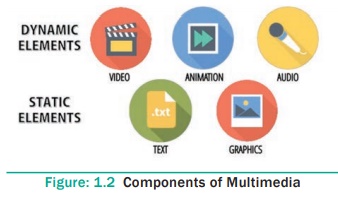
1. Text
Text is the basic component of multimedia and is
the most common way of communicating information to other person. Even though
multimedia includes images, video, audio and graphics, Text is the basic
component used in multimedia.
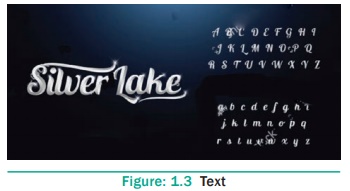
Static Text
Static text, the text which will remain static as a
heading or in a line, or in a paragraph. The words are given along with the
images to explain about the images. In static text the words will either give
information or support an image or an video.
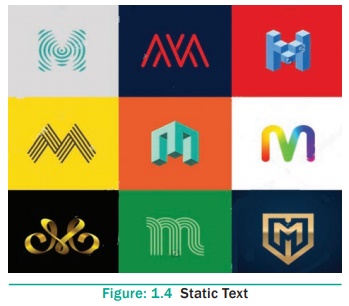
Hypertext
A hypertext is a system which consists of nodes,
the text and the links between the nodes, which defines the path the user need
to follow for the text access in non-sequential ways. The author of the working
system created this structure. The user is permitted to define their own paths
in more sophisticated hypertext systems. The user is provided with the
flexibility and choice to navigate in hypertext. In a multimedia product, text
is used to convey the information and must be placed at appropriate position in
order to obtain the well -formatted sentences and paragraphs. The readability
of the text depends on the spacing and punctuation. The message communication
is more appropriate with improved Fonts and styles.
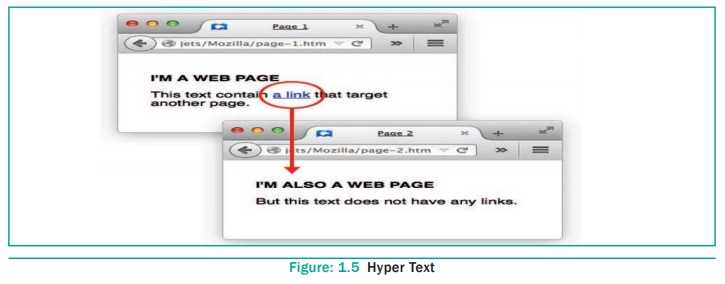
2. Image
Images acts as an vital component in multimedia.
These images are generated by the computer in two ways, as bitmap or raster
images and as vector images.
Raster or Bitmap Images
The common and comprehensive form of storing images
in a computer is raster or bitmap image. Bitmap is a simple matrix of the tiny
dots called pixel that forms a raster or bitmap image. Each pixel consists of
two or more colors. Based on how much data, in bits is used to determine the
number of colors, the color depth is determined. Eg. one bit is two colors,
four bits means sixteen colors, eight bits indicates 256 colors, and so on.1.1
Vector Images
Drawing elements or objects such as lines,
rectangles, circles and so on to create an images are based on Vector images.
The advantage of vector image is relatively small amount of data is required to
represent the image and thereby only less memory is needed to store.
Compression techniques are used to reduce the file size of images that is
useful for storing large number of images and speeding transmission for
networked application. various Compression formats used for this purpose are
GIF, TIFF and JPEG.
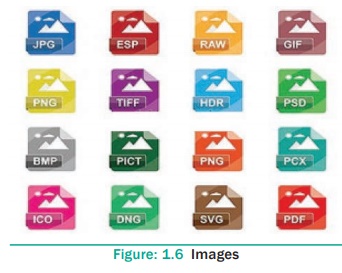
3. Animation
Animation is the process of displaying still images
so quickly so that they give the impression of continuous movement. In
animation the screen object is a vector image. Using numerical transformations
the movement of that image along its paths is calculated for their defining
coordinates. The least frame rate of at least 16 frames per second gives the
impression of smoothness and for natural looking it should be at least 25
frames per second. Animations may be in two or three dimensional. A two
dimensional animation, brings an image alive, that occur on the flat X and Y
axis of the screen. while in three dimensional animation it occurs along the
three axis X, Y and Z. Animation tools are very powerful and effective. The two
basic types of animations are Path animation and Frame animation.
Path Animation
Path animation involves moving an object on a
screen that has a constant background e.g. a cartoon character may move across
the screen regardless of any change in the background or the character.
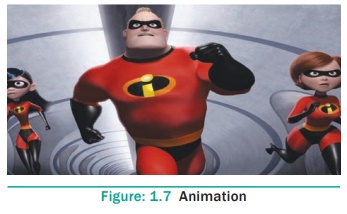
Frame Animation
In frame animations, multiple objects are allowed
to travel simultaneously and the background or the objects also changes.
4. Sound
Sound is a meaningful speech in any language and is
the most serious element in multimedia, providing the pleasure of music,
special effects and so on. Decibels is the measurement of volume, the pressure
level of sound.

Musical Instrument Digital Identifier (MIDI)
Musical Instrument Digital Identifier (MIDI) is a
standard communication tool developed for computers and electronic instruments.
This tool is flexible and easy for composing the projects in multimedia. Tools
for synthesizing the sound and software for sequencing are necessary for MIDI.
Digital Audio
Sampled sound is a Digitized sound. A sample of
sound is taken and stored every nth fraction of a second as digital information
in bits and bytes. The quality of this recording depends on the sampling rate.
sampling rate is defined as how often the samples are taken and how many
numbers are used to represent the value of each sample (bit depth, resolution
and sample size). The finer the quality of the captured sound and the resolution
is achieved while played back, when more often the sample is taken and the more
data is stored about that sample.
5. Video
Video is defined as the display of recorded event,
scene etc. The powerful way to convey information in multimedia applications are
embedding of video. The video can be categorized in two types as Analog video
and Digital video.
Analog Video
In Analog video, the video data’s are stored in any
non-computer media like video tape, laser disc, film etc. It is divided further
in two types as Composite and Component Analog Video. Composite Analog Video
has all the video components
like brightness, color, and synchronization
combined into one signal. Thus the quality of the composite video resulted in
color blending, low clarity and high generational loss.
Digital Video
Digital video is an electronic representation of
moving visual images in the form of encoded digital data. This is in contrast
to analog video where images are displayed in rapid succession.
Related Topics