Chapter: XML and Web Services : The Semantic Web : RDF for Information Owners
Basics of the Resource Description Framework
Basics
of the Resource Description Framework
We often hear that XML tags
add meaning to documents. And this is true, but it’s meaning that only humans
can intuit. For example, given the XML markup
<person name=”Jane”>
<sells product=”books”/> </person>
a human might use the
intuitive tag names and attribute name/value pairs to infer that “Jane sells
books” (among other things that people may do), but this is a leap of faith
that a machine cannot make. True, the content models in a DTD or schema can
enforce that sells nests within person, but it does not tell us anything about why the nesting takes
place.
Similarly, given the
preceding markup, an XSLT style sheet could transform it into the following
string:
“Jane sells
books”
However, to the computer,
this is just a string like many other strings. In the end, the computer has no
power to do anything with the string other than display it. In particular, it
can’t make any logical connection between the string “Jane sells this book” and
the string “My human wants to buy this book” and make the purchase. Such
strings have meaning only to humans.
What we need is to go beyond
the notion of a content model to a “meaning model,” which is what the RDF data
model provides. Listing 23.1 gives us the markup for the RDF statement that has
the meaning “Jane sells books,” where “Jane” is in RDF’s sub-ject position,
“sells” is in the predicate position, and “books” is in the object position. In
this way, we use markup technology to tell the computer where the meaning is.
Note that “[Jane]” and “[books]” are URIs, and sells is a name in the “[my]” namespace; you’ll see why
later.
LISTING 23.1 A Simple
Statement in RDF
<rdf:Description about=”[Jane]”
xmlns:my=”[my]”> <my:sells
rdf:resource=”[books]”/>
The idea here is just as
simple as when a teacher draws a subject/verb/object diagram on the chalkboard
in grade school, as shown in Figure 23.1. If you want your sentence to mean
anything, you have to put the words in the right order—and you and your
listener have to know what the order is.
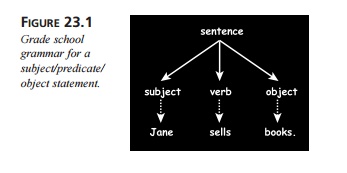
What the teacher’s syntax
production does for students, in chalk, the RDF data model does for machines,
in bits and bytes. Now let’s look a bit more deeply into the three words that comprise
RDF: resource, description, and framework.
Why resource? A resource is anything that has identity
(Jane, for example). How do resources get identity? Through being identified by
Uniform Resource Identifiers (URIs). Therefore, that which has identity is a
resource, and that which is a resource has identity!
If you look back to Listing
23.1, you will see that both the subject and the object of the RDF statement
are resources, because they are identified by URIs.
Not all resources (for
example, Jane) are retrievable across a network. A URI can iden-tify a Web
page, of course, but also a printed book, a government agency, a human being,
or an abstract concept.
Why description? A description is really just a container;
it is a bucket for one or more statements. This idea, too, is pretty much
straight from the grade school dictionary. If I ask Jane’s friend (or maybe
even her computer) for a description of Jane, I expect to get back a number of
statements, one of which might be that “Jane sells books.”
Why a framework? Natural
languages such as English and Esperanto permit speakers to generate infinite
numbers of sentences, to invent new words, and to give new meanings to old
words, all based on a reasonably small set of rules. These rules comprise the framework
of the language. In the same way, RDF sets rules that will enable humans and
machines to make and understand infinite numbers of statements whose subjects
and objects are resources.
Related Topics