Chapter: 11th Computer Applications : Chapter 14 : Introduction to JavaScript
JavaScript Operators and Expressions
JavaScript
Operators and Expressions
An
operator combines the values of its operands in some way and evaluates to a new
value. Operators are used for JavaScript’s arithmetic expressions, comparison
expressions, logical expressions, assignment expressions.
![]()
![]()
![]()
![]()
![]() An expression is a phrase of JavaScript that a JavaScript
interpreter can evaluate to produce a value. The data types are used directly
as literals or within variables in combination with simple operators, such as
addition, subtraction, and so on, to create an expressions. An expression is a
code fragment that can be evaluated to some data type the language supports. An
expression is simply one or more variables and/or constants joined by
operators. An expression is evaluated and produces a result. The result of all
expressions may be either an integer or floating-point value or Boolean value.
There are three types of expressions as follows,
An expression is a phrase of JavaScript that a JavaScript
interpreter can evaluate to produce a value. The data types are used directly
as literals or within variables in combination with simple operators, such as
addition, subtraction, and so on, to create an expressions. An expression is a
code fragment that can be evaluated to some data type the language supports. An
expression is simply one or more variables and/or constants joined by
operators. An expression is evaluated and produces a result. The result of all
expressions may be either an integer or floating-point value or Boolean value.
There are three types of expressions as follows,
•
Arithmetic
expressions
•
Relational
expressions
•
Logical
expressions
Arithmetic Operators
JavaScript
supports all the basic arithmetic operators like addition (+), subtraction (–),
multiplication (*), division (/), and modulus (%, also known as the remainder
operator).
Table:
14.1 – Arithmetic Operators
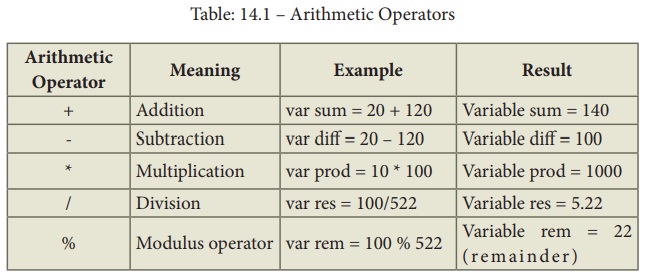
Illustration 14.3 Using Arithmetic Operators
<Html>
<Head>
<Title>Demo
Program – To test Arithmetic Operators in JavaScript </Title>
</Head>
<Body>
<script
language="javascript" type="text/javascript">
var value1 = 522, value2=10;
document.write("<br>Data1 :
"+value1);
document.write("<br>Data2 :
"+value2);
var sum = value1+value2;
var diff = value1-value2;
var prod = value1*value2;
var res = value1/value2;
var rem = value1%value2;
document.write("<br><br>The
Sum of Data1 and Data2 : "+sum);
document.write("<br>The
Difference of Data1 and Data2 : "+diff);
document.write("<br>The
Product of Data1 and Data2 : "+prod);
document.write("<br>The
Result after Division of Data1 and Data2 : "+res);
document.write("<br>The
Remainder after Division of Data1 and Data2 :"+rem);
</script>
</Body>
</Html>
Output:
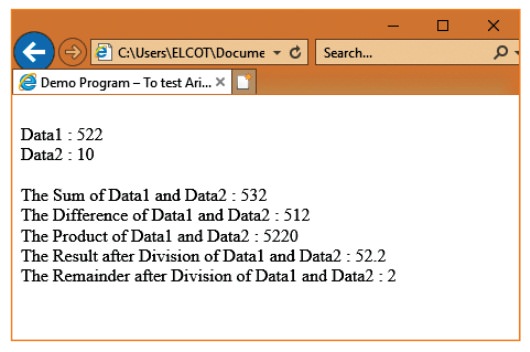
Assignment Operator
An
assignment operator is the operator used to assign a new value to a variable.
Assignment operator can also be used for logical operations such as bitwise
logical operations or operations on integral operands and Boolean operands.
![]()
![]()
![]()
![]()
![]() In JavaScript =
is an assignment operator, which is used to assign a value to a variable. Often
this operator is used to set a variable to a literal value, for example,
In JavaScript =
is an assignment operator, which is used to assign a value to a variable. Often
this operator is used to set a variable to a literal value, for example,
var
number1=10;
var
number2=number1;
var
name=”Computer Science”;
var
booleanvar=true;
The
assignment operator is used to assign a value to a single variable, but it is
possible to perform multiple assignments at once by stringing them together
with the = operator. For example, the statement
var m = n = z = 25; //
sets all three variables to a value of 25//
The
assignment operator can also be used to set a variable to hold the value of an
expression. For example,
var x = 102 + 5 - 50;
// x set to 57 //
JavaScript
supports some shorthand arithmetic operators like +=, -=, *=, /= and %= to
evaluate arithmetic calculations.
Table:
14.2 Shorthand Arithmetic operators
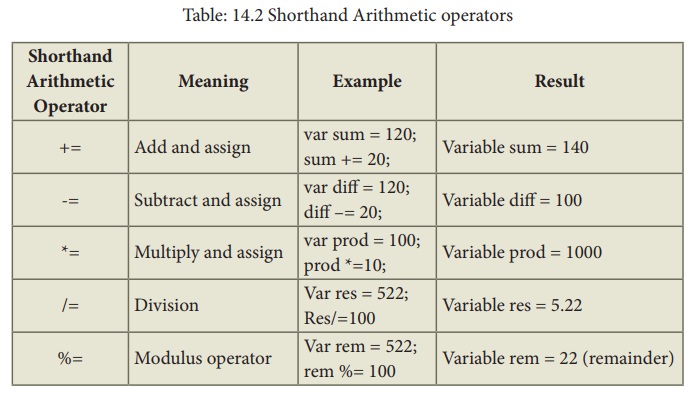
Illustration 14.4 Using Arithmetic Shorthand Operators
<Html>
<Html>
<Head>
<Title>Demo
Program - To test Arithmetic Shorthand Operators in JavaScript
</Title>
</Head>
<Body>
<script language="javascript"
type="text/javascript">
var value1 = 522, value2=10;
document.write("<br>Data1 :
"+value1);
document.write("<br>Data2 :
"+value2);
var sum = value1; sum+=value2;
var diff = value1; diff-=value2;
var prod = value1; prod*=value2;
var res = value1; res/=value2;
var rem = value1; rem%=value2;
document.write("<br><br>The
Sum of Data1 and Data2 Using += : "+sum);
document.write("<br>The
Difference of Data1 and Data2 Using -= : "+diff);
document.write("<br>The
Product of Data1 and Data2 Using *= : "+prod);
document.write("<br>The
Result after Division of Data1 and Data2 using /= : "+res);
document.write("<br>The
Remainder after Division of Data1 and Data2 Using %= : "+rem);
</script>
</Body>
</Html>
Output:
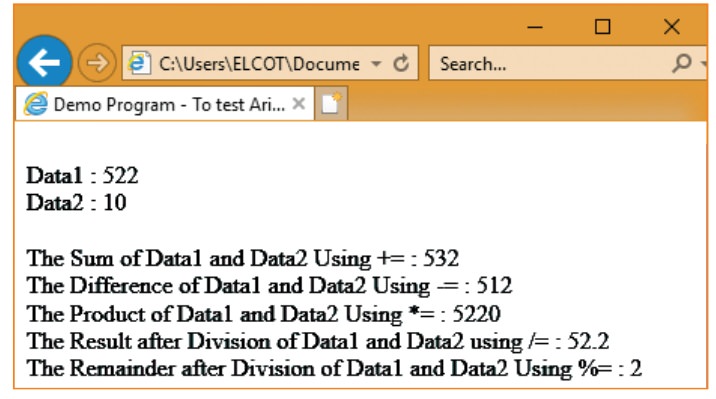
Assignment:
Develop JavaScript code for the
following:
1. To find Simple Interest for the
given Principle, Number of years and Rate of interest.
2. To find Compund Interest for the
given Principle, Number of years and Rate of interest.
3. To find difference between Simple
Interest and Compound Interst.
Relational or Comparison Operators:
Relational
operators are also called as Comparison operators, they compares two values and
the result is true or false. JavaScript provides a rich set of relational
operators including == (equal to), != (not equal to), < (less than), >
(greater than), <= (less than or equal to), and >= (greater than or equal
to). Using a relational operator in an expression causes the expression to
evaluate as true if the condition holds or false if otherwise.
Table:
14.3 Relational or Comparison operators
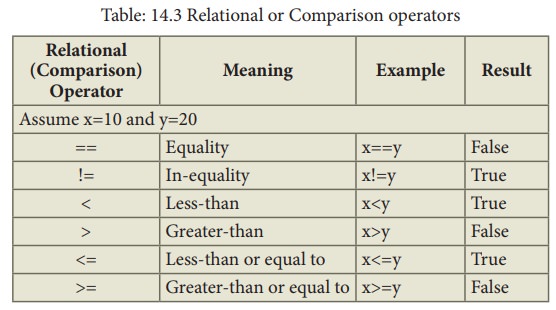
Illustration 14.5 Using Relational Operators
<Html>
<Head>
<Title>Demo
Program - To test Relational(Comparison) Operators in JavaScript </Title>
</Head>
<Body>
<script
language="javascript" type="text/javascript">
var value1 = 522,
value2=10;
document.write("<br>Data1
: "+value1);
document.write("<br>Data2
: "+value2);
document.write("<br><br>Whether
Data1 = Data2 : "+(value1==value2));
document.write("<br>Whether
Data1 < Data2 : "+(value1<value2));
document.write("<br>Whether
Data1 > Data2 : "+(value1>value2));
document.write("<br>Whether
Data1 <= Data2 : "+(value1<=value2));
document.write("<br>Whether
Data1 >= Data2 : "+(value1>=value2));
document.write("<br>Whether
Data1 != Data2 : "+(value1!=value2));
</script>
</Body>
</Html>
Output:
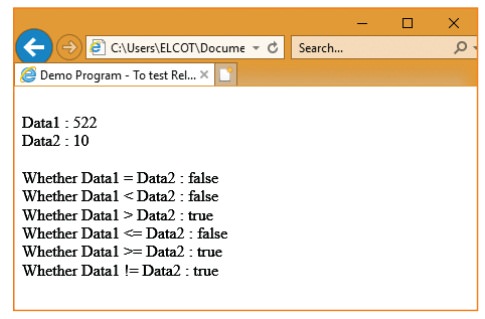
Logical Operators:
Logical
operators perform logical (boolean) operations. Logical operators combine or
invert boolean values. Once comparisons are made, the logical operators
&& (AND), || (OR) and ! (NOT) can be used to create more complex
conditions.
Table:
14.4 Logical or Boolean operators
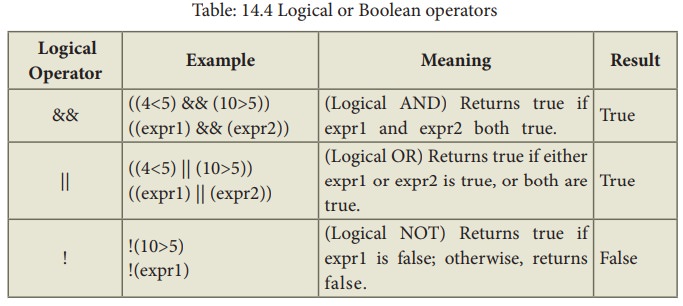
Usage :
Best
practice is to use logical operators on boolean operands. However, operands of
any type can be combined. The strict rules are as follows:
•
For
&& (AND) the result is false if the first operand is false; otherwise,
the result is the Boolean value of the second operand.
•
For
|| (OR) the result is true if the first operand is true; otherwise, the result
is the Boolean value of the second operand.
•
For
! (NOT) the result is true if the operand is false; otherwise, the result is
true.
Illustration 14.6 Using Logical Operators
<Html>
<Head>
<Title>Demo
Program - To test Logical Operators in JavaScript </Title>
</Head>
<Body>
<script language="javascript"
type="text/javascript">
var value1 = 522, value2=10;
document.write("<br>Data1 : "+value1);
document.write("<br>Data2 : "+value2);
var res1=((value1>100) && (value1>601));
var res2=((value1>100) || (value1>601));
var res3=(!(value1!=value2));
document.write("<br><br>Whether Data1>100
AND Data1>601 : "+res1);
document.write("<br><br>Whether Data1>600 OR
Data1>601 : "+res2);
document.write("<br>Whether !Data1 != Data2 :
"+res3);
</script>
</Body>
</Html>
Output:
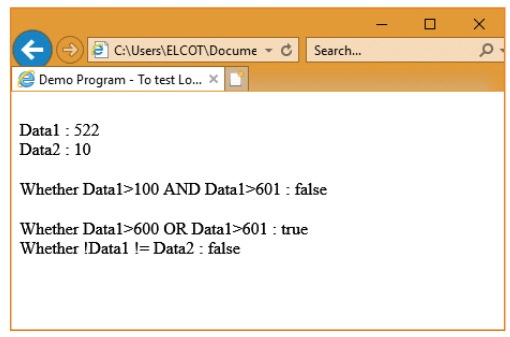
String Operators:
One
of the built-in features of JavaScript is the ability to concatenate strings.
The + operator performs addition on numbers but also serves as the
concatenation operator for strings. Because string concatenation has precedence
over numeric addition, + will be interpreted as string concatenation if any of
the operands are strings. + operator which is also called as the string
concatenation operator. For example:
Illustration 14.7 Using + Operator for concatenating String
<Html>
<Head>
<Title>Demo
Program - To Concatenating (+) Operators in JavaScript </Title>
</Head>
<Body>
<script
language="javascript" type="text/javascript">
var String1 =
"Java";
var String2 =
"Script";
var
String3=String1+String2;
document.write("<br>String1
: "+String1);
document.write("<br>String2
: "+String2);
document.write("<br><br>Concatenated
String of String1 and String2 : "+String3);
</script>
</Body>
</Html>
Output:
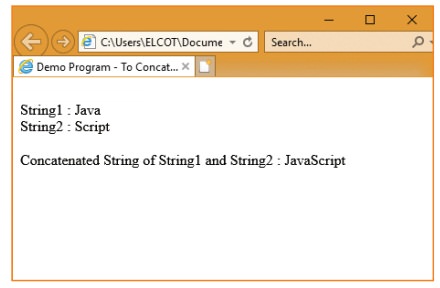
Increment and Decrement Operators:
The
++ operator increments its single operand. The operator converts its operand to
a number, adds 1 to that number, and assigns the incremented value back into
the variable. The return value of the ++ operator depends on its position
relative to the operand. When ++ is used before the operand, where it is known
as the pre-increment operator, it increments the operand and evaluates to the
incremented value of that operand. When used after the operand, where it is
known as the post-increment operator, it increments its operand but evaluates
to the un-incremented value of that operand. Consider the difference between
these two lines of code:
var m = 1, n = ++m; //
m and n are both 2
var m = 1, n = m++; //
m is 2, n is 1
The
-- operator decrements its single operand. It converts the value of the operand
to a number, subtracts 1, and assigns the decremented value back to the
operand. Like the ++ operator, the return value of -- depends on its position
relative to the operand. When used before the operand, it decrements and
returns the decremented value. When used after the operand, it decrements the
operand but returns the undecremented value.
var m = 2, n = --m; //
m and n are both 1
var m = 2, n = m--; //
n is 2, n is 1
Illustration 14.8 Using ++ and -- Operator – both Prefix and Suffix
<Html>
<Head>
<Title>Demo
Program - ++ and -- Operators in JavaScript </Title>
</Head>
<Body>
<script language="javascript"
type="text/javascript">
var number1 = 150;
var number2 = number1++;
document.write("<br><h4>Post Increment -
number++</h4>");
document.write("Number1 = "+number1+" Number2 =
"+number2);
document.write("<br><h4>Pre Increment -
++number</h4>"); var number1 = 150;
var number2 = ++number1;
document.write("Number1 = "+number1+" Number2 =
"+number2);
var number1 = 150;
var number2 = number1--;
document.write("<br><h4>Post Decrement -
number--</h4>");
document.write("Number1 = "+number1+" Number2 =
"+number2);
document.write("<br><h4>Pre Decrement -
--number</h4>");
var number1 = 150;
var number2 = --number1;
document.write("Number1 = "+number1+" Number2 =
"+number2);
</script>
</Body>
</Html>
Output:
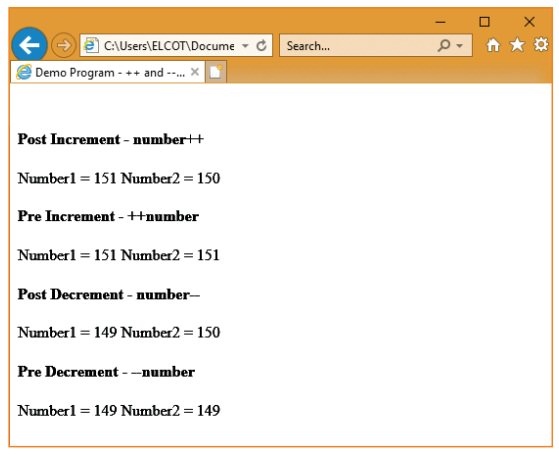
Unary + and - Operator:
+ has no effect on numbers but causes
non-numbers to be converted into numbers
–
Negation (changes the sign of the number or converts the expression to a number
and then changes its sign)
typeof Operator:
The
typeof operator is used to get the
data type (returns a string) of its operand. The operand can be either a
literal or a data structure such as a variable, a function, or an object. The
operator returns the data type.
Syntax
typeof operand
or
typeof(operand)
typeof
returns: boolean, function, number, string, and undefined. The following table
summarizes possible values returned by the typeof operator.
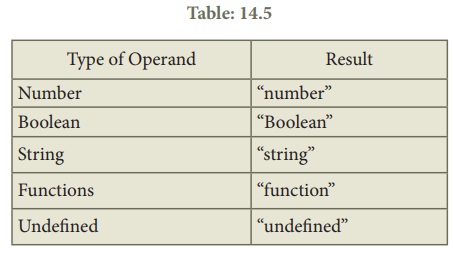
Illustration 14.9 typeof operator
<Html>
<Head>
<Title>Demo
Program - To test typeof Operator in JavaScript </Title>
</Head>
<Body>
<script
language="javascript" type="text/javascript">
var value1 = 522,
value2="JavaSript";
value3=true;
document.write("<br>Value1
="+value1+" and its data Type is : "+typeof(value1));
document.write
("<br>Value2 ="+value2+" and its data Type is :
"+typeof(value2));
document.write
("<br>Value3 ="+value3+" and its data Type is :
"+typeof(value3));
</script>
</Body>
</Html>
Output:
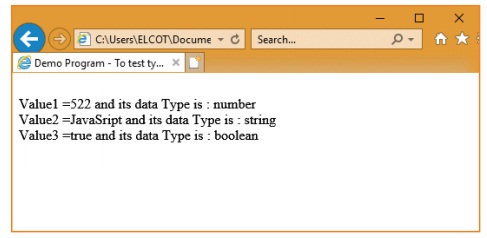
Conditional Operator (?:)
The
?: is the conditional operator in JavaScript, which requires three operands,
hence it is called the ternary operator. The syntax is
var
variablename=(condition) ? value1 : value2;
In
the syntax condition may be relational expression or logical expression. First
condition will be evaluated, if the condition returns true then the value of
the left side of the colon is assigned to the variable otherwise the value of
the right side of the colon will be assigned the variable. For example,
var result=(10>15) ?100 :150;
In
the above example, since the condition returns false the value 150 will be
assigned to result.
Illustration 14.10 Condtional Operator
<Html>
<Head>
<Title>Demo
Program - To test Conditional Operator in JavaScript </Title>
</Head>
<Body>
<script
language="javascript" type="text/javascript">
var value1 = 522,
value2=150, value3;
value3=(value1<value2)
? value1: value2;
document.write("<br>The
Value of Data1 = "+value3);
</script>
</Body>
</Html>
Output:
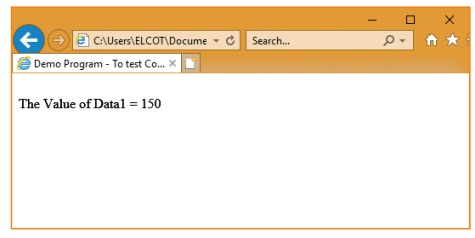
Related Topics