Chapter: 11th Computer Technology : Chapter 11 : Data Tools and Printing
Creating and using Input Help List - OpenOffice Calc
Creating
and using Input Help List
Input
Help is used to provide various options such as choosing the gender of a person
(Male or Female), Month (Jan,Feb, Mar, Apr, May, Jun, Jul, Aug, Sep, Oct, Nov,
Dec).
The
following steps will guide to generate the List for Gender.
Step 1: In any one cell (ex: A1) type Gender
Step 2: Select the next cell (may be in A2
or B1)
Step 3: Go to Data → Validity then the
dialogue box will appear (refer Figure
11.19)
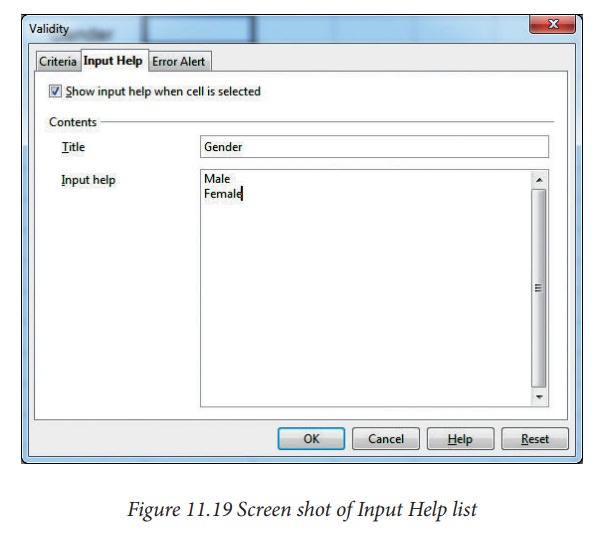
Step 4: In the Input Help Tab, type title as
Gender. Then type, Male and Female in the Input Help Field. Then press “OK”.
Step 5: Goto the selected cell no, the input
help message will appear (refer Figure
11.20).
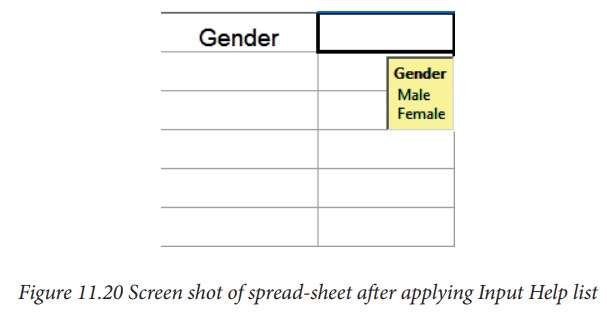
Related Topics