Chapter: Fundamentals of Database Systems : The Relational Data Model and SQL : Basic SQL
Specifying Constraints in SQL
Specifying Constraints in SQL
This section describes the basic constraints that can be specified in
SQL as part of table creation. These include key and referential integrity
constraints, restrictions on attribute domains and NULLs, and constraints on individual tuples within a rela-tion. We discuss
the specification of more general constraints, called assertions, in Chapter 5.
1. Specifying Attribute
Constraints and Attribute Defaults
Because SQL allows NULLs as attribute values, a constraint NOT NULL may be specified if NULL is not permitted for a
particular attribute. This is always implicitly specified for the attributes
that are part of the primary key of
each relation, but it can be specified for any other attributes whose values
are required not to be NULL, as shown in Figure 4.1.
It is also possible to define a default
value for an attribute by appending the clause DEFAULT <value> to an attribute definition. The default value is included
in any
new tuple if an explicit value is not provided for
that attribute. Figure 4.2 illustrates an example of specifying a default
manager for a new department and a default department for a new employee. If no
default clause is specified, the default default
value is NULL for attributes that do not have the NOT NULL constraint.
Another type of constraint can restrict attribute or domain values using
the CHECK clause following an attribute or domain definition.6 For example, suppose that
department numbers are restricted to integer numbers between 1 and 20; then, we
can change the attribute declaration of Dnumber in the DEPARTMENT table (see Figure 4.1) to the following:
Dnumber INT NOT NULL CHECK (Dnumber
> 0 AND Dnumber < 21);
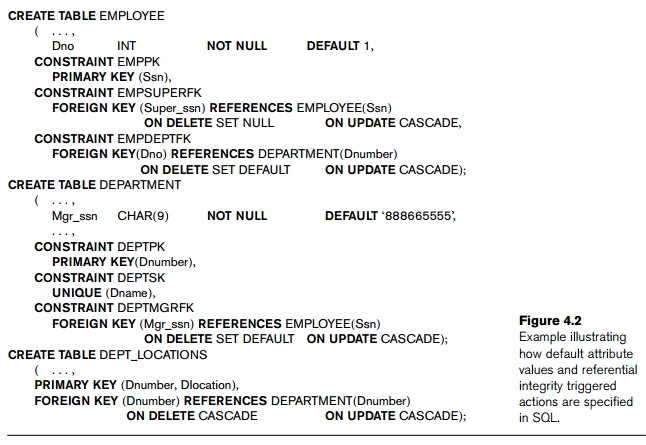
The CHECK clause can also be used in conjunction with the CREATE DOMAIN state-ment. For example, we can write the following statement:
CREATE DOMAIN D_NUM AS
INTEGER
CHECK (D_NUM
> 0 AND D_NUM < 21);
We can then use the created domain D_NUM as the
attribute type for all attributes that refer to department numbers in Figure
4.1, such as Dnumber of DEPARTMENT,
Dnum of
PROJECT, Dno of EMPLOYEE, and so on.
2. Specifying Key and
Referential Integrity Constraints
Because keys and referential integrity constraints are very important,
there are special clauses within the CREATE TABLE
statement to specify them. Some examples to illustrate the specification of
keys and referential integrity are shown in Figure 4.1. The PRIMARY KEY clause specifies one or more attributes that make up the primary key of
a relation. If a primary key has a single
attribute, the clause can follow the attribute directly. For example, the
primary key of DEPARTMENT can be specified as follows (instead of the way it is specified in
Figure 4.1):
Dnumber INT PRIMARY KEY;
The UNIQUE clause specifies alternate (secondary) keys, as illustrated in the DEPARTMENT and
PROJECT table declarations in Figure 4.1.
The UNIQUE clause
can also be specified directly for a secondary key
if the secondary key is a single attribute, as in the following example:
Dname VARCHAR(15)
UNIQUE;
Referential integrity is specified via the FOREIGN KEY clause, as shown in Figure 4.1. As we discussed in Section 3.2.4, a
referential integrity constraint can be violated when tuples are inserted or
deleted, or when a foreign key or primary key attribute value is modified. The
default action that SQL takes for an integrity violation is to reject the update operation that will
cause a violation, which is known as the RESTRICT option.
However, the schema designer can specify an alternative action to be taken by
attaching a referential triggered action
clause to any foreign key constraint. The options include SET NULL, CASCADE, and SET
DEFAULT. An option must be qualified
with either ON
DELETE or ON UPDATE. We illustrate this with the examples shown in Figure 4.2. Here, the
database designer chooses ON DELETE SET NULL and ON UPDATE CASCADE for the foreign key Super_ssn of
EMPLOYEE. This means that if the tuple for a supervising employee is deleted, the value of Super_ssn is automatically set to NULL for all employee tuples that were ref-erencing the deleted employee tuple. On the other hand, if the Ssn value for a super-vising employee is updated (say, because it was entered incorrectly), the new value is cascaded to for all employee tuples referencing the updated employee tuple.
In general, the action taken by the DBMS for SET NULL or SET
DEFAULT is the same for both ON DELETE and ON
UPDATE: The value of the affected
referencing attrib-utes is changed to NULL for SET NULL and to the specified default value of the refer-encing attribute for SET DEFAULT. The action for CASCADE ON DELETE is to delete all the referencing
tuples, whereas the action for CASCADE ON UPDATE is to change the value of the
referencing foreign key attribute(s) to the updated (new) primary key value for
all the referencing tuples. It is the responsibility of the database designer
to choose the appropriate action and to specify it in the database schema. As a
general rule, the CASCADE option is suitable for “relationship” relations (see Section 9.1), such
as WORKS_ON; for relations that represent multivalued attrib-utes, such as DEPT_LOCATIONS; and for relations that represent weak entity types, such as DEPENDENT.
3. Giving Names to
Constraints
Figure 4.2 also illustrates how a constraint may be given a constraint name, following the keyword
CONSTRAINT. The names of all constraints within a particular schema must be
unique. A constraint name is used to identify a particular constraint in case
the constraint must be dropped later and replaced with another constraint, as
we discuss in Chapter 5. Giving names to constraints is optional.
4. Specifying
Constraints on Tuples Using CHECK
In addition to key and referential integrity constraints, which are
specified by special keywords, other table
constraints can be specified through additional CHECK clauses at the end of a CREATE TABLE
statement. These can be called tuple-based
constraints because they apply to each tuple individually and are checked whenever a tuple is inserted or
modified. For example, suppose that the DEPARTMENT table in
Figure 4.1 had an additional attribute Dept_create_date, which
stores the date when the department was created. Then we could add the
following CHECK clause at the end of the CREATE TABLE
statement for the DEPARTMENT table to make sure that a manager’s start date is later than the
department creation date.
CHECK (Dept_create_date
<= Mgr_start_date);
The CHECK clause can also be used to specify more general constraints using the CREATE ASSERTION statement of SQL. We discuss this in Chapter 5 because it requires the full power of queries, which are discussed in Sections 4.3
and 5.1.
Related Topics