Chapter: Operating Systems : I/O System
Setting up Local Network Services
SETTING
UP LOCAL NETWORK SERVICES
ü Linux is
increasingly popular in the computer networking/telecommunications industry.
Acquiring the Linux operating system is a relatively simple and inexpensive
task since virtually all of the source code can be downloaded from several
different FTP or HTTP sites on the Internet. In addition, the most recent
version of Red Hat Linux can be purchased from computer retail stores for
between $25 and $50, depending on whether you purchase the standard or full
version. The retail brand is indeed a worthwhile investment (vs. the free FTP or
HTTP versions) since valuable technical support is included directly from the
Red Hat Linux engineers for at least a year. This can be very helpful if, for
instance, you can not resolve an installation/configuration problem after
consulting the Red Hat Linux manuals.
This article describes how to put together a Local Area
Network (LAN) consisting of two or more computers using the Red Hat Linux 6.2
operating system. A LAN is a communications network that interconnects a
variety of devices and provides a means for exchanging information among those
devices. The size and scope of a LAN is usually small, covering a single
building or group of buildings. In a LAN, modems and phone lines are not
required, and the computers should be close enough to run a network cable
between them.
2.3.1. For each
computer that will participate in the LAN, you'll need a network interface card
(NIC) to which the network cable will be attached. You will also need to assign
a unique hostname and IP address to each computer in the LAN (described later
in this article), but this requires a basic understanding of TCP/IP
(Transmission Control Protocol/Internet Protocol).
Introduction to TCP/IP
ü TCP/IP is
the suite of protocols used by the Internet and most LANs throughout the world.
In TCP/IP, every host (computer or other communications device) that is
connected to the network has a unique IP address. An IP address is composed of
four octets (numbers in the range of 0 to 255) separated by decimal points. The
IP address is used to uniquely identify a host or computer on the LAN. For
example, a computer with the hostname Morpheus could have an IP address of
192.168.7.127. You should avoid giving two or more computers the same IP
address by using the range of IP addresses that are reserved for private, local
area networks; this range of IP addresses usually begins with the octets
192.168.
ü LAN
network address The first three octets of an IP address should be the same for
all computers in the LAN. For example, if a total of 128 hosts exist in a
single LAN, the IP addresses could be assigned starting with 192.168.1.x, where
x represents a number in the range of 1 to 128. You could create consecutive
LANs within the same company in a similar manner consisting of up to another
128 computers. Of course, you are not limited to 128 computers, as there are
other ranges of IP addresses that allow you to build even larger networks.
ü There are
different classes of networks that determine the size and total possible unique
IP addresses of any given LAN. For example, a class A LAN can have over 16
million unique IP addresses. A class B LAN can have over 65,000 unique IP
addresses. The size of your LAN depends on which reserved address range you use
and the subnet mask (explained later in the article) associated with that range
(see Table 1.).
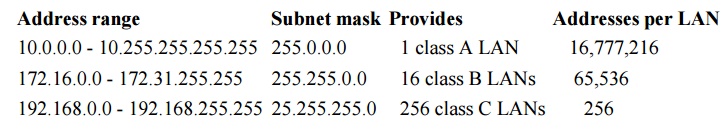
Address
ranges and LAN sizes
Network and broadcast addresses
Another important aspect of
building a LAN is that the addresses at the two extreme ends of the address
range are reserved for use as the LAN's network address and broadcast address.
The network address is used by an application to represent the overall
network. The broadcast address is used by an application to send the
same message to all other hosts in the network simultaneously.
• For example, if you use addresses in the
range of 192.168.1.0 to 192.168.1.128, the first address (192.168.1.0) is
reserved as the network address, and the last address (192.168.1.128) is
reserved as the broadcast address. Therefore, you only assign individual
computers on the LAN IP addresses in the range of 192.168.1.1 to 192.168.1.127:
Network address: 192.168.1.0
Individual hosts: 192.168.1.1 to 192.168.1.127
Broadcast address: 192.168.1.128
Subnet masks
ü
Each host in a LAN has a subnet mask. The subnet
mask is an octet that uses the number 255 to represent the network address
portion of the IP address and a zero to identify the host portion of the
address. For example, the subnet mask 255.255.255.0 is used by each host to
determine which LAN or class it belongs to. The zero at the end of the subnet
mask represents a unique host within that network.
Assigning IP addresses in a LAN
There are two ways to assign IP addresses in a LAN. You can
manually assign a static IP address to each computer in the LAN, or you can use
a special type of server that automatically assigns a dynamic IP address to
each computer as it logs into the network.
v Static IP
addressing
Static IP addressing means manually assigning a
unique IP address to each computer in the LAN. The first three octets must be
the same for each host, and the last digit must be a unique number for each
host. In addition, a unique hostname will need to be assigned to each computer.
Each host in the LAN will have the same network address (192.168.1.0),
broadcast address (192.168.1.128), subnet mask (255.255.255.0), and domain name
(yourcompanyname.com). It's a good idea to start by visiting each computer in
the LAN and jotting down the hostname and IP address for future reference.
v Dynamic
IP addressing
Dynamic IP addressing is accomplished via a server or host
called DHCP (Dynamic Host Configuration Program) that automatically assigns a
unique IP address to each computer as it connects to the LAN. A similar service
called BootP can also automatically assign unique IP addresses to each host in
the network. The DHCP/ BootP service is a program or device that will act as a
host with a unique IP address. An example of a DHCP device is a router that
acts as an Ethernet hub (a communications device that allows multiple host to
be connected via an Ethernet jack and a specific port) on one end and allows a
connection to the Internet on the opposite end. Furthermore, the DHCP server
will also assign the network and broadcast addresses. You will not be required
to manually assign hostnames and domain names in a dynamic IP addressing
scheme.
Related Topics