Visual Communication | Term 1 Unit 7 | 7th Science - Photo Gallery and Photostory | 7th Science : Term 1 Unit 7 : Visual Communication
Chapter: 7th Science : Term 1 Unit 7 : Visual Communication
Photo Gallery and Photostory
Photo Gallery and Photostory:
You
all must have admired the photos in the albums.
To
beautify photos and edit the photos photographers are using a software known as
‘Photoshop’. Can we make photo gallery only with the help of photos or is there
anything more to do with a bunch of photos? We can make photostory. Yes, with
the photos we can make a story.
In
first standard we have studied photo stories like this. Children learn concepts
easily through photo stories than by reading words. This type of photo stories
can be converted easily into videos with the help of the software ‘Microsoft
Photo story’. Microsoft Photo story
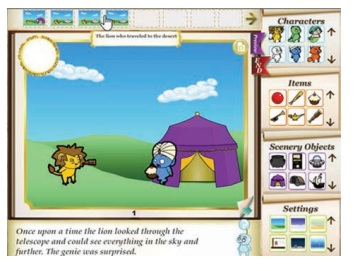
Microsoft
Photostory
To
make videos with the help of this software we have to order the photos first,
then we have select a music and keep in a file.
Step 1: Open the application of
‘Microsoft Photostory’. In that select ‘Begin A
New Story’ and click on Next.
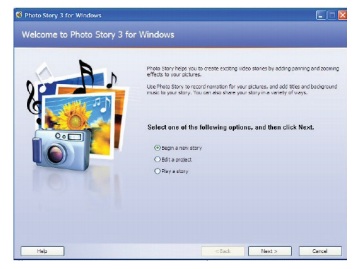
Step 2: Click ‘Import
Picture’ in the next screen. Now, the files in our computer will
appear. Select Saved pictures for video. There is a provision for editing the
picture. If required, we can edit the image and click on ‘Next”.
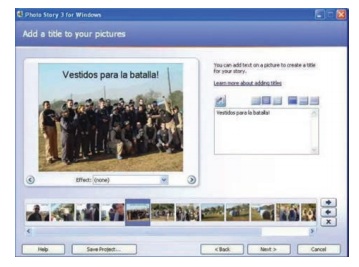
Step 3: Now we can input small text which is
apt to the pictures. Then click on ‘Next’ and give animation to the videos. We
can give audio effect also to these images. After finishing this click on
‘Next”.
Step 4: To provide background music, we can
select a music file through “Select Music” and click on “Next”.
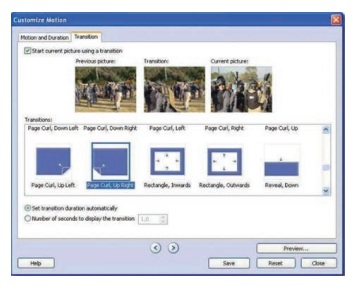
Step 5: Next select a title for the story
andselect the place where it hasto be saved in your computer. Then, through
SETTINGS, change the format of the video.
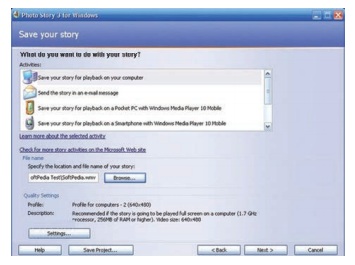
Step 6: Now our video is ready to view.
Click ‘VIEW YOUR STORY’. You can see your video now.
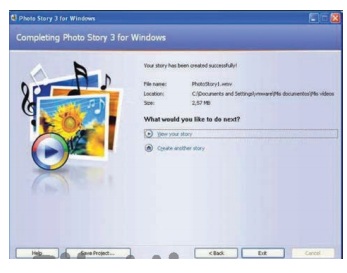
Related Topics