Term 2 Unit 7 | 6th Science - Parts of Computer | 6th Science : Term 2 Unit 7 : Parts of Computer
Chapter: 6th Science : Term 2 Unit 7 : Parts of Computer
Parts of Computer
Unit 7
Parts of Computer
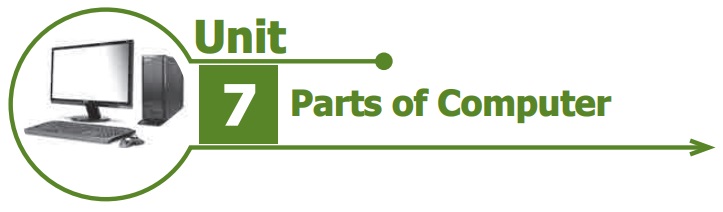

Learning Outcomes
* To know the Input
unit, CPU and the Output unit.
* To understand the
memory unit.
* To differentiate
the input and output devices.
* To link the
connections in Computer.
Is it easy to
connect our sprawling planet to a point? If it is easy, then how would it be
possible? The answer to these questions in today's world is the Computer. In
this Modern World computer eases the effort and speeds up the processes to a
great extent. Now-a-days the usage of computer plays an important part in every
walk of life. So, it is apt time to learn about computers. To start, it is
necessary to note that there are three key units in the computer. Understanding
of this three units will make us to operate a computer in ease. In this
section, let us learn what are the three units? What are the functions of each
of these units.
Parts of a Computer
* Input Unit
* Central
Processing Unit (CPU)
* Output Unit
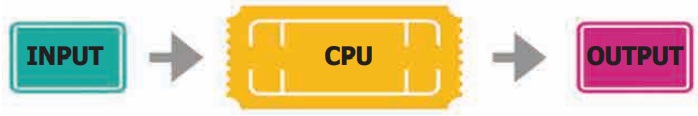
1. Input Unit
input units. Keyboard plays an important role in a computer as a input device. Numbers and alphabet plays a role of Data in computer. Keyboard helps to enter data. Keyboard has two types of keys, namely number keys and alphabet keys. The keys with numbers are called number keys and key with letters are called alphabet keys.
Keyboard
KeyboardKeyboard
and mouse are the important nput
units. Keyboard plays
an important role
in a computer
as a input
device. Numbers and alphabet
plays a role of Data in computer. Keyboard helps to enter data. Keyboard has
two types of
keys, namely number keys and alphabet keys. The keys with
numbers are called number keys and key with letters are called alphabet keys.

Mouse
Mouse is an
essential part of the computer. Mouse has two buttons and
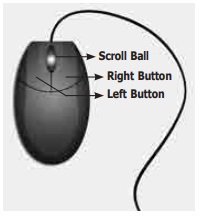
The mouse is used
to move the pointer on a computer screen. Right button is used to select files
and to open the folder. Left button is used to carryout corrections in the
file. The page on the monitor can be moved up and down using the scroll ball.
2. Central
Processing Unit (CPU)
CPU is the brain of
the Computer. The data is processed in the CPU. The CPU has namely three parts.
1. Memory Unit
2. Arithmetic Logic
Unit (ALU)
3. Control Unit
Control Unit
The control unit controls the functions of all
parts of the computer.
Arithmetic Logic Unit
Arithmetic and Logic unit performs all
arithmetic computations like addition, subtraction, multiplication and
division.
Memory Unit
The memory unit in
the computer saves all data and information temporarily. We can classify memory
unit into two types namely primary and secondary memory. Memory can be expanded
externally with the help of Compact Disk (CD), Pendrive, etc.
3. Output Unit
The output unit converts, command received by
the computer in the form of binary signals into easily understandable
characters. Monitor, Printer, Speaker, scanner are some of the output devices.
Of the various output devices, monitor is the
important output device because it is link to the computer. Monitor screen
looks like TV screen. The input data in the form of Alphabets, Numbers,
Pictures or Cartoons and Videos it will be displayed on a monitor. There are
two types of monitor namely,
1. Cathode
Ray Tube Monitors (CRT)
2. Thin Film
Transistor Monitors (TFT)
Now a days computer
system has TFT monitor as they occupy less space and emit less heat than CRT
monitors.
Related Topics