Practical Experiments | Computer Applications - MySQL - Usage of Commands in Data Base | 12th Computer Applications : Practical Experiments
Chapter: 12th Computer Applications : Practical Experiments
MySQL - Usage of Commands in Data Base
MySQL - Usage of Commands in Data Base
AIM
To
execute following DDL [Data definition Language] and DML [Data manipulating
Language] MySQL queries
1. CREATE - to create a database and its objects
like (table, index, views, store procedure, function, and triggers)
2. ALTER - alters the structure of the existing
database.
3. DROP - delete objects from the database.
4. SELECT - retrieve data from a database.
5. INSERT - insert data into a table.
6. UPDATE - updates existing data within a table.
7. DELETE - Delete all records from a database table.
Procedure
1. Open MySQL command prompt from XAMPP Control
panel.
2. To login in to your Database using User name and
password.
3. Execute and get the output of given DDL MySQL
queries.
SYNTAX:
Based on the below syntax queries are built and
executed.
* CREATE DATABASE testDB;
* CREATE TABLE table_name
(column1datatype,column2datatype,column3datatype, .... );
* ALTER TABLE `table_name` ADD COLUMN
`column_name` `data_type`;
* DROP DATABASE databasename;
* SELECT * FROM TABLE NAME
* INSERT INTO table_name( field1,
field2,...fieldN ) VALUES ( value1, value2,...valueN );
* UPDATE table_name SET field1 =
new-value1, field2 = new-value2 [WHERE Clause]
* DROP TABLE table_name ;
PROGRAM:
CREATE DATABASE SchoolDB;
CREATE TABLE student(
studentID int,
LastName varchar(255),
FirstName varchar(255),
Address varchar(255),
City varchar(255)
);
ALTER TABLE `members` ADD COLUMN
`credit_card_number` VARCHAR(25);
DROP DATABASE SchoolDB
SELECT * FROM student
INSERT INTO student (studentID
,LastName , FirstName,Address,City ) VALUES (“002”, “Ram”,”Kumar”, “ROJA
NAGAR”,”CHENNAI”);
SELECT * FROM
student
UPDATE student SET LastName = ‘SRI’
WHERE studentID = 003;
SELECT * FROM student
DROP TABLE student ;
SELECT * FROM student
OUTPUT
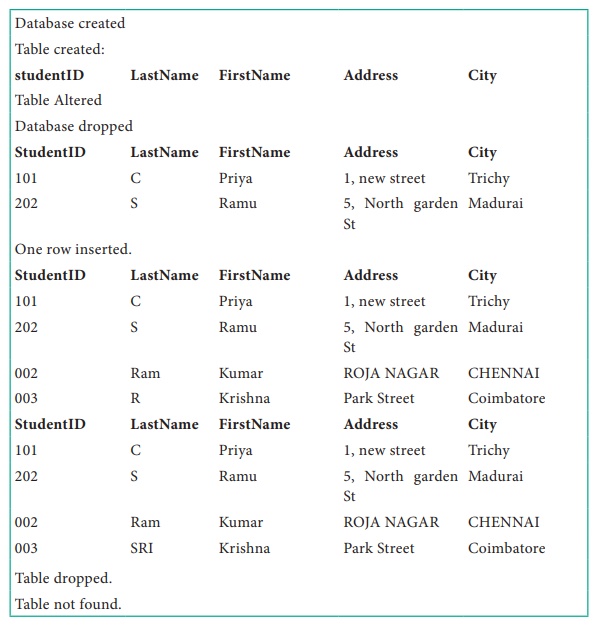
Related Topics