Chapter: Java The Complete Reference : The Java Library : Networking
HttpURLConnection - Java Networking
HttpURLConnection
Java
provides a subclass of URLConnection
that provides support for HTTP connections. This class is called HttpURLConnection. You obtain an HttpURLConnection in the same way just
shown, by calling openConnection( )
on a URL object, but you must cast
the result to HttpURLConnection. (Of
course, you must make sure that you are actually opening an HTTP connection.)
Once you have obtained a reference to an HttpURLConnection
object, you can use any of the methods inherited from URLConnection. You can also use any of the several methods defined
by HttpURLConnection. Here is a
sampling:
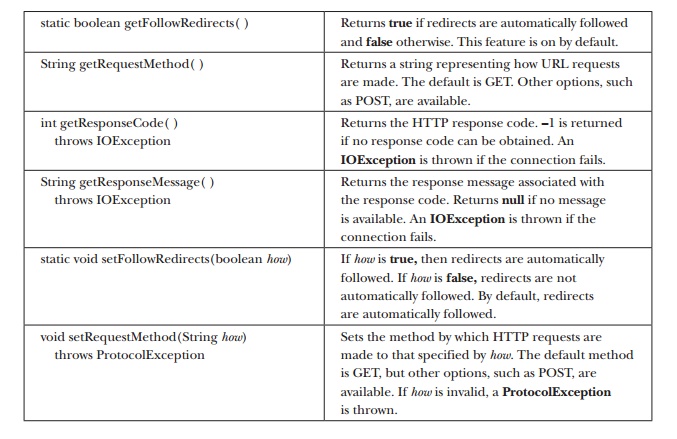
The
following program demonstrates HttpURLConnection.
It first establishes a connection to www.google.com. Then it displays the
request method, the response code, and the response message. Finally, it
displays the keys and values in the response header.
// Demonstrate
HttpURLConnection.
import java.net.*;
import java.io.*; import
java.util.*;
class HttpURLDemo
{
public static void
main(String args[]) throws Exception { URL hp = new
URL(http://www.google.com");
HttpURLConnection hpCon =
(HttpURLConnection) hp.openConnection();
// Display request method.
System.out.println("Request
method is " +
hpCon.getRequestMethod());
// Display response code.
System.out.println("Response
code is " +
hpCon.getResponseCode());
// Display response message.
System.out.println("Response
Message is " +
hpCon.getResponseMessage());
//Get a list of the header fields and a set
//of the header keys.
Map<String,
List<String>> hdrMap = hpCon.getHeaderFields();
Set<String> hdrField =
hdrMap.keySet();
System.out.println("\nHere
is the header:");
// Display all header keys
and values.
for(String k : hdrField) {
System.out.println("Key:
" + k +
Value: " + hdrMap.get(k));
}
}
}
The
output produced by the program is shown here. (Of course, the exact response
returned by www.google.com will vary over time.)
Request
method is GET
Response
code is 200
Response
Message is OK
Here is
the header:
Key:
Transfer-Encoding Value:
[chunked]
Key:
X-Frame-Options Value: [SAMEORIGIN] Key: null Value: [HTTP/1.1 200 OK]
Key:
Server Value:
[gws]
Key:
Cache-Control Value: [private, max-age=0] Key: Set-Cookie Value:
[NID=67=rMTQWvn5eVIYA2d8F5Iu_8L-68wiMACyaXYqeSe1bvR8SzQQ_PaDCy5mNbxuw5XtdcjY
KIwmy3oVJM1Y0qZdibBOkQfJmtHpAtO61GVwumQ1ApgSXWjZ67yHxQX3g3-h; expires=Wed,
23-Apr-2014 18:31:09 GMT; path=/; domain=.google.com; HttpOnly,
PREF=ID=463b5df7b9ced9d8:FF=0:TM=1382466669:LM=1382466669:S=3LI-oT-Dzi46U1On ;
expires=Thu, 22-Oct-2015 18:31:09 GMT; path=/; domain=.google.com]
Key:
Expires Value:
[-1]
Key:
X-XSS-Protection Value:
[1; mode=block]
Key: P3P
Value: [CP=”This is not a P3P policy! See
http://www.google.com/support/accounts/bin/answer.py?hl=en&answer=151657
for more info.”]
Key:
Date Value: [Tue, 22 Oct 2013 18:31:09 GMT]
Key:
Content-Type Value: [text/html;charset=ISO-8859-1]
Notice
how the header keys and values are displayed. First, a map of the header keys
and values is obtained by calling getHeaderFields(
) (which is inherited from URLConnection).
Next, a set of the header keys is retrieved by calling keySet( ) on the map. Then, the key set is cycled through by using
a for-each style for loop. The value
associated with each key is obtained by calling get( ) on the map.
The URI Class
The URI class encapsulates a Uniform Resource Identifier (URI). URIs
are similar to URLs. In fact, URLs constitute a subset of URIs. A URI
represents a standard way to identify a resource. A URL also describes how to
access the resource.
Related Topics